Apple Sidecar has changed my life

Apple's WWDC has long been a staple for the company launching new versions of its platforms, but honestly, most of the time the upgrades are nice-to-haves but not revolutionary. Until WWDC 2019, the launch of iPadOS and the new Sidecar feature. Here's why it has and will continue to, change my life.
I travel a lot and the biggest hit to my productivity is the lack of a second screen. My Away backpack is already heavy enough with a Panasonic GH5, Macbook Pro 15-inch, iPad Pro 12.9 and an assortment of cables. Adding another screen – and I've tried, most recently with the excellent Lenovo ThinkVision M14 – adds too much weight. Carrying that weight in a backpack, plus the added space makes this a non-starter.
Technology is meant to make your life better, and Sidecar has definitely improved mine.
Sidecar allows you to do two things – extend your screen or mirror it. If you're a business and need a second screen that's also easy to use as a presentation device, mirroring your screen makes sense. Imagine walking into a car dealership, and the salesperson flips their iPad around instead of a monitor. For me, extending your desktop is the primary benefit of Sidecar.
I often work with videos playing in the background, and these usually take up a corner of my screen. Sidecar allows the iPad Pro to take over that task, freeing up more space on my desktop. More importantly, when I travel it is the second screen I need and when my Macbook Pro keyboard inevitably annoys me, I switch to the smart keyboard cover and carry on. I spend a large amount of my week in virtual meetings, and doing this from one screen makes it difficult to see who's talking while also getting work done and taking notes. Much like the image above, the iPad Pro is the perfect video calling machine, especially in the Sidecar environment so I can easily share files from the Mac.
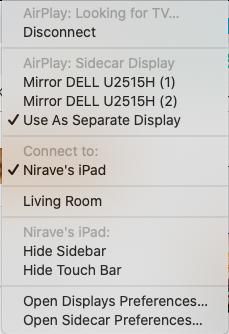
I love a lot of the changes in iPadOS, including the major improvements in Safari, but nothing compares to a proper desktop browser. There are a lot of websites that use responsive design so displaying them using the Mac browser profile in the new Safari doesn't actually improve the experience. Desktop Chrome on my iPad Pro with magic trackpad support? Sign me up!
You can connect Sidecar in two ways: using a Made-for-iPad (MFi) USB C-to-C cable connected between your iPad and Mac, or wirelessly. The wired connection is the most stable, but limits where you can put the iPad. Wirelessly, you have to be within 10 feet – which is actually quite a lot – and on the same wireless network. For travel, the wired connection uses the same cable as the charger and charges your iPad at the same time. At home, I prefer the wireless connection, but it has its own drawbacks.
Once I managed to install Catalina – which currently isn't a recommended upgrade and failed resulting in a new install being needed – getting connected to my iPad proved to be challenging. Although both signed in to the same Apple ID, the iPad Pro failed to show in the Sidecar menu on the Mac. After a complete reset of the iPad Pro, however, it shows up and connects almost all of the time, aside from the odd failed-to-connect error. This seems to be an edge case but keep it in mind if you do have issues connecting.
Master your iPhone in minutes
iMore offers spot-on advice and guidance from our team of experts, with decades of Apple device experience to lean on. Learn more with iMore!

Also, the iPad Pro 2018 that I have clearly wasn't made to support the number of pixels found on my 2560x1660 desktop monitor, so things can feel a little cramped on the 1366x768 resolution, especially with the sidebar enabled. The sidebar and touch bar (yes that again) both add to and detract from, the overall Sidecar-enabled experience.
I like the idea of the sidebar, but much like the touch bar on the Mac, I don't see a need for it. The options aren't customizable, and they simply add icons for things like the Command, Control and Options keys in a shortcut bar at the side of the screen. Given these same keys are present on the Mac, I don't really see a need for them, but they are easy enough to disable via the AirPlay mirroring menu.
With Catalina’s #sidecar, I think I now have too many displays that I can handle 😀 #macOSCatalina pic.twitter.com/K18Jb7phfVWith Catalina’s #sidecar, I think I now have too many displays that I can handle 😀 #macOSCatalina pic.twitter.com/K18Jb7phfV— Tawfique Hasan (@TawfiqueHasan) October 8, 2019October 8, 2019
The touch bar could be useful with a few tweaks but is as useful as Mac's touch bar (so not very useful). As Sidecar doesn't support touch input – unless via the Apple Pencil – you can't just use your finger to launch a new browser tab or select the address bar, but those buttons are present in the virtual touch bar at the bottom of any compatible app displayed on the iPad screen. If these supported your finger, I could see it being really useful but as it stands, I mostly have the feature turned off.
Sidecar makes the iPad and Mac a must-have bundle for business travelers.
For me, Sidecar represents one thing – the culmination of a strategy set in place by Steve Jobs many years ago: the vertical integration of all things Apple. This is the first time that Apple has been able to revolutionize two of its product lines with one new feature, as well as find ways to make one essential to the other. I now firmly see the iPad and the Mac as inseparable, especially as the lack of the second screen on the go, has been a problem of mine for many years.
Looking at Apple's entire product range, Sidecar is one of its most important creations. With an iPad Pro, MFi cable, Macbook, and charger, I can work on the go almost as efficiently as I can when I'm at my desk. Technology is meant to make life better, and Apple has made mine better with Sidecar. I would love to see Apple refine the experience further, which it likely will do with future updates, but for now, Sidecar is an incredible first-gen feature that's only going to get better. As it stands, it already seems to be a real hit with iPad and Mac users.
Most Popular




