
Apple just launched a new tool for its iTunes Link Maker that allows you to create direct links to tvOS apps that can be purchased on the iPhone, iPad, PC, or Mac, even if it is exclusively available on Apple TV. Apple released a post on its developer news blog announcing the update.
Make it easier for customers to view your tvOS apps on the App Store for iPhone and iPad, and on the iTunes Store on Mac and PC with a direct link your app's product page.

The link can be accessed from the iPhone, iPad, Mac, and PC computers, making it much easier for everyone to discover content without having to search for it on their Apple TV.
If you have automatic downloads enabled on your Apple TV when you click the Buy button for an app, you will receive a notification that the app will download straight to the set-top box.

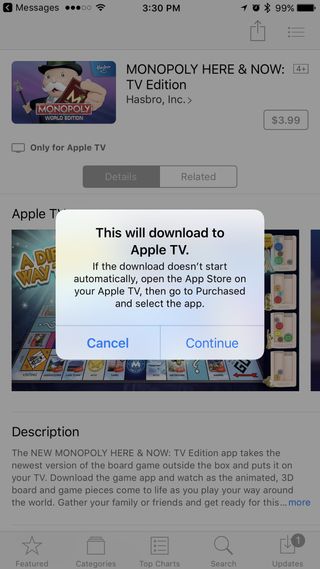
There is still no dedicated Apple TV app section in iTunes or the App Store like there is for the Apple Watch, and you still can't search for apps that are only available on Apple TV from the App Store. However, this is a great step forward in making Apple TV user-friendly for the masses and worthwhile for developers to create content for.
You may recall that, earlier this year, Apple added the ability for us to view Apple TV apps on the web, though there was no direct link to them in iTunes or the App Store. In tvOS 10, Apple added automatic downloads so that, if you downloaded an iOS app that is also available on Apple TV, the app could automatically download to your set-top box. With direct iTunes links, it is possible for developers to promote their apps, and Apple TV users to discover new content, without having to jump through so many hoops.
Master your iPhone in minutes
iMore offers spot-on advice and guidance from our team of experts, with decades of Apple device experience to lean on. Learn more with iMore!
Lory is a renaissance woman, writing news, reviews, and how-to guides for iMore. She also fancies herself a bit of a rock star in her town and spends too much time reading comic books. If she's not typing away at her keyboard, you can probably find her at Disneyland or watching Star Wars (or both).
Most Popular





