Daily Tip: How to improve the look of your home screen Safari bookmark icons
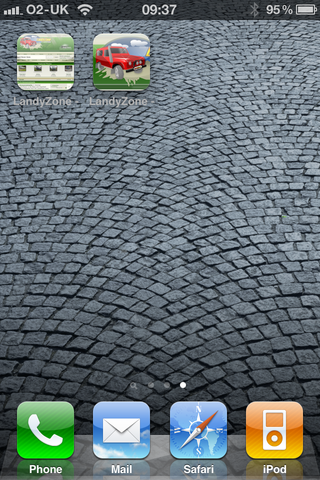
Wondering how to make your home screen Safari bookmarks (Web Clips) look better? If the site you visited hasn’t made the effort to create a proper home page icon, all you end up with is a screenshot of the webpage. If the page is mostly text it can look awful on your home screen. Well the good news is there is a work around that will allow you to improve the look of that icon. We’ll show you how, after the break!
iOS lets you customize the look of your home screen bookmarks.

- Tap the Bookmark button on the toolbar and you will be presented with the Add to Home Screen option
- If you add it to the home screen now, it will just take a zoomed out screenshot of the page and will look poor on your home screen.
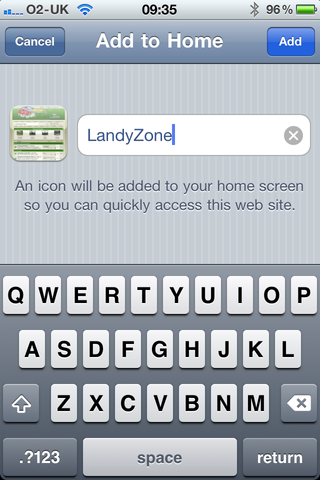
- Before tapping on the Bookmark button, zoom into an area of the webpage that will look the best on your home screen. I zoomed into the picture of the Land Rover in this instance.
- Now tap on the bookmark button and select add to home screen.

- The icon now has the area of the screen that you zoomed in on and it is a huge improvement to the previous example!
- It is far from being a perfect solution as the page will open up again zoomed in on the area you selected but it does improve the look of your webpage bookmark icons dramatically and is very simple to do!
- It also behaves strangely sometimes changing the icon after you have visited the site; it does however seem to revert back to the right icon after a few minutes......weird!
Bonus Tip: It's really much better if a site creates a special, custom icon for home screens, so if you come across a site that hasn't yet, just send them over to TiPb. We've got a complete how-to written up to show them how to make one for their site! So there you have it, a simple way of improving the look of Safari bookmarks on your home screen. If you have any other home screen tips for us, let us know in the comments!
Tips of the day will range from beginner-level 101 to advanced-level ninjary. If you already know this tip, keep the link handy as a quick way to help a friend. If you have a tip of your own you’d like to suggest, add them to the comments or send them in to news@tipb.com. (If it’s especially awesome and previously unknown to us, we’ll even give ya a reward…)
Master your iPhone in minutes
iMore offers spot-on advice and guidance from our team of experts, with decades of Apple device experience to lean on. Learn more with iMore!
UK editor at iMore, mobile technology lover and air conditioning design engineer.
Most Popular




