Delicious Library 3 review: Catalog your life, share it with friends, and loan items out

Delicious Library allows you to categorize pretty much your entire life and keep a running inventory of virtually anything you own. This can include books, movies, music, games, gadgets, and more. With built-in Amazon support, you can find virtually anything to add to your library or just scan bar codes in order to add items. Friends that use Delicious Library can view your library and you can use it to track who you've loaned things to and when you'd like them back.

A lot of us have extensive collections of something or another. Delicious Library can help you not only keep a running inventory of everything but also track who you've loaned things too. There have been too many occasions that I've loaned out box sets or books and then forgot who I've loaned them to and more often than not, don't get them back. Delicious Library solves that problem.
When it comes to sharing libraries, you can either add friends solely for the reason of keeping track what you've loaned or to view other Delicious Library user's libraries. In order to share your library you'll have to publish it somewhere. For most of us, that'll probably be to Dropbox. Once it's in your public folder, you can then share that URL with your friends to view your library.

If you ever have items that you own get stolen, Delicious Library can also help you generate forms for insurance claims that you can easily print based on their value. As far as value goes, Delicious Library can give you an overview based on what your entire library is currently worth and what you paid for it. You can then also break it down into subsections to view worth for individual categories. You can also change attributes on individual items based on new, used, rare, and other options.
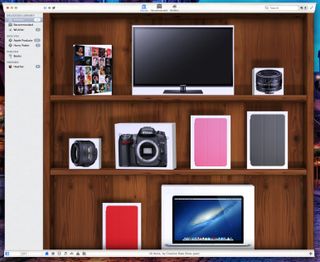
The good
- Gorgeous interface, there really is no better way to inventory what you own
- Borrow features make it easy to keep track of who is in possession of your belongings
- Share libraries make for an easy way to find something you'd like to borrow instead of buy
- Shelves allow you to fine tune how you want to sort things past stock sort options
The bad
- For items with variables, Amazon search doesn't show very detailed information in quick view, it'd be nice to see an expanded preview instead of having to click a link to view it outside of Delicious Library
- Viewing friend's libraries is somewhat buggy, where I received unverified messages when trying to add and view libraries
- Recommended section offers good content but just as much irrelevant content as well
The bottom line
If you're determined to keep track of high dollar items or electronics, Delicious Library 3 is the best option. The ease of which you can track borrowed items will make it a great option for someone with friends with bad habits of not returning things.
I haven't found a practical use for Delicious Library outside of tracking high dollar electronics in case they're ever stolen or borrowing books and movies to friends, but I'm glad I have the option. If it reminds me who has my stuff when I forget (which I will), it's definitely worth the price tag for that feature alone.
- $24.99 - Download Now
Master your iPhone in minutes
iMore offers spot-on advice and guidance from our team of experts, with decades of Apple device experience to lean on. Learn more with iMore!
iMore senior editor from 2011 to 2015.
Most Popular




