In the tech space, there's a necessary tension between sales and engineering departments around when a product should go on sale, and what state the software is in at that particular time.
Right now, the Fitbit Ionic, the fitness company's first smartwatch, is in that awkward phase any tech product inevitably finds itself when its parent company introduces a new platform and ecosystem; the hardware is excellent, in many ways surpassing what's out there in a number of categories; but in other ways — in smartwatch ways — it's lacking. But after spending two weeks with the Ionic, I still feel comfortable recommending the $299 fitness wearable to a particular subset of people, as long as those people know beforehand what they're getting themselves into. Care to learn more?
Let's walk together.

Fitbit is the most popular fitness tracker maker in the industry, but they are kicking it up a notch with a sleek new watch. It's got a great battery life and exclusive workout routines that you can deliver right to your wrist.
The design

By all accounts, the Fitbit Ionic is a very attractive product. Built with 6000 Series aluminum, its subtly curved frame hugs the wrist without feeling burdensome. In that way, it's similar to the Apple Watch, though lighter and slightly less thick. The three buttons, two on the right side and one on the left, are patterned and well-calibrated, though their presence feels anachronistic, and lends the watch a sense that it is a nicer, more expensive Pebble (though Blaze had buttons in the same spot).
There is indeed a lot of Blaze DNA in here, which has led some people to dismiss the Ionic as more a fitness tracker than smartwatch. The distinction is moot, since these days many people use Apple Watch mainly for that very purpose and still call it a smartwatch, but I'd happily wear Ionic with an optional perforated leather strap with a nice suit. Its angular design surely doesn't scream formalwear, and the form factor isn't subtle like many of Fitbit's cheaper trackers, but this is easily Fitbit's most mature-feeling product to date.
Of course, many people will scoff, as they once did of the Pebble, at the large bezels surrounding the 1.42-inch rectangular screen, which has a tight, detailed resolution of 348x250. The LCD display is vivid and clear, sure, but its greatest virtue, and the most important for athletes and notification warriors alike, is its 1,000 nits brightness, which makes it completely usable in outdoors, and in line with the recent Apple Watch. Of course, this isn't an OLED display, so you'll still notice the distracting glint of a backlight when wearing it to bed.
Finally, Fitbit has assembled the Ionic with an intuitive and foolproof mechanism for removing and replacing straps — which are increasingly a source of revenue for the now-public company — similar to but slightly less fiddly than the Apple Watch. Straps start at $30, and they're of great quality and are extremely comfortable. We'll go over them in a separate article.
Fitness tracking

You're probably buying a Fitbit smartwatch mainly for the fitness tracking, and to that end, the Ionic delivers. The company has put tremendous emphasis on the improved accuracy of its heart rate tracker, which is always measuring resting bpm as well as during the three stages of elevation, including fat burn, cardio and peak.
I'm no professional athlete, but I went for a few runs with the Ionic and wore the Apple Watch Series 2 on the opposite wrist and found the heart rate results to be fairly close, though the Ionic tended to register a couple beats per minute higher on most occasions. That the Ionic has a GPS antenna built in (rated up to 10 hours of constant use) and is swimproof makes this Fitbit's most well-rounded (or well-squared, I guess) exercise-tracking wearable, and certainly competitive with the Apple Watch Series 3 with GPS.

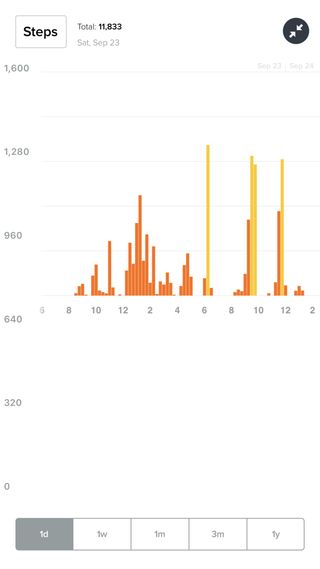
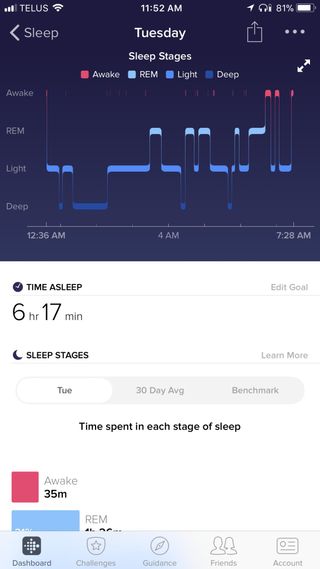
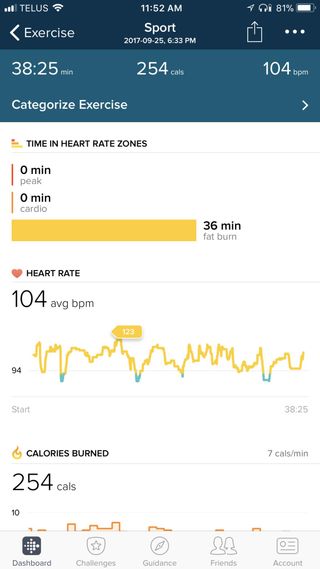
Where Fitbit really shines, though, is in its ability to automatically track walks, runs, and other forms of exercise, cleanly arraying that information in its app. In fact, while a lot of Ionic's metrics can be viewed on the watch itself, it's Fitbit's excellent iOS (and Android/Windows) app that provides the bulk of the insights. While I'm not adverse to spending time inside the Fitbit app (because so much of Ionic's other features truly rely on it), it's disappointing that so much functionality is offloaded.
This is easily one of the most well-rounded fitness trackers on the market.
Still, it's entirely possible to grab a pair of Bluetooth headphones and load up a bit of music (more on that in a bit) and take the Ionic for a run sans phone.
Where Fitbit really shines is in its Fitstar-powered Guided Workouts, which include short bursts of conditioning like 10-Minute Abs, 7-Minute Workout, and Treasure Chest. Great as they are — and they regularly kicked my ass — there are only three included on the watch at the time of writing. Fitbit plans to offer a subscription service early next year that includes guided audio workouts and additional on-device coaching sessions.
The smartwatch experience

Here's where the Ionic gets a bit washed out, so to speak. It's unclear how much of Fitbit OS, which the company is calling its nascent wearables operating system, is based on Pebble's software foundations, but the two experiences share the same highlights and frustrations.
First, the touch interface — and despite the three buttons on the Ionic, Fitbit OS is fully touch-enabled — is janky. Touch response is iffy at best, and the frame rate is laughably bad. There is no input at all, so any major changes have to be done on the phone and synced to the Ionic. While this is par for the course for certain aspects of all smartwatches, Ionic takes things one step further: you can't add new locations to the weather app, for instance, or see a history of your resting heart rate for the day.
Fitbit has a long way to go to reach Apple's level of software design polish and performance, but this is a good first attempt.
You cannot respond to notifications, even text messages, and — and this still gets me — you can't even change watch faces. In fact, the watch only stores a single watch face at a time, and changing it through the iPhone app requires waiting between 15 and 60 seconds for it to download from Fitbit's servers.
Worse, the watch faces, of which I count 17 at the time of writing, have varied degrees of secondary usability — known these days as complications — but none are customizable. Some, like Arc, let you cycle through fitness metrics by tapping on the screen, but there is no way to opt out once you've committed, forcing you to tap the screen five times just to get back to the clock.
Notifications are another area where, compared to Apple Watch and Android Wear, the Ionic falls far short. On iOS, all third party app notifications need to be opted into, and only show up in the Fitbit app once they've sent at least a single notification to the system. And while I often feel the notification on my wrist almost instantly after it hits my phone, the Ionic's screen tends to take a second or two to wake up, leading to this incongruity between brain and eyes — you expect something to be there, but it's not. The Ionic's lackluster accelerometer plays a part here, too: too often the watch's screen doesn't wake up with a lifted wrist.
Perhaps the worst part about the notification experience is that you can't action them at all. Pebble attempted to get around this on Android by pretending its watches were Android Wear devices, but here neither Android nor iOS makes a difference — the Ionic is broadcast only. This normally wouldn't bother me, but a good notification experience is table stakes for a smartwatch these days, and if Fitbit wants its Ionic to be placed in the same category as Apple Watch, it needs something more robust than what's there today.
Apps

Fitbit has just released its SDK to developers, so I'm not going to fault them too much on the paucity of apps, but I can and will judge them on the ones currently available.
And, you know what? They're fine. From the built-in weather app to separate alarm and timer options, think of these less as traditional apps — even from a smartwatch perspective — as widgets. They perform simple, often single, tasks, and do so reliably.
At launch, Fitbit partnered with Strava, Pandora, and Starbucks to include basic versions of their smartphone apps, and they all get away with offering a bare minimum. For example, Pandora lets you link your account through the Fitbit app and download playlists to the Ionic — there's 2.5GB of internal storage for just that purpose — and it does the job. So too does the regular music player, though getting music to the Ionic involves a clunky syncing process that requires a Mac or PC.
The Starbucks app recreates the Pebble experience by forcing you to enter a card number into the app, which turns into a barcode on the watch. It's simple and works reliably, but given that we've seen developers do so much more on the wrist with Apple Watch, the sheer utilitarianism of the experience is disappointing.
Fitbit Pay

Given that Fitbit purchased Coin, a digital wallet and credit card startup, it was clear mobile payments would eventually be part of the Ionic story, and thankfully it all works well.
The list of supported banks is fairly short right now — ANZ, Banco Santander, Bank of America, Capital One, HSBC, KBC Bank Ireland, OCBC Bank, Royal Bank of Canada, UOB, and US Bank — across a few countries, but Visa, MasterCard, and American Express are officially supported, so it's just a matter of banks adding yet another mobile payment client to its list.
The actual process of paying, once set up through the app, is seamless, and relies on NFC: press and hold the left side button for a second until the watch vibrates, enter a preset four-digit passcode, and hold the Ionic near a supported payment terminal. Fitbit provided me with a prepaid MasterCard for the purposes of testing, and it worked at the three merchants at which I tested it.
One downside, though? Unlike Apple Pay, you can only have one card loaded on the Ionic at once, though you can store up to six in the app itself and transfer them to the watch as needed. But if you need to use a card that isn't loaded on the watch, at that point you might as well just use Apple Pay.
Battery life

The Fitbit Ionic's piece de resistance is its astonishing battery life. If you're an athlete at heart rather than a true distance runner, you can probably eke four or five days from the Ionic without reloading. I went away for a weekend and left the Ionic's charger at home on purpose, going ride or die into the sunset with this wearable. After charging it on the previous Thursday night, I came back Sunday evening with the tank at 34%, and that included a(n admittedly short) GPS-tracked run.
This kind of battery life forgives most (but certainly not all) of the performance issues and relative basic nature of the watch's user interface. Not only that, but it's the first true smartwatch I can wear to bed every night, something I haven't been comfortable doing with Apple Watch — not to mention that Fitbit's Sleep Insights feature is far more robust than anything offered by third-party developers on watchOS.
Should you buy it? Yes!

The truth is that Fitbit has a winner on its hands here, and that's despite the software shortcomings. As the company has done with its Charge, Flex, Blaze, and Alta trackers over the years, I have no doubt updates will improve the usability of Fitbit OS, while developers will inevitably add to the list of apps. And even if those changes don't happen, at a hair under $300, the Ionic is one of the most well-rounded "smartened" fitness trackers around. It takes what made Blaze work and adds a tremendous amount to it, including full notification support, a better screen, an improved heart rate sensor, and a GPS antenna.
Obviously, the Ionic is going to be compared to the entry-level Series 3 Apple Watch, which comes in at $30 more expensive with three years of software maturity and best-in-class hardware. Ionic has Apple Watch beat in a number of areas, especially battery life, but if you're in the market for just one wearable to rule them all, you have a tough decision on your hands.
Or wrists, I guess.

Tracking, great battery life, and sharp look. The Fitbit Ionic Watch has it all!
Daniel Bader is a Senior Editor at iMore, offering his Canadian analysis on Apple and its awesome products. In addition to writing and producing, Daniel regularly appears on Canadian networks CBC and CTV as a technology analyst.


