I've long thought the iPad was perfect for rough storyboarding: It's not an artist's preferred medium for detail work, but it's portable, and easy to sketch on, and has plenty of storage space. Forge, built by the folks behind the Jot Touch stylus, invites you to explore a hundred different ideas and sketches in storyboard format, iterating and trashing and reinventing as you go. I've been testing Forge for months, and it's become one of my go-to tools for planning and messing around with creative ideas.
An elegant weapon for a more civilized age
Forge is built on iterative design, and uses the iPad's multitouch gestures to make it feel as natural as can be. Tap to start a canvas, doodle with the pencil tool, swipe from the right edge of the screen to copy your initial design to a new canvas.
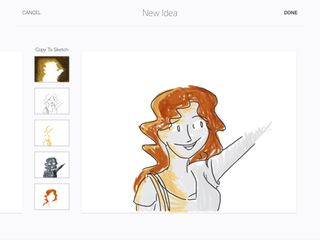
Pinch to view your project storyboard. Pinch again to view all your projects. Drag sketches around the storyboard to rearrange and reposition them. Throw a sketch into the top corners to move it between projects. Iterate off anything.
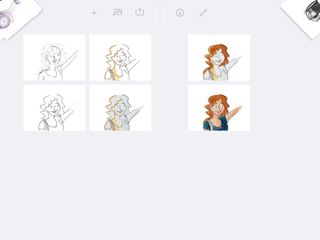
The process feels smooth and intuitive: It reminds me of drawing on post-its or a legal pad, ripping off pages and tacking them to a wall, and starting anew. It feels free and exciting in a way your run-of-the-mill drawing app doesn't.
Of course, Forge's organizational skills are only half the puzzle: An app like this doesn't work if its drawing tools are subpar. Thankfully, Adonit's team has built a drawing app that's anything but subpar: The pencil, ink, brush marker, marker, and airbrush tools are excellently rendered and can easily hold court with apps like Paper. I have a high standard for pencil rendering, and while Forge's pencil tool doesn't quite eclipse Paper's, it's more than acceptable. Forge also lets you adjust each tool's brush size — a feature that's long been on my Paper wishlist.
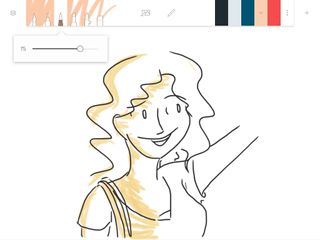
Moreover, if you want to start a drawing in another app and then bring it into Forge, or work off source material, you can import any image from your camera library. Working on an Apple Car mockup? Pull in images from all the top car competitors or concept cars you'd like to start working from and stick them to your project board. Instantly, you have a reference collage of images at your fingertips.

Intentional limitations
Like Paper, Forge isn't designed to be a do-everything sketching app. You're limited to four layers per sketch, and at present you can only export canvases as PDFs or PNGs; you can't export a full project wall at all. I don't mind the layer limitation, as idea iteration means I can save old layers for potential later use, but I'd like to see more export options — to Photoshop, perhaps, or exporting an entire wall as a giant PDF for reference.
As a longshot wishlist feature, I'd love to see some sort of third-party collaboration option for project boards: It'd be amazing to start a project, share it with a collaborator via iCloud, then iterate on each other's sketches — each from our own devices. You can sort of do this now by passing exported sketches back and forth, but you don't have access to layers, and it requires a messaging component.
Some might take umbrage with Forge limiting pressure-sensitive stylus support to its Jot Touch, but it makes plenty of business sense to me — Adonit's hardware sales support the company, allow it to release Forge for free, and advertise the Jot Touch to people who may not know about it. Regular capacitative styluses also work just fine in Forge, so you can still take advantage of the majority of the drawing options. Without a pressure-sensitive stylus enabled, Forge varies line width with speed, like many other iPad drawing apps.
Bottom line
If you work in a field that demands iteration — design, costuming, sketching, cartooning, filmmaking — Forge is an incredible tool and one worth playing with. It's free to download; if you want to create more than two project walls, you'll have to pay a $4 in-app purchase fee. Any iPad running iOS 8 or later can launch Forge, though I found it worked best on the iPad Air 2.
Serenity was formerly the Managing Editor at iMore, and now works for Apple. She's been talking, writing about, and tinkering with Apple products since she was old enough to double-click. In her spare time, she sketches, sings, and in her secret superhero life, plays roller derby. Follow her on Twitter @settern.


