
Apple has revealed the details of what Apple silicon means for Mac and it's pretty astounding. The M1 system-on-chip (SoC) is optimized for Macs, and customized for each model. It combines all the most important processing powers into one single chip and promises to be the biggest technological advancement for Macs ever. If the MacBook Air (13-inch, Late 2020), MacBook Pro (13-inch, Late 2020), and Mac mini (2020) are any indication, the entire Mac lineup is going to be supercharged over the next few years. Here's everything you need to know about Apple's M1 chip for today's Mac laptops and tomorrow's entire Mac lineup.
What is the M1 chip?

M1 is Apple's first SoC for Mac. What is an SoC compared to what Intel Macs have? The short answer is that a number of the Mac's systems (like the CPU, memory chip, T2 chip, etc.) are combined into one chip, which theoretically will make Macs more powerful and efficient.
The M1 chip replaces traditional RAM with Unified Memory, which unifies the Mac's high bandwidth and low latency into a single package that the rest of the systems, can access without needing to use up multiple pools of memory.
M1 uses 5-nanometer technology
The M1 chip is the very first SoC to use 5-nanometer technology that packs in 16 billion transistors, which improves the chip's performance.
How the M1 chip maximizes power and efficiency
The M1 chip has an 8-core CPU with two types of cores: high-performance and high-efficiency. Each of the four performance core is designed to run a single task or thread, allowing it to maximize performance. Apple claims it's the fastest ever CPU core. The performance cores feature ultra-wide execution architecture, 192KP instruction cache, 128KB data cache, and shared 12MB L2 cache.
Each of the four efficiency cores are dedicated to larger workloads, using one-tenth of the power. The efficiency cores feature wide execution architecture, 128KB instruction cache, 64KB data cache, and shared 4MB L2 cache.
The M1 chip has the best CPU performance per Watt
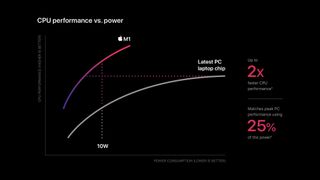
According to Apple, the four high-performance and four high-efficiency cores make the M1 chip the most energy-efficient of any PC.
Master your iPhone in minutes
iMore offers spot-on advice and guidance from our team of experts, with decades of Apple device experience to lean on. Learn more with iMore!
At 10W, which is the thermal envelope of the MacBook Air, the M1 delivers up to 2X faster CPU performance while using just 25% of the power of the latest PC chips.
The M1 chip improves 3X performance in power per Watt
M1 GPU is integrated graphics
The M1 chip also includes 8 or 7-core GPUs with 128 execution units capable of running up to 24,576 threads at a time, 2.6 teraflops of throughput, 82 gigatexels per second, and 41 gigapixels per second.
Instead of using a discrete graphics chip, the M1 uses integrated graphics, which allow for more performance with less power.
The GPU of the M1 chip performs 2X faster than leading PC chips while only using one-third of the power consumption.
What else can the M1 chip do?
The M1 chip has the most advanced CPU and GPU, making it faster and more efficient, but it also packs a lot more inside, including support for the following:
- Advanced power management
- High bandwidth caches
- Cryptography acceleration
- High-performance unified memory
- Machine learning accelerators
- High-efficiency CPU cores
- Advanced display engine
- HDR video processor
- Always-on processor
- High-quality image signal processor
- High-performance CPU cores
- Low-power design
- Secure Enclave
- High-performance NVMe storage
- Lowe-power video playback
- High performance GPU
- High-performance video editing
- Thunderbolt/USB 4 controller
- High-efficiency audio processor
- Neural Engine
- HDR imaging
- Gen 4 PCI Express
- Performance controller
- Advanced silicon packaging
Neural Engine optimization
The M1 chip makes Apple's 16-core Neural engine the most advanced ever. It's capable of executing 11 trillion operations per second. Tasks such as video analysis, voice recognition, and image processing have advanced performance.
How the M1 chip integrates with Big Sur to make transitioning easier

There are two different ways Apple is making transitioning to Apple silicon easy for developers and users alike.
Universal Apps
Developers have already started making Mac universal apps to support both the M1 chip and Intel-based Macs.
A Universal app will have a native binary version built for both Apple silicon and Intel. You'll be able to download and install a universal app from Apple's App Store or from the web. The same app can run on all Macs whether they are Intel or Apple silicon.
Making a universal app rests on the shoulders of developers. But that doesn't mean non-universal apps won't work with Apple silicon. There is another way Apple is making it easy to transition to Apple silicon.
Rosetta II
Rosetta is Apple's built-in architecture to interpret code that isn't built as a universal app to work with Apple silicon. It runs those Intel apps without you needing to do anything. Apple claims that some apps and games perform better through Rosetta than they do on Intel Macs with integrated graphics.
What Macs will get the M1 chip?
All of them. Every single Mac Apple makes will eventually transition to Apple silicon. Right now, the MacBook Air, MacBook Pro, and Mac mini are the only Macs with the M1 chip, but Apple will bring Apple silicon to the rest of the Mac lineup over the coming years.
Any questions?
Do you have any more questions about Apple's M1 chip and what it means for the future of Mac? Put your questions in the comments section and we'll try to answer them for you.
Not everyone is ready for Apple Silicon. If you want your next Mac to have Intel inside, keep an eye on our roundup of the best MacBook deals to get one at a really great price.
Lory is a renaissance woman, writing news, reviews, and how-to guides for iMore. She also fancies herself a bit of a rock star in her town and spends too much time reading comic books. If she's not typing away at her keyboard, you can probably find her at Disneyland or watching Star Wars (or both).
Most Popular





