Mac users can record audio directly in OneNote with the app's latest update
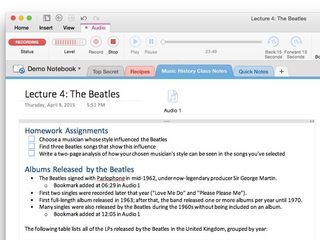
People who use OneNote for the Mac now have a new and helpful option while taking notes. Microsoft has updated the Mac version so that it now can record and store audio directly from the app. Here's what Microsoft says about this new feature:
Picture this: You're sitting in class, frantically taking notes. Your teacher is moving through the material quickly, and despite your best efforts, you fall behind. "Maybe it'll be fine," you tell yourself. "Maybe the 30 seconds I missed weren't that important." Then your teacher utters those dreaded words, "Remember what I just said because it'll be covered on your final exam."Starting today, you'll never have to go through that again—thanks to the new audio recording feature in OneNote for Mac. Next time you're taking notes, click Insert, select Audio Recording and OneNote will start recording. It's that easy! Use OneNote to record meetings, conference calls, classes, interviews, focus groups, brainstorm sessions, personal journals and anything else you don't want to forget.
Any written notes that are typed while the audio is recording will also automatically sync up with this new update. In addition, OneNote for Mac has some more new features with this update:
- Searchable Handwriting - Handwriting in OneNote is awesome for taking notes, sketching out ideas, and brainstorming for your next project. Now, we've made all your handwritten content automatically searchable. Sheets of paper never felt so behind the times.
- Equations - This has been a popular request, and we're excited to say that you can now view any equations you've added to OneNote from other devices!
- Deleted Notes - We know you didn't really mean to delete your homework. We've now made it possible to fetch it out of the Deleted Notes.
- Free - Download now
Source: Microsoft
Master your iPhone in minutes
iMore offers spot-on advice and guidance from our team of experts, with decades of Apple device experience to lean on. Learn more with iMore!
I have been writing professionally about technology and gaming news for 14 years.
Most Popular




