
Tapbots, creators of Tweetbot and Calcbot, are back with another super useful app for the Mac. It's called Pastebot and it turns copying and pasting into an art form. Every time you hit Command + C on your keyboard, you'll build up a list of clips that you can save, organization, and even share with others.
With Pastebot, data that you copy is saved to a pasteboard, where you can access it at any time. You won't lose anything if you copy one bit of text and then another. When you open the pasteboard, you'll find the particular clips that you saved and can select which one you want to paste.
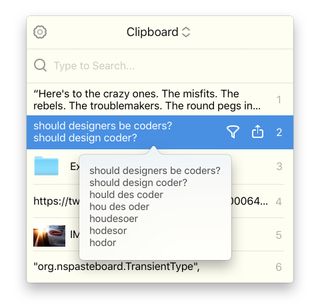
You can create a keyboard shortcut for clips that you've copied. So, if there is ever a length of text you write on the regular, you can simply copy it and create a keyboard shortcut for it. Then, whenever you need to write that same length of text, you can simply type the shortcut. Talk about a time saver!
You can create filters with live previews for items you create. You can then create keyboard shortcuts so you can paste using the filters with just a couple of keys. It's almost like using TextExpander, but with a deeply integrated copy-and-paste function.
My favorite feature is the ability to copy and paste in sequential order. You can copy one item, then copy another, and then another. Then, paste one item, and when you paste a second time, you will paste the second item you previously copied, and so on. That way, when you're filling out forms, you don't have to keep going back to the original form to copy-and-paste one item at a time.
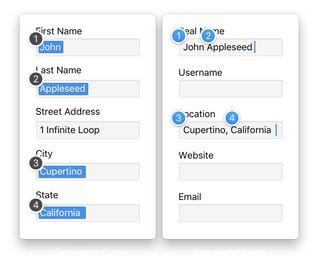
Yes, Pastebot works with macOS Sierra and iOS 10's Universal Clipboard. So, if you copy something from your pasteboard, you can still paste it on your iPhone.
Pastebot is iCloud supported, lets you create custom pasteboards that are organized into groups, has a search function so you can find clips easier, and works in full-screen mode. You can also manually identify apps that you don't want Pastebot to work with. So, if you never want content you write in your private journal to automatically saved to your pasteboard, you can blacklist it in Pastebot.
Master your iPhone in minutes
iMore offers spot-on advice and guidance from our team of experts, with decades of Apple device experience to lean on. Learn more with iMore!
I'd love to see Touch Bar support for Pastebot in the future. Imagine having such a useful utility at your fingertips. It would be pretty amazing.
Pastebot is available in the Mac App Store today.
- $19.99 - Download now
Lory is a renaissance woman, writing news, reviews, and how-to guides for iMore. She also fancies herself a bit of a rock star in her town and spends too much time reading comic books. If she's not typing away at her keyboard, you can probably find her at Disneyland or watching Star Wars (or both).
Most Popular






