
I have about half-a-dozen family members that live overseas, making it difficult to share the holidays with them. I get to video chat with them via Skype or FaceTime, but sending presents can be a costly endeavor, not to mention things might get caught up in customs.
Felt is a photo card maker that lets you handwrite messages so that you can let your family know how important they are to you. You can select pre-made illustrations, add your own photos, and even send gift cards or cash! The best part is that international shipping is only an extra $1. So you won't be crushed by how much it costs to send a present to your great aunt in Norway.
The cards are printed on Mohawk paper and the envelopes are printed on kraft paper. The team at the other end of the card-making line will print it, seal it, put an actual stamp on it, and take it to the post office for you. Yes, they'll even fold a crisp $100 bill in half and include it with your card. It's the most personal way to send a holiday greeting card without actually doing the work yourself.
NOTE: Domestic orders usually arrive in 5-7 days, while international orders take up to 12-15 days. So plan ahead. Order your cards soon!
Download the app
Felt is available on the iPhone and iPad for free. I personally prefer creating cards on my iPad because I like having the larger screen, but it works great, even on a 4-inch screen.
Once downloaded, you'll need to sign up and add a valid credit card. This is so that you don't have to re-enter your payment information every time you want to send a card.
New in Felt for 2017
You can now create ornament cards, which are square, round-cornered picture cards that have a red ribbon strung through them. You can send one, two, three, or four ornament cards in one envelope for $4, $6, $8, or $10 respectively.
Master your iPhone in minutes
iMore offers spot-on advice and guidance from our team of experts, with decades of Apple device experience to lean on. Learn more with iMore!
You can also send a framed photo along with your Felt card. The frames are made from Italian solid wood molding and the photo is printed on archival photo paper. You can order something as small as a 5x7 framed photo for $25 or something as fancy as a matte framed 8X10 framed photo for $65.
It gets even better. The Felt app now also includes the ability to send fresh cut Calla Lilies (my favorite flower), hand dried lavender, cash in $2, $20, $50, or $100 denominations, or a lump of coal along with your Felt card.
Pick your template


You can choose from dozens of beautiful illustrations, designed especially for Felt. They are organized by category, so if you're sending a holiday greeting or a birthday card, you can easily browse for the perfect look.
Felt cards are about 4 inches square and are folded accordion-style. Each panel of the card is perforated so you can pull it apart, leaving behind Polaroid-like photos and artwork that you can frame, put on the fridge, or even carry around in your wallet.
The base price of the average card is $3. You can add more panels, up to 4 for $1 more each.
I like to start with an illustration. Scroll through the various themes by swiping up or downward. When you settle on a category, swipe to the right or left to view all illustration in that section. Tap a design to select it.
You can add a personalized greeting, in your own handwriting, on the backside of the card, or you can add a second, third, and fourth card. Tap Add Next Frame to continue.
This is where I like to add pictures. Tap Photo Cards and give permission for Felt to access your Photo library. You can then browse through photos based on your Photo app's album.


Scroll down to pick an album. Then, swipe to the right or left to view all of the pictures in that album. Tap a picture to add it to your card.
You can then customize the picture by adding a Felt filter (which gives it that authentic Polaroid washed-out look) and add a themed frame. You don't have to pick a frame at all, but remember, you get to write on the picture if you want to in the handwriting step.
Once you've picked your illustrations, added your photos, and customized your filters and frames, it's time to handwrite your greeting.
Write your greeting
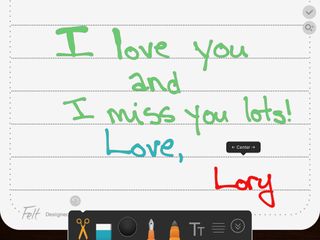
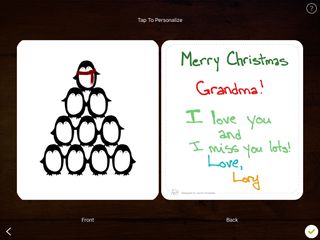
One unique aspect of the Felt card is that you can include a handwritten note. The digital printing is done in such a way that the recipient won't even be able to tell it wasn't actually written with an ink pen.
You have your choice of a fine-tip calligraphy style pen or a thicker marker. Tap one of the pens to get started. You can also change colors. Tap the big black circle next to the calligraphy pen, then tap on a new color. You can choose from red, gold, yellow, light green, green, light blue, blue, purple, gray, black, and white.
Felt has finally perfected handwriting technology, so it feels comfortable and natural to write in the app. This is a great improvement becaus it used to be difficult to handwrite anything, even with the Apple Pencil. Thank you Felt for getting it right!
There is an eraser tool if you make a mistake. You can't undo a mark or clear the entire page, but the eraser works fast.


My favorite tool is the cut-and-move tool. I tend to take up too much space when I write, making each row off-centered. With the cut-and-move tool, you can draw a circle around the words you want to move and then drag them to a different location. It's pretty handy.
You can use a typing tool instead of handwriting it. But, really, why would you want to do that? It takes the personal out of the personalization.
Select gift extras


Cash gifts can be added in $2, $20, $50, and $100 increments. A Felt employee will lovingly hand-fold a crisp bill and place it in the envelope with your card. Don't you love the $2 bill option? My grandma loved giving me those when I was a kid.
You can also send a framed photo along with your Felt card. The frames are made from Italian solid wood molding and the photo is printed on archival photo paper. You can order something as small as a 5x7 framed photo for $25 or something as fancy as a matte framed 8X10 framed photo for $65.
It gets even better. The Felt app now also includes the ability to send fresh cut Calla Lilies (my favorite flower), hand dried lavender, cash in $2, $20, $50, or $100 denominations, or a lump of coal along with your Felt card.
Address the envelope
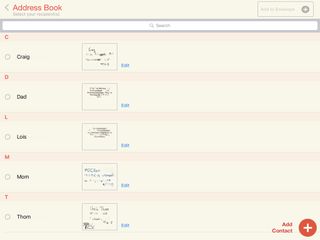

When your card is finished and you've handwritten your special notes, it's time to address the card. Ideally, you would hand write this part, too. But, if you're sending bulk cards, you can actually upload your contacts spreadsheet to Felt and have a typed address label ready to go for as many people as you want.

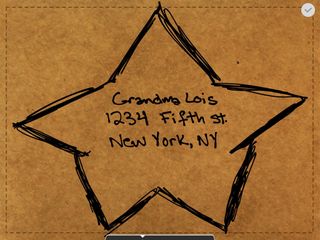
If you do want to go the handwritten route (which is definitely more fun), you can also save it for future cards. So, if you send Grandma a Christmas card every year (which I do), you can reuse a previously handwritten label!
If you have an address already saved, just tap Add to envelope at the top of the address book screen.
Hit Send!
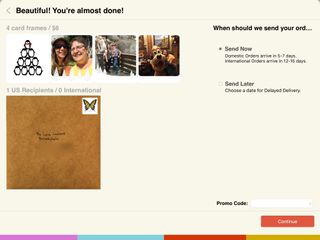
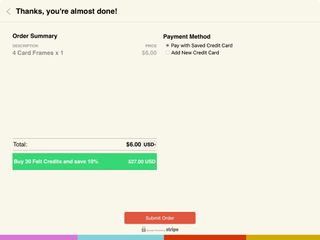
When you are ready to order your card (or cards), tap the Checkout box at the bottom right of the screen. The final cost of the card appears in the small tab at the bottom of the envelope.
In the checkout section, you can select to send the card right away, or select a specific date. So, if you've prepared your sister's birthday card a month in advance, you can choose the date you want it to be delivered and not worry about it again!
At this point, I recommend purchasing Felt credits. Throughout the year, you can use these credits to pay for cards at a later date. You can save money by buying more. The discount starts at about 10% but goes up to 25% when you buy 180 credits. If you send a lot of cards, you can sign up for a Felt subscription, which is $5 for up to three cards per month.


Any questions?
Do you have any questions about using the Felt app to send personalized holiday greetings to friends and family? Put them in the comments and I'll help you out.
Lory is a renaissance woman, writing news, reviews, and how-to guides for iMore. She also fancies herself a bit of a rock star in her town and spends too much time reading comic books. If she's not typing away at her keyboard, you can probably find her at Disneyland or watching Star Wars (or both).
Most Popular




