Steller for iPhone lets you create beautiful stories through your images, words, and videos. Create categories and then fill them with all of your memories. You can then share your creations however you'd like. Need inspiration? You can easily check out what other Steller members are creating too.
We take lots of photos with our iPhones but what do we do with them once we have them? While you can always [create a shared Photo Stream](, it's nowhere near as interesting as a visual storybook that contains not only photo and video, but your own words.
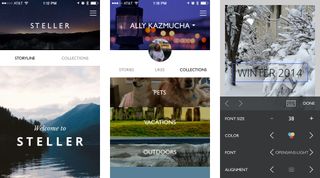
If you're familiar with Storehouse for iPad, you'll be right at home with Steller. The concept is very similar. You can create collections to help organize your stories into groups. For example, you could have several stories inside of a particular vacation collection or you could have a main vacations category with stories for each. However you decide to organize Steller, collections are a great way to do it. You can even choose header images from your photos for each as a visual distinction.
Profile pages inside Steller let you quickly tab through sections and view what other users are up to. View their individual stories, collections, and what kind of content they like. The main page of Steller also features authors and popular stories.
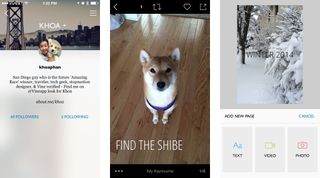
The most important part of Steller is actually creating content, and it couldn't get any easier. Just start a new story and begin adding content from the Photos app of your iPhone. You can add text overlays, change the layout, insert plain text pages, and more. My only negative would be that there aren't a ton of layouts to choose from. An easy solution however is that once you create a text overly, you can move it around by dragging it.
The good
- Beautifully designed with easy to use navigation
- Lots of ways to share content
- Good choice of fonts
- Easy to republish and share content
- Ways to report copyright infringement or inappropriate content right in the app
- Push notifications let you know when someone interacts with your stories
The bad
- Not a huge amount of layouts to choose from, but they are somewhat customizable which somewhat makes up for it
- No iPad compatibility, and stories would look even better on the large screen
The bottom line
If you take a lot of photos on your iPhone and have been looking for a more creative way to share them, I'd highly recommend giving Steller a try. The best part is that your friends and family members don't have to use Steller to view your stories.
- Free - Download Now
iMore senior editor from 2011 to 2015.


