GrooveMaker Forum Review by msbaylor. For more Forum Reviews, see the TiPb iPhone App Store Forum Review Index!
The GrooveMaker Apps are a new way of creating great music on the go. Intermediate users of electronic music creation will find this app on top of their best music creation apps for the iPhone.
NOTE: This review is a blanket review for all the apps in the GrooveMaker series, having beta tested them all, they all operate in the same basic way (the main difference is the sound loops included in each version). Current versions include:
- GrooveMaker FREE [Free - iTunes link]
- GrooveMaker Club [$4.99 - iTunes link]
- GrooveMaker House [$9.99 - iTunes link]
- GrooveMaker Hip-Hop [$9.99 - iTunes link]
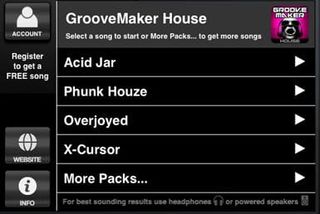
Buttons & Using the Interface:
The interface is quite intuitive and unique. When you open the app, you can choose from a set of songs. On the initial load, the song will take some time to unpack. After this is done, you will not have to do this again for that song. In the main interface you have pads in the middle, below that is a waveform. Tap on a pad and it displays the waveform for that loop, this will help you introduce loops on the beats you want especially if you are performing live.

The buttons of the right side are randomization buttons. These four buttons allow you to randomize the loops depending on the button you tap on - A - D. This is really a nice touch especially if you are just brainstorming to find your new groove.

Below these buttons is the Tempo button. By tapping on it 3 times, the app averages the beat and sets the new tempo. If you want to be more precise, you can hold down the tempo button until a set of buttons appear (about 2 seconds). You can utilize the tack wheel to speed up/down the tempo or you can even be more precise by tapping the "+" & "-" buttons. By holding down the tempo button again the tempo setting disappear. The only thing I really didn't like about this was the fact that it actually changes the pitch of the loops, that's not exactly something I like happening, I'd rather change them interdependently.

On the opposite side of the screen you have the interactive help. The interactive help is very neat as it...well... let's you interact with the app & helps you get to know how to use the application very quickly. The other buttons are your preferences - allowing you to set which pads are randomized via the randomization buttons. While I found this nice, I didn't fully enjoy it as I couldn't pick pads out of order, rather I had to choose 2-5 or 2-7, etc. The next button allows you to go back to the song menu. Next is the sequencer, more on that later, lastly, the master button, this controls the master volume for your song.
In the middle of the bottom side of the screen you have 4 very important buttons. The far right one allows you to pull up a loops list and select a loop for the pad. Tapping on the Track button pulls up another set of buttons. The one on the left coordinate the pads on screen allowing you to empty, lock, solo, and/or mute the pads. The ones ones the right side of the screen allow you to control the volume of the pad/loop and it's pan. Of course to remove the buttons you simply tap on the track button again. The play button is what gets your groove on (pun intended). Lastly, the Groove snap button, this is explained in the next section.
Music Creation:
I really loved how easy it was to create songs. You simply get the pads going the way you want to, then tap the "Groove Snap" button and this saves the "groove" you have created into the sequencer. Before I continue I must explain some terminology - A "Pad" contains a loop. A "Groove" contains a mixture of up to 8 pads playing at once within an 8 Bar/32 beat groove. The "sequencer" allows you to put multiple grooves together to create your song. With me so far? I hope so.
Continuing on... Once you have your pads in place you tap the Groove snap button, this saves you pads and whether they are on or not, you then can change the pads and press the Groove Snap button again to save another groove. These set of actions is what make Groovemaker so unique, you don't have to turn off the music to save a piece of your music. Once you feel you have saved all the grooves you want, tap on the sequence button on the right side of the screen.

All the buttons will be replaced by the sequencer except for the buttons on the right. The sequencer is separated into four portions - the top one contains all the grooves you've saved, the second one (from the top) is your sequence, the third section displays where you are listening to in your sequence and the very bottom are buttons allowing you to empty you sequencer, place certain grooves into the sequencer, play the sequence, mix browser (allows you to save you song/sequence to edit later) and finally the almighty Export button - you'll need WiFi for that.
The main thing that happens here is - you drag saved grooves (first row) into the sequencer (the second row). While I found this very easy to do, I wasn't a fan of being limited to only 15 grooves in my sequencer... it broke my groove. I suppose a way around this is to export the first 15 grooves, create a new set, then export and so on.

If you are wanting longer song exports and more control in-between groove changes, I'd recommend exporting your grooves independently, then mixing them on another sequencer. Hopefully in one of their next updates they will allow this to occur.
Performing Live:
Live performances are possible however depending on how you are soloing & muting buttons, it can easily get confusing to which pad is actually playing. However, you can select multiple pads and press the solo/mute buttons. The main issue here is you have to “hold” down one pad while tapping on other pads to select multiple pads at once.
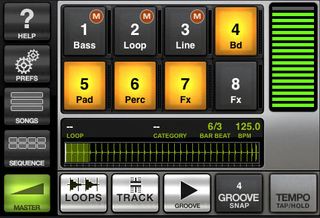
Overall:
I found this app quite nice and easy to use I'd recommend this to anyone interested in creating music in their spare time, but for anyone that likes making their trance (for instance) songs longer that 3.5 minutes or creating sudden changes in the song rather than over a 32 beat section, this might not be the best application for you.

Check out this MP3 I created using the app LIVE with the Hip-Hop version!
I simply plugged a stereo cable from my iPhone into my computer and recorded it live in Audacity. Nothing else was edited on the song.
Pros:
- Easy to learn UI
- Export your song via WiFi (as a *.wav file)
- Multiple song pack per app
- A lot of loops per app (about 70-100 loops per song)
- Loops stay on beat - no attempting to match the beat
- Tempo modifier (& pitch)
- Loads quickly (after initial load)
- Intuitive & Interactive Help
- Save songs/layouts
Cons:
- Song created is limited to approximately 3.5 minutes/ 15 grooves per sequence
- No fading between grooves
- No filters
- Changing tempo also changes the pitch
TiPb Review Rating


