While Apple waits on manpower/priority celestial alignment to someday enable the long requested cut, copy, and paste functionality in the iPhone OS, Proximi's MagicPad has decided to take multi-touch into their own hands, and provided something far more than what they describe as a proof of concept: a rich text editor which, a few limitations aside, brings Apple's OS future very much into the App Store present.
Text Selection
Apple provides a user experience for insertion point placement that involves tapping and holding your finger down until a magnifying loupe pops up and lets you more accurately position the curser. To zoom in on a photo or fill the screen with a web element, Apple gives you the double tap. Many have wondered what an interface for text selection (the pre-requisite for Rich Text formatting and cut, copy, and paste) could or would look like -- and some have even wondered if getting it "right" was what was delaying the functionality.
MagicPad combined the insertion point placement tap-and-hold with the zoom double-tap, to text select via double-tap-and-hold. And while it may not be what Apple will ultimately term "right", could it be "right now"?
Read on to find out!
MagicPad's text selection choice will likely be loved by some, hated by others, fill more than a few blog posts, and eventually either be copied or obsoleted by Apple (something the developers previously told TiPb they were very much hoping for).
Personally, I found it almost immediately usable, which is perhaps the most important factor for me. Nice touches include the ability to tap-and-hold to get the zoom loupe for insertion point, then tap-again-and-hold to activate text selection. Quick-selection works something like double-clicking on a PC to select a word: Tap-tap-hold-and-drag to highlight the current word no matter where the insertion point is (use the previous tap-hold-insert-tap-hold to select only part of a word). While it looks complicated when written out, it feels very organic. The nature of the loupe itself, of course, can make either insertion or selection tricky, but it gets easier quickly.
Rich Text Styling
Unlike the built in Notes App, in all its mono-sized, Market Felt ug-ness (seriously, does that font have something on Steve Jobs? Pictures? Video? What?), MagicPad allows expanded control over font face, size, color, and style/decoration.
Fonts
Selectable fonts include Serif (Times New Roman?), Sans Serif (Helvetica?), Marker Felt, Cursive (Zapfino?), Mono (Courier New?), and Type (American Typewriter?). While only a subset of the subset of fonts Apple includes on the iPhone, it covers the bases.
Point Sizes
Though not as fine-grained as a slider, button selectable sizes step from 14, through 16 and 24, to 36 points, which is a good mix given the 320x480, 160dpi nature of the iPhone's screen.
Colors
Whether due to current interface limitations (the need for large, easy to tap buttons) or simple presentation realities (the need for consistent, matchable colors), MagicPad currently provides a restrained 8 color choices. Standard black is joined by red, green, and blue, and rounded out with preference towards the warmer orange, pink, violet, and capped off by gray. It's not hard to imagine, however, that like early graphics programs, 8 will someday jump to 16, and perhaps even 32 or more.
Styles and Decorations
Though not all fonts support all styles or decorations, with MagicPad you can easily choose from any available bold or italic styling, or underline or strike-through decoration.
Cut, Copy, and Paste
What all iPhone owners have been waiting for, cut, copy, and paste functions as simply as simple functionality should. Once selected, a quick tap of the tools button brings up the same type of selector as the Rich Text formatting, with the choice to -- wait for it! -- cut out the selected text, copy it, or paste it in at the current insertion point.
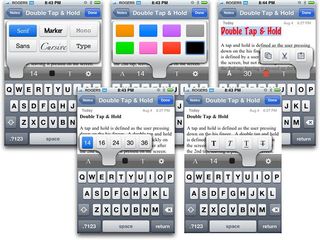
Quibbles and Q & A
One problem that immediately jumps out with MagicPad was the lack of the auto-text completion that makes the iPhone soft/virtual keyboard usable in so many other apps. Brian Radmin from Proximi was gracious enough to answer some of our questions about this.
Is the lack of auto-correction a limitation imposed by the API given what else you were trying to accomplish?
Apple's SDK does limit us from using the built-in auto-correct feature because of the way MagicPad needed to be developed.We are in the process of building around this and definitely know how much utility the auto-correct function brings...especially to a text-editor.
So it's something that will come in an update?
While our main focus was to create a working case implementation for our text-selection (and copy & paste) UI candidate, we are also working hard and committed to producing a great feature complete productivity app which includes auto-correction. We hope to have it in place for our next version.
Thanks Brian! Does that mean we can request "undo" as well? It sure would come in handy to roll-back some of our less considered stylings and pastings. :)
On the quibbles heap, rather than the built-in MobileMail App, MagicPad uses its own email server to send out MagicPad notes, complete with a CAPTCHA requirement. While a privacy policy and terms of use are prominently displayed along with the more common email fields, this seems like a less than ideal solution, and something I likewise hope is made obsolete in future releases of either the SDK or MagicPad itself.
Update: Brian let us know that yes, indeed "undo" is in the pipeline, as is CAPTCH-free email, though until Apple allows RTF via MobileMail, it will still need to go through Proximi's servers.
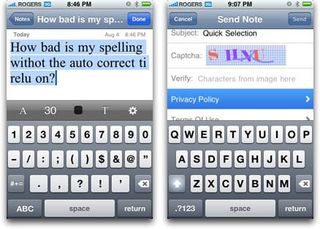
Conclusion
As a proof-of-concept for text selection and thus, Rich Text and editing functionality, MagicPad is a big, bold step up onto Apple's plate. A dare. Perhaps a double one. Not the final answer, but the only current one and while not everyone will agree with the implementation, the bottom line is it works as implemented.
As a Notes replacement, the extra features are great, if you can live without auto correction and the privacy/security of the built in MobileMail application. (And due to the SDK restriction on sharing data, we can't mix and match the best of both apps either). The killer Notes app, however, will need to support syncing back to the desktop and cloud (ActiveSync or MobileMe), so until Apple pulls the trigger on that most basic of functionality, every note app will fall a little short.
Pricing and Availability
$3.99 via the App Store (iTunes Link)
Pros
- Working cut, copy, and paste on the iPhone, come on!
- Rich text styling
- Did I mention CUT and PASTE
Cons
- No auto-correction for spelling
- Uses 3rd party email server
Rating
4.5/5 (bonus points for sheer audacity).

Rene Ritchie is one of the most respected Apple analysts in the business, reaching a combined audience of over 40 million readers a month. His YouTube channel, Vector, has over 90 thousand subscribers and 14 million views and his podcasts, including Debug, have been downloaded over 20 million times. He also regularly co-hosts MacBreak Weekly for the TWiT network and co-hosted CES Live! and Talk Mobile. Based in Montreal, Rene is a former director of product marketing, web developer, and graphic designer. He's authored several books and appeared on numerous television and radio segments to discuss Apple and the technology industry. When not working, he likes to cook, grapple, and spend time with his friends and family.

