iMore Verdict
Bottom line: The Arlo Pro 3 Floodlight is a clever combination that lives up to its name, flooding areas with incredibly bright light on-demand while providing crisp 2K HDR imagery. However, a bulky design, premium price tag, and required subscription for most features hold it back from being a must-have for everyone.
Pros
- +
Incredibly bright
- +
2K HDR image quality
- +
Built-in siren, 2-way audio
- +
Doesn't require SmartHub
- +
Supports HomeKit, Alexa, Google Assistant
Cons
- -
Large, bulky design
- -
HomeKit requires Base Station or SmartHub
- -
Peak brightness requires outdoor magnetic charging cable (not included)
- -
Requires subscription for recording and activity zones
You can always trust iMore.
Floodlights and smart cameras, two of the most common forms of home security today are often positioned close to one another, protecting our homes with motion-activated light, or by notifying us of activity. So it was only inevitable that the two would eventually become one, first with cameras that pack-in a small integrated LED light, and then followed by traditional looking floodlights with cameras attached. Most of these options are full of compromises, though, with cameras with lights only illuminating small areas, and the floodlight cameras requiring existing wiring outside.
Enter the Arlo Pro 3 Floodlight Camera, which recently hit the scene with its sight set on providing an experience that is worthy of standing out in either category. This clever combination takes the best of smart security with its wire-free design and mashes it with a floodlight that truly lives up to the "Flood" portion of its name. I have spent the last month putting the Arlo Pro 3 Floodlight through its paces, and have come away impressed with just how incredibly bright this beast of a device can get, and how good its image quality really is. However, the Arlo Pro 3 Floodlight is certainly not perfect, and it is a device that comes with its own set of compromises.
Big and bright
Arlo Pro 3 Floodlight Camera: The features

The Arlo Pro 3 Floodlight's design looks just like it sounds, with Arlo's existing wireless Pro 3 Camera sitting in the center of a floodlight. Unlike its competitors, though, Arlo's camera ditches the traditional floodlight stylings in favor of a more integrated look, with the light portion surrounding the camera itself, creating a one-piece ensemble. Aside from the front of the Pro 3 camera section, which is black, the entire floodlight consists of the familiar Arlo glossy white plastic frame, with a frosted matte diffuser covering the LED panel on the front.
The Floodlight Camera is large, measuring 8.6-inches x 7.5-inches, and weighs around 1.4 pounds. The camera is powered by an included rechargeable battery, which is easy to access as it does not require using a tool. The battery is charged via an included micro-USB cable, and since it is removable, additional batteries can be purchased and used with an optional dock to make swaps quick. The camera also works with Arlo's Outdoor Magnetic Charging Cable, which snaps onto the bottom for even more convenience, and it can be used to continuously power the floodlight. Battery life varies according to usage, but most users should expect to see around three to six months in-between charges, similiar to the Pro 3 Camera.

The light panel and its large surface area is incredibly powerful, with it capable of reaching up to 3,000 lumens of bright white light with a color temperature of 4,000K. The floodlight supports dimming, and it can be set to either show a solid light, or a pulsating light. The floodlight can be activated manually or set to turn on automatically when motion is detected within 25 feet or by other Arlo cameras or connected accessories. The entire assembly is weather and UV resistant, allowing it to work outdoors year-round in temperatures ranging from -4 degrees to 113 degrees Fahrenheit, and it comes with the appropriate hardware for mounting inside of the box.
Arlo's Floodlight Camera sports 2K resolution with HDR, coming in at 2560 x 1440, with a 160-degree wide Field of View. The 4 megapixel camera supports 12x digital zoom, as well as infrared night vision using two LEDs, capable of seeing up to 25 feet away. When the integrated floodlight is on, the camera is capable of capturing color footage or showing a live feed in color in the dark. Other hardware highlights include two-way audio, and a built-in siren, which, like the floodlight, can be activated via motion or manually.

Smart features are enabled via 2.4ghz Wi-Fi, which allows the camera to work without a separate Arlo SmartHub, although it can be integrated with one if you already have one in your home. The camera connects to the Arlo app, available on both iOS and Android, and on the desktop, feeds and recorded footage can be viewed via my.arlo.com. The camera does not include on-board storage, relying on the cloud for recording through a subscription to one of Arlo's Smart Plans, or via local storage to a USB drive attached to a SmartHub.
Arlo Smart plans also enable the creation of activity zones, package detection, and smart notifications that can filter out nuisances. A three-month trial to the Arlo Smart service is included with the purchase, and a credit card is not required to get it set up. After that, plans start at $2.99 a month for a single camera, and include 30-days of rolling footage at 2K resolution. Finally, the camera supports Amazon's Alexa, the Google Assistant, and Apple's HomeKit, although the latter requires the aforementioned SmartHub, and it does not work with HomeKit Secure Video features.
Wire and hub-free
Arlo Pro 3 Floodlight Camera: What I like

Despite being battery-powered and completely wireless, Arlo's camera truly lives up to the Floodlight portion of its name. I absolutely love how the camera can light up an entire area on-demand or via a motion event, and it is not limited to a small section in front of its view. Of course, I also really like how the light is powerful enough to enable color night vision, which unlike other cameras with integrated lights, it actually offers better details over its infrared black and white view.
Speaking of image quality, the camera's 2K HDR capabilities produces some of the best daytime visuals that I have seen in a wireless camera to date. The camera's live view and recordings are clean and detailed, with very little pixelation seen, even with large amounts of motion activity. Colors, while muted compared to other cameras, are more lifelike, and the camera was able to maintain high visibility across its view in scenarios with uneven brightness levels.

I absolutely love how the camera can light up an entire area on-demand or via a motion event, and it is not limited to a small section in front of its view.
The pristine views also are seemingly not affected by distance from the SmartHub, which is the method that I chose to use for pairing as I already had a few Arlo Pro 3 Cameras. During my testing, I was able to mount the camera at locations not attached directly to my home, and it was still capable of 2K quality, plus I did not have any issues with it not responding or interrupted streams, which was impressive. Pulling up a live view took around five-seconds in most instances, and motion notifications coming from the camera usually arrived within ten-seconds, which is pretty typical for the category.
Finally, the recent addition of HomeKit support makes the whole package a much better value as it now works with all of the major voice assistants and ecosystems. Since I use the Home app on iOS for just about everything, I appreciate that Arlo didn't just settle for providing a live view for the camera, as it also brought over the actual floodlight controls. This enables the light to work with other HomeKit accessories through automations and scenes, which, in my case, allows the light to turn on even if motion is detected by another camera.
Subscription required
Arlo Pro 3 Floodlight Camera: What I don't like
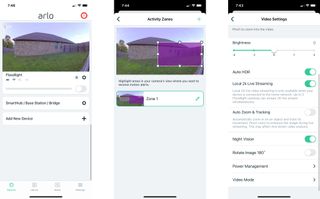
Let's get this out of the way, the Pro 3 Floodlight Camera is pretty much an expensive doorstop without a subscription to an Arlo Smart plan, or without a SmartHub. Features like activity zones, and cloud storage, are locked behind a subscription, so if you don't pony up the monthly fee, you are simply limited to a live view, which just seems wrong at its premium price point. Sure, you can get around the recording limitation by purchasing a SmartHub and attaching a USB drive, but that only adds more to the overall cost, and it takes away one of the biggest selling points: the lack of a required hub.
HomeKit integration, while great, is not full-blown HomeKit Secure Video support and enabling it requires an Arlo SmartHub. As I mentioned in my review of the non-floodlight Pro 3 camera system, the company seems intent on pushing owners toward its own subscription service over giving owners a choice, which is frustrating, to say the least. Yes, Arlo's Smart service works as advertised, but again, I would prefer everything under one "roof" as I am already paying for iCloud storage, and I prefer Apple's smart home approach, which attempts to keep things local as much as possible.
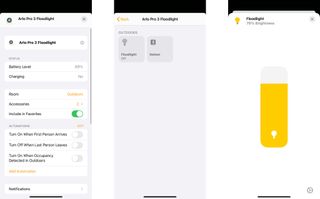
Moving over to the hardware itself, the powerful floodlight means that the entire mostly white package is quite large, making it stand out when mounted outdoors. Combined with a design that is not the most visually appealing, to begin with, the Floodlight Camera becomes somewhat of an eye-sore. Because of this, I chose not to mount the camera on the front of my home, but it did work great around the back as I did not have a floodlight beforehand.
My last gripe with the Floodlight Camera is that hitting the maximum brightness level requires it to be plugged-in to a power source. Obviously, this is to preserve battery life, but I would have liked to have seen a toggle or something in the Arlo app that enables peak levels anyway. When the camera is marketed as a wire-free solution, it should be able to do everything it is capable of wirelessly.
Clever, but complicated
Arlo Pro 3 Floodlight Camera: The Bottom Line
Arlo's Pro 3 Floodlight has all of the makings of a fantastic security solution, great 2K image quality, built-in siren, wireless design, and an incredibly powerful floodlight. At 3,000 lumens of peak brightness, the Pro 3 Floodlight is in a league of its own, capable of providing a color view at night that can span entire areas outdoors. Plus, unlike other Arlo cameras, the Pro 3 Floodlight works without a SmartHub, which makes setup a pain-free process, and ultimately, makes it the most accessible in the company's line.
Where the Pro 3 Floodlight falls short of excellence, though, is Arlo's premium price tag, bulky-design, and a required subscription. The Floodlight's clunky design immediately calls attention to it, limiting its placement potential if looks are a concern, and of course, the high price limits its audience. Add in a subscription that locks cloud recording and activity zones behind a monthly fee, or local recording and HomeKit behind a separate SmartHub, and you get a camera floodlight combination that serves a niche market, and is not a camera suitable for everyone.

Bottom line: The Arlo Pro 3 Floodlight is a clever combination that lives up to its name, flooding areas with incredibly bright light on-demand while providing crisp 2K HDR imagery. However, a bulky design, premium price tag, and required subscription for most features, holds it back from being a must-have for everyone.







Christopher spends most of his time writing and dreaming about all things HomeKit and the Home app. Whether it is installing smart light switches, testing the latest door locks, or automating his households daily routines, Christopher has done it all.

