If you just bought a new iPad and have searched in vain for the built-in Apple Voice Memos app, here’s some bad news — there isn’t one. Apple chose not to include it on the iPad. Luckily for us, however, App Store developers are here to fill that void. In fact, the developers of Audio Memos for iPhone and iPad know exactly how to do it right.
Multiple versions

There are three different version of Audio Memos, a free version that offers not much more than the ability to record a basic memo, a $0.99 version that give a couple more features and the ability to buy extensions as in-app purchases, and a Pro, $9.99 version that includes all the available extensions.
This chart compares the features of the three versions available and also lists the price of each extension.

Notice that if you choose to purchase all the extensions of the $0.99 version, you get all the features of the Pro version, but ultimately pay $1 more for it. So think carefully about whether or not you're going to want all the extensions or not before making a purchase.
With that said, the $0.99 version does allow you to try all the extensions for free for 15 days. So if you're not sure if you want them all, you can think of it as a $1 trial.
Since a lot of the commonly desired extensions are only $0.99 (like trimming and markers), grabbing a few of them still keeps the price of the app at an acceptable amount. It can potentially get rather expensive, though.
Recording audio
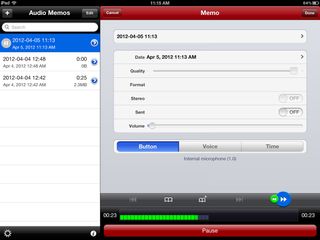
The Pro version of Audio Memos and the $0.99 Voice Activation extension gives you have three different options for recording your audio. You can do it by simply pressing a button to start and end your recording (the option that comes free), set a threshold, that when reached, will start your recording, or set a timer for when you want the recording to begin and end.
There are three different quality levels to choose from: 11025 Hz, 22050 Hz and 44100 Hz. You can also adjust the volume of the audio, but be careful with this as it can easily sound very distorted. In my experience, as long as you're near your iPad or using a headset, you shouldn't have a problem with the audio level.
If you want to use a bluetooth mic for your recordings, there's an option that lets you do so.
Trimming audio

Available in the Pro version or as a $0.99 extension, you can trim the beginning and end of your recordings. Doing so is very easy to do and is similar to trimming videos with the Camera and Photos apps. Simply drag the handles at the ends of the clip to the desired location. As you do, the time location will pop up. You can also slide the whole clip around which is great for those times you need a clip that is an exact length.
You can also lower the quality of the clip to reduce the files size and choose to save a .wav or .aac. The saving can be done as a new file or as a replacement for the clip you've edited.
Inserting markers

The ability to insert and navigate between markers is available in the Pro version or as a $0.99 extension. It provides four additional buttons to jump between markers, add a new marker, and select a marker from a list. Markers can be added either during the recording or after and a description can be associated with each one. For another $0.99 you can insert photos as well. (The pictures extension is available as a standalone that works like a marker without a description, but the markers extension is required to easy navigate between markers).
The Good
- Free version available that does the basics
- Great UI
- Good quality
- Potential of being fully feature-packed
- Having extensions available as in-app purchases can potentially save you money if you only want a few of them
- Universal for iPhone and iPad
The Bad
- Doesn't support the new iPad's Retina display. Yet.
- A bit pricey once you start adding up all the extensions.
- "All extensions" in-app purchase should not be $9.99. It should be $8.99 so that the total cost of the app and extension is the same as if you purchased the pro version.
- Should have more features included in each extension. For example, the markers and photos extensions should be grouped as one extension. Multiple selection and Voice activation shouldn't even be extensions - they should be included in the $0.99 version.
- Doesn't support the new iPad's Retina display, yet
The bottom line
Although I'm rather annoyed with how many of the features of Audio Memos come at an additional cost, I cant deny how well the app is made. If you're looking for a powerful voice recorder for your iPad, Audio Memos will not disappoint -- often times great software comes at a price.
Free - Download Now
$1.99 - Download Now
$9.99 - Download Now
Former app and photography editor at iMore, Leanna has since moved on to other endeavors. Mother, wife, mathamagician, even though she no longer writes for iMore you can still follow her on Twitter @llofte.
Most Popular



