Byword vs. iA Writer vs. Elements: iPad text editor app shootout!

Byword, iA Writer, and Elements definitively compared to find out which type-written text editor and note-taking app is the absolute best for your iPad
Taking and sharing notes is a vital part of what many users will want to do on their iPad. We've already taken a look at the best handwriting app for iPad, but what about the best typing and text editing notes app? Let's find out!
The iPad App Store is filled with an incredible amount of high-quality text editing and note taking apps. There are so many that the problem isn't finding one -- it's finding out which is the best! Each has its own strengths and weaknesses, features and support. After a lot of heavy sifting, it came down to three contenders: Byword, iA Writer, and Elements.
Byword vs. iA Writer vs. Elements: Design

Byword is an app you can just open and start using right away. There's nothing tricky or complicated to learn, and everything you need is right in front of you, right where you expect it to be, all the time. Because the interface is so unobtrusive, you can really focus on the writing.
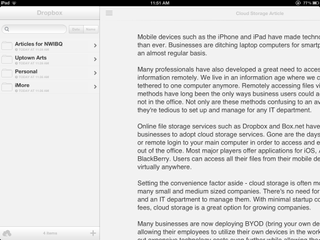
While Byword and Elements not allow you to change the font or margins, iA Writer does not. Ai Write does, however, have a feature called Focus Mode that fades everything away except for the sentence you are writing. This is great way to avoid distraction and concentrate on the work. Since iA Writer's default font may not appeal to everyone, however, this doesn't make up for their lack of settings options.
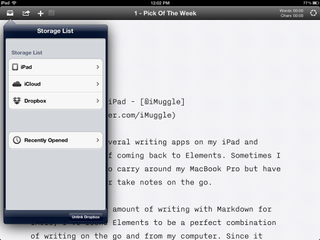
Elements has a few more options than Byword but also has few more controls to learn.
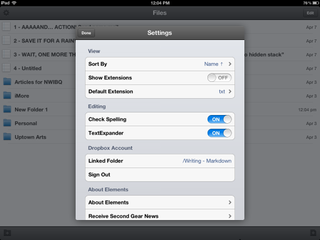
Byword, which is configurable yet still clear, powerful yet still usable, is the best when it comes to interface and design.
Byword vs. iA Writer vs. Elements: Markdown support

Markdown may not be important for every user but for those users who have come to depend on it for everything from blogging to writing to creating richly formatted emails, it's very important.
Master your iPhone in minutes
iMore offers spot-on advice and guidance from our team of experts, with decades of Apple device experience to lean on. Learn more with iMore!
Byword and Elements both support Markdown and both apps allow you to access a Markdown preview straight from the edit screen as well as copy the HTML to your clipboard or export it.
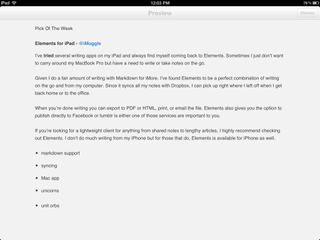
iA Writer does not support Markdown preview. You can, of course, type in Markdown with iA Writer, you just won't be able to preview it inside the app. And if you're new to the Markdown language or want to start learning, that may not be a good thing. For writers that prefer having everything formatted so publishing or exporting is as simple as a button tap, Elements or Byword would be a better choice.
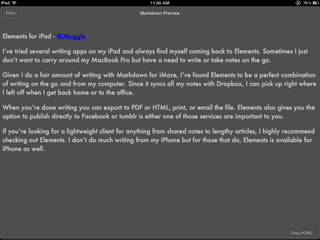
Byword also adds a line above the keyboard that gives quick access to many Markdown functions. Just slide the word count away to the left and you'll see keyboard shortcuts. Swipe one more time and you'll get popular options such as header tags, insert image and link code, and lists.
That's why, when it comes to Markdown support, Byword, its ease of use, and its shortcuts gives it the edge over Elements.
Byword vs. iA Writer vs. Elements: Organization

Byword, iA Writer, and Elements are all pretty much the same when it comes to organizing notes. They'll create default folders either natively or wherever you choose to store them, whether it be iCloud or Dropbox.
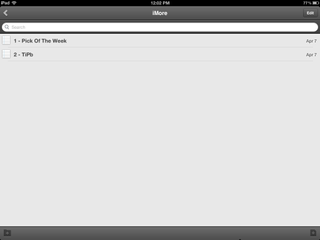
All three also support the creation of your own folder or folders in Dropbox. That way, regardless of which text editor you're using, you always know where your notes are. This is especially convenient if you use a different notes editor on your iPad than you do your iPhone, smartphone, or Mac or Windows PC.
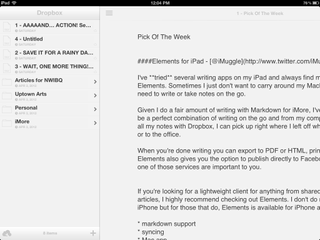
iA Writer is the easiest app to navigate. You can access any .txt file within your Dropbox account with a simple menu tap. If you saved something in a different location, no problem -- just go grab it from wherever it is.
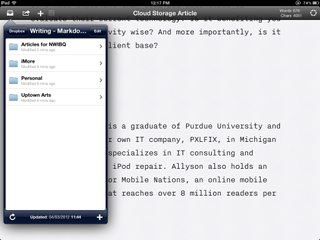
If you're storing things natively and don't plan on syncing, Byword, iA Writer, an Elements are all tied when it comes to organization. All of them provide an easy way to organize and access files natively. iA Writer, however, has the advantage when it comes to organization and accessing online files. If you have everything you write in one folder, you shouldn't have an issue with any three apps. iA Writer just makes it simpler to access things that may not be in the default path.
Byword vs. iA Writer vs. Elements: Syncing

Byword, iA Writer, and Elements all offer iCloud, Dropbox, and iTunes sync. All three apps perform well and sync seamlessly with Dropbox. Changes are brought down pretty much instantly. Byword does have the option to manually sync. So if automatic syncing isn't something you want, Byword may be a better option for you.
Byword vs. iA Writer vs. Elements: Cross-platform editing

Byword, Elements, and iA Writer are all universal apps, so if you buy them for your iPad you can also use them on your iPhone or iPad touch at no additional charge, and if you're syncing with Dropbox or iCloud, any changes you make on one device will be reflected on the others. Likewise, if you're saving everything in .txt format, you won't have any issue opening a document on your Mac or Windows PC with a native word editor.
Byword and iA Writer also have apps for Mac users as well. Elements does not. So if you'd like consistent environments between all your devices, Byword and iA Writer are probably the two apps you'd want to look at.
Byword vs. iA Writer vs. Elements: Cost

iA Writer is by far the cheapest of the three note-taking apps at just $0.99. Byword sits in the middle at $2.99. Elements is on top of the price range at $4.99.
Byword vs. iA Writer vs. Elements: Conclusion
While Byword, iA Writer, and Elements are all excellent choices for editing and sharing text, Byword is currently the best choice. It is a great balance between functionality and simplicity. It syncs everything seamlessly, and it's incredibly easy to get started with. Just choose your syncing option, a folder you'd like to save things to, and start writing.
If you are more concerned about writing without distraction, iA Writer may be a better choice (provided you can live with Markdown previews). If you want a dark mode to work with and a bit more customization, Elements is a great choice (provided you don't want a Mac client to go with it).
If you just want a well round, well supported text-editor for your iPad, get Byword and get writing.
Byword - $2.99 - Download Now
Elements - $4.99 - Download Now
iA Writer - $0.99 - Download Now
Mac companion apps
Byword for Mac - $9.99 - Download Now
iA Writer for Mac - $8.99 - Download Now
Additional Resources:
- Byword for iPhone and iPad review
- iA Writer for iPhone and iPad review
- iMore apps & game review forum
iMore senior editor from 2011 to 2015.

A life-saving iPhone feature could come to Google's next flagship phone when it's unveiled later this year

The latest iPhone and iPad update breaks one of the best iPhone games ever — and there's no fix in sight

Apple's Sports app is now ready for the NBA and NHL playoffs, gaining other enhancements along the way
Most Popular






