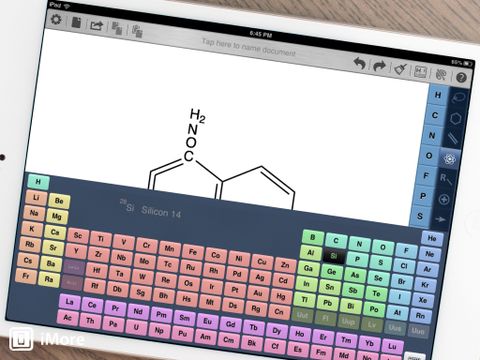ChemDraw for iPad allows you to not only create molecular structures directly on your iPad, but share them just as easily via email or ChemDraw's own Flick-to-Share™ technology that allows you to send structures to anyone else using the app. From chemistry student to chemist, ChemDraw is a great learning app and productivity tool wrapped into one.

The main menu for ChemDraw gives you access to the tools you'll need to create molecular structures. As you drill down further into the menus, you'll have more options. Options to create collinear bonds, isolated bonds, and more are all there. ChemDraw will also check for errors as you go. For example, if a valence error occurs, you'll see a notification at the bottom telling you so.

Once you're done drawing a molecular structure you can tap the info button in the top to view information such as the exact formula, exact mass, and molecular mass. You'll also get a brief elemental analysis all in one view. You can choose to share your structure via email or with ChemDraw's Flick-to-Share option. The latter allows you to see anyone else who is currently using the app in somewhat of a desktop table view. When opening Flick-to-Share you'll be able to simply "flick" your structure to someone else and they'll receive it on there end. Since it doesn't depend on iCloud or any other third party account, it's a nice way to share items with colleagues or other students without the need for additional setup.

There is also a nice period table view that will show you the chemical compounds of each element. In order to add an item or bond from any menu, simply tap on it and then tap on the screen where you'd like to insert it. ChemDraw supports many different kinds of molecular structures by default such as linear, tetrahedral, and more. For bonding, the usual suspects are also found in their own menu including normal, wedge, hatched, and dashed bonds.
The good
- Unique interface that allows you to quickly and easily insert bonds and structures
- Flick-to-Share makes it easy to share what you create with other ChemDraw users with a simple tap and flick
- ChemDraw has been around for many years, so it's a trust source in Chemistry
The bad
- More ways of sharing would be ideal
- The ability to annotate would be a great additional option that's currently missing
- Fine tune placement can be difficult and would be a great addition
- No functional grouping options
The bottom line
ChemDraw is off to a very nice start and has the technology and knowledge behind it. It's currently a great tool for students and those new to chemistry. For more experienced users, a few missing features such as annotations could become an annoyance but more than likely, they'll still find ChemDraw to be a very convenient and fun to use way to share and create molecular structures on the go.
Admittedly, I'm not a chemistry wizard by any means so if any of you are and have used ChemDraw before, let us know what you think of it in the comments!
- $9.99 - Download Now
iMore senior editor from 2011 to 2015.

Want better iPhone photo quality without taking up lots of storage? You’re not using your 48MP camera properly unless you use this HEIF Max tip

2024 "might be a turning point for Apple" — suppliers look elsewhere as Apple faces "frightening" question with no clear answer

Apple's entire M4 Mac lineup just leaked — here's where Apple is taking computing next
Most Popular