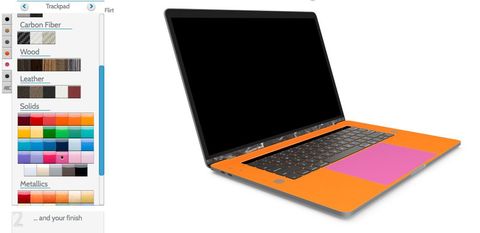Laptops and other mobile devices are very personal items, and they're often an expression of the individuals who use them. If you're a wheeling and dealing venture capitalist in a perfectly tailored black suit with an ash pinstripe, you likely want your MacBook to match your purposeful attire when you sit down for your next big opportunity. If you're a punker with a purple mohawk, it only makes sense that you'd want your Mac laptop coated in a similar color when you dive into that next latte at the local coffee house.
That's where ColorWare comes in. And thanks to the company's impressive range of MacBook Pro skins, you can give your computer literally thousands of different color combinations, from down-to-earth to out-of-this-world, starting at just $10 for the screen-border-only skin (plus shipping). If you want the full ColorWare skin treatment, including color skins for nearly every surface of your MacBook Pro, as well as a custom engraving, it'll still cost you less than $100 — well, one dollar less, at $99.
MacBook Pro 2016 re-review: Three months later
I took a simple approach when skinning my 2016 15-inch MacBook Pro with Touch Bar, opting for just two of the five skin options: black "leather" skins for the top and bottom of my laptop. And they cost a total of $32 (with free shipping). Five different skin components are available (top, bottom, screen, keyboard and trackpad), but this review specifically addresses the top and bottom skins, and more importantly, the installation process, and the performance and longevity of the skin.
I've been using my ColorWare MacBook Pro 15-inch Touch Bar skins for more than three months. Here's what you need to know to decide if they are right for you and your laptop.
What you'll love about ColorWare's MacBook Pro skins
The MacBook skins from ColorWare are relatively affordable, as previously mentioned. And for only $32, a very reasonable price, you can get top and bottom skins to cover most of the surfaces of your device when it's closed. If you opt for the full range of skins, you'll pay $99. (Shipping to U.S. locations appears to be free if you spend $30 or more, and you can also opt to expedite your order for a fee if you need it rushed to you.)
The best thing about ColorWare's skins is the range of available colors and textures. Again, I went with black on black for my space gray MacBook, but you can literally pick from more than 55 different colors and textures, including stone, metal, carbon fiber, metallic, wood, and solid colors (many in glossy or matte finishes) for each different part. And you can mix and match the components for seemingly-endless color combos. You could, for example, pick a "zebra wood" top skin, a "marble stone" screen skin, a "metallic zest" keyboard skin and a glossy pink "flirt" trackpad skin. (Why you'd want to do that is beyond us, but hey, the choice is all yours. Check out the image below for a look at this hideous color combo.)
You can also pick and choose skin components, so you can purchase just one part or all five. The skins provide some degree of scratch protection, as well, which is nice. And after three montsh of heavy use, my skins are still in pristine condition. You could buy only the "internal" skins (keyboard, trackpad and skin) and then use an external shell or other case to add drop protection. And if you buy a screen skin (which is really just the bottom panel below the display) an engraving option get you a short custom message at the base of your screen, where the "MacBook Pro" branding normally appears. (Might I suggest "iMore 4EVA!"? 😎)
My black leather skins look great, and they match my black leather iPhone 7 Plus case and Leather Loop band for Apple Watch quite well. In particular, the texture of the ColorWare skin looks very similar to the leather Watch band. Gadget color coordination FTW!

The skins are very easy to apply (with a caveat that I'll get to in the next section), and ColorWare provides detailed how-to videos for the application of each different skin component. And they're very helpful. Each skin section arrived attached to a piece of protective paper you peel off to reveal the adhesive that sticks to your device. You line up the skin and then slowly peel away the backing until it's in place.
Overall, I'm very pleased with my skins, especially for the price. They're not perfect, though.
What you will NOT love about ColorWare's MacBook Pro skins
The one thing I really don't like about ColorWare's skins is the fact they're somewhat difficult to apply perfectly. To be clear, it's not hard at all to apply them well ... but if you're a perfectionist and you can't deal with any amount of misalignment or a tiny air bubble or two, these kinds of skins may not be for you.
The more skin components you apply, the more likely you are to have "issues" with imperfections. I tried to apply my top and bottoms skins three or four different times, to do away with some problem bubbles, but no matter how hard I tried, one or two snuck through. The skins come with a little "squeegee-like" tool that you can use to push bubbles out the sides of the skins, but if your bubbles are in the center of the surface area, that's not always possible. I'm OK with a couple of small imperfections. But they are somewhat unfortunate.

Again, the skins offer a bit of protection from scratches, but they're not scratch-proof and offer no drop protection whatsoever. In other words, you very likely want to use some sort of case in addition to the skins to protect it. But that kind of defeats the purpose of skin, because most cases will cover the external skin components.
Bottom line
ColorWare's skins for both the 13-inch and 15-inch MacBook Pros with Touch Bar are awesome. They've very basic, but that's a good thing. And they turn what's really a rather boring looking laptop into something much more festive, or at least more unique. You don't have to spend a lot of money either, and for about $30 you can cover the top and bottom of your MacBook with glorious color. For $100, you can dip nearly every corner of your computer in a rainbow of color.
Unfortunately, the application process is a bit spotty, and it's hard to perfectly apply the skins. However, if you're OK with a few minor imperfections that aren't particularly visible unless you look closely, that shouldn't be an issue.

If I had to go back in time and decide whether or not I really wanted to buy a ColorWare skin for my MacBook, I wouldn't change a thing. For $30, it's well worth the price. And if you use a "regular" MacBook instead of the pro version, the company also makes skins for your computer.
Al Sacco is content director of Future PLC's Mobile Technology Vertical, which includes AndroidCentral.com, iMore.com and WindowsCentral.com. He is a veteran reporter, writer, reviewer and editor who has professionally covered and evaluated IT and mobile technology, and countless associated gadgets and accessories, for more than a decade. You can keep up with Al on Twitter and Instagram.