Five most important features coming to watchOS 6

As with most operating system updates, watchOS 6 will bring quite a few changes to the Apple Watch when it launches this fall, both big and small changes have been apparent from the release of the developer beta. While the improvements and new features coming to Apple Watch in watchOS 6 are numerous, here are five key features we are most excited about!
Apple occasionally offers updates to iOS, iPadOS, watchOS, tvOS, and macOS as closed developer previews or public betas. While the betas contain new features, they also contain pre-release bugs that can prevent the normal use of your iPhone, iPad, Apple Watch, Apple TV, or Mac, and are not intended for everyday use on a primary device. That's why we strongly recommend staying away from developer previews unless you need them for software development, and using the public betas with caution. If you depend on your devices, wait for the final release.
Cycle Tracking
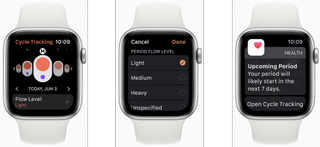
With Apple always trying to find more ways to track health data with the Apple Watch, they've added Cycle Tracking to help women track their menstrual cycles. The Cycle app will let you mark which day your period hits and let you make notes about each day. You can let the app know whether its a heavy or light flow and mention any symptoms such as migraines, so you can keep a record and track your next period. Once the Cycle app is more accustomed to your cycle it will even send you notifications for when your period may start.
Data like this can help women understand their bodies even more, and cycle tracking on watchOS 6 will be a welcome addition for a lot of people.
Activity Trends
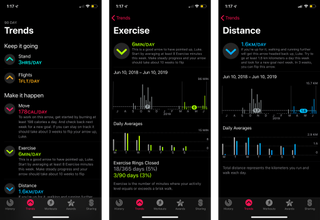
Of course, it wouldn't be a watchOS update without some improvements to Activity, and the new Trends tab in the Activity app will let you get a better idea of how your performance on closing your rings is doing over time. The tab shows whether the trends are up or down for the three rings by comparing the last 365 days of data to your past 90 days of records. If the last 90 days of activity shows a downward trend relative to the last 365 days, the Activity app offers tips and coaching for ways to get your rings closed.
App Store
Finally, the App Store is coming to the Apple Watch. Not only does this mean you can search, download, and install apps all from your wrist, but also the App Store on Apple Watch will specifically help you find great apps that support Apple Watch.
Independent apps
Apple is also opening up to developers with watchOS 6 and allowing them access to the ability to create apps that can run on Apple Watch independently, meaning you don't have to have your iPhone connected to use the apps. This makes watchOS 6 a more versatile platform than before, and I'm excited to see what new and existing apps will take advantage of this independence.
Master your iPhone in minutes
iMore offers spot-on advice and guidance from our team of experts, with decades of Apple device experience to lean on. Learn more with iMore!
Noise
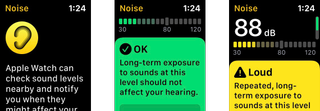
Last but not least, the Noise app is here to protect your ears from harm. The Noise App turns your Apple Watch into a decibel reader and will warn you if you're in a loud environment that can cause hearing damage over time.
As the sound levels change, the app's decibel meter moves in real time, so you can actively monitor how loud your surroundings are. Plus, your Apple Watch will send a notification if the decibel level reaches 90 decibels, according to the World Health Organization, about four hours per week in surroundings 90 decibels or louder can start to cause damage.
Which features of watchOS 6 are you most excited for?
Let us know what has you hyped up for watchOS 6 down below in the comments!

Luke Filipowicz has been a writer at iMore, covering Apple for nearly a decade now. He writes a lot about Apple Watch and iPad but covers the iPhone and Mac as well. He often describes himself as an "Apple user on a budget" and firmly believes that great technology can be affordable if you know where to look. Luke also heads up the iMore Show — a weekly podcast focusing on Apple news, rumors, and products but likes to have some fun along the way.
Luke knows he spends more time on Twitter than he probably should, so feel free to follow him or give him a shout on social media @LukeFilipowicz.
Most Popular






