How to add friends to Mario Kart Tour

You can finally play Mario Kart Tour on your iOS or Android devices. It's a fun game that pits players from around the world against each other in silly races. Unfortunately, you cannot choose to race against specific people just yet, but you can add friends to your Mario Kart Tour account and compare your scores. There is a Multiplayer button in the Mario Kart Tour menu, but it's currently grayed out with the words "Inbound" written over it. Knowing Nintendo, this multiplayer mode will likely become available in the near future. For now, you can still compare your racing scores with friends. Here's our guide on how to add friends to Mario Kart Tour.
What is Mario Kart Tour?
It's a mobile app available for both iOS and Android devices where you get to race in a simplified version of a classic game. Cartoony characters race around the track and use silly items like banana peels and shells to trip up other players. What makes this app fun is that it features courses seen in previous versions of the game as well as new courses inspired by real-world locations like New York or Tokyo. These real-world courses get swapped out every two weeks, so you'll have plenty of fun new locations to race through.
There's currently a roster of 34 characters that players can acquire. You'll see familiar faces like Mario, Bowser, and Peach, but you'll also see brand new racers like Pauline from the Nintendo Switch game, Super Mario Odyssey. You'll also find several familiar items, gliders, and karts that you've seen in previous games. The game gives the appearance of racing against other players by slapping their user names onto AIs, however, you are, in fact, racing a computer. While you can't race against specific friends just yet, you can compare scores to see who's the best racer. Here's how you do it.
How to add friends to Mario Kart Tour
- Open the Mario Kart Tour app.
- When the main menu loads, tap the Menu button at the bottom of the screen.Source: iMore


- Select the Friends icon.
- Tap on theAdd Friend button.Source: iMore


- Now you will need to exchange your Player ID number with your friend. You can find your Player ID near the top of the blue box.
- To enter your friend's Player ID, tap on the box that reads "Enter the player's ID."Source: iMore


- Type in or paste your friend's Player ID.
- Voila! You're connected. Now you can see who among you gets the best scores.Source: iMore
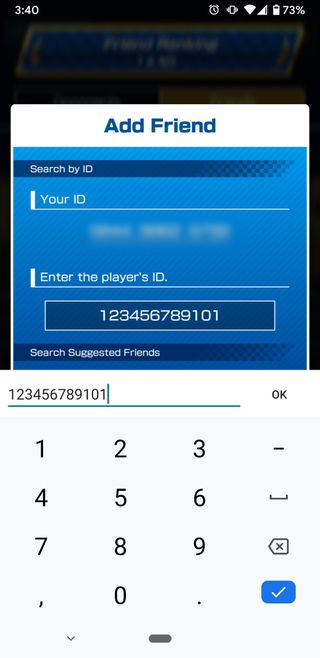

Well, there you have it. Now you're able to see each other's racing score on Mario Kart Tour and determine who's the best racer between you. The ability to race against others is coming in the future. However, we don't know when it will become available. Considering that this game is pretty new, we expect racing against friends will become an option soon. In the meantime, get racing and see how well you stack up against your friends.
What do you think?
Are you loving Mario Kart Tour? Tell us about it in the comments below.
Master your iPhone in minutes
iMore offers spot-on advice and guidance from our team of experts, with decades of Apple device experience to lean on. Learn more with iMore!

Gaming aficionado Rebecca Spear is iMore's dedicated gaming editor with a focus on Nintendo Switch and iOS gaming. You’ll never catch her without her Switch or her iPad Air handy. If you’ve got a question about Pokémon, The Legend of Zelda, or just about any other Nintendo series check out her guides to help you out. Rebecca has written thousands of articles in the last six years including hundreds of extensive gaming guides, previews, and reviews for both Switch and Apple Arcade. She also loves checking out new gaming accessories like iPhone controllers and has her ear to the ground when it comes to covering the next big trend.

Apple Vision Pro will soon be able to emulate Nintendo's biggest failure — enjoy the best Wario Land game that no one has played

People can't even enjoy sleep anymore — Pokèmon Sleep littered with cheaters as popular sleep tracking app's developer calls for players to ‘enjoy the app according to the rules’
Most Popular



