How to add friends in Super Mario Run
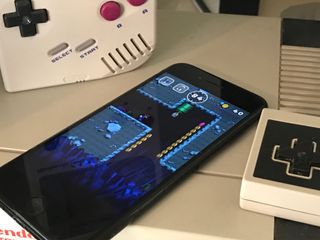
No game is complete without the ability to prove to your friends that you are the best, and by adding friends in Super Mario Run you can show them who's the coin collecting master! Adding friends to your friend list allows you to track their progress in the game, so you can see who has collected the most coins, impressed the most Toads, and beaten the most worlds, leaving no illusions to who's the best Mario!
- How to add friends in Super Mario Run
- How to invite friends in Super Mario Run
- How to search social media for friends in Super Mario Run
- Why can't I find friends with Facebook in Super Mario Run?
- Is having a separate Player ID necessary?
How to add friends in Super Mario Run
To add a friend directly in Super Mario Run, you need to know their Player ID, which is a 12-digit numeric code that the game assigns to your profile. It's easy enough to find, but it seems a little awkward to have a separate Player ID and login ID (but more on that later).
- Launch Super Mario Run from your Home screen.
- Tap the screen.
- Tap the Friends button. It's in the top left corner of your screen.

- Tap Add
- Tap Enter Player ID. This is also where you will find your Player ID if you want to give it to someone else.
- Type in the Player ID of the person you want to add.

- Tap Yes.
- Tap Ok.

Now all your friend has to do is accept the request and you'll be able to see all their stats and even see who has grabbed the most coins on specific levels.
How to invite friends in Super Mario Run
You can always invite friends via text messages or email right in the game, this way you can bug your friends to download the game and play along with you.
- Launch Super Mario Run from your Home screen.
- Tap the screen.
- Tap the Friends button. It's in the top left corner of your screen.

- Tap Invite.
- Tap on the method you want to use to invite your friend. Your options are to use the Messages or Mail apps.
- Choose who you want to send the message to and send it.

Now when your friend opens the link provided in the message they will be prompted to accept your friend request. You can always adjust the pre-written message to be more personal.
How to search social media for friends in Super Mario Run
You can link Twitter or Facebook to your Super Mario Run account and search your followers and friends for other players.
- Launch Super Mario Run from your Home screen.
- Tap the screen.
- Tap the Friends button. It's in the top left corner of your screen.

- Tap Link.
- Tap the social media you want linked with Super Mario Run. Your options are Twitter or Facebook.
- Tap Yes.

From here you will need to authorize the app by logging into your account. When you're done, Super Mario Run will search your friends and followers for other player and you can send them an invite to be your friend in the game. As of right now Facebook friend linking isn't working, read below for more details.
Master your iPhone in minutes
iMore offers spot-on advice and guidance from our team of experts, with decades of Apple device experience to lean on. Learn more with iMore!
Why can't I find friends with Facebook in Super Mario Run?
If you have been trying to find friends in Super Mario Run by linking your Facebook account, you may have encountered some problems. In an in-game notification, Nintendo explains that while searching for friends via Facebook the Super Mario Run may crash. It won't affect your gameplay or progress and Nintendo is looking into a solution for a future update. You can read the full statement in the screen shot below.

Is having a separate Player ID necessary?
Good question. I'm personally not a fan of having to pull out my iPhone, launch Super Mario Run, and go into the Friends menu every time someone asks me what my Player ID is, especially when the game already makes you create a login id with a username you can probably easily remember. Perhaps I'm being a little nitpicky, but I can barely remember my 4-digit pin for my credit card — never mind a randomly generated string of 12 numbers.
I know you can link your social media accounts, and invite friends through email and messaging, but none of that feels very organic to me. While I have been enjoying the heck out of Super Mario Run, I do still long for the days where playing Mario with my friends usually involved a slumber party!
Are you enjoying Super Mario Run?
Have you added a bunch of friends? Do you hate the Player ID system like I do? Let me know in the comments below!

Luke Filipowicz has been a writer at iMore, covering Apple for nearly a decade now. He writes a lot about Apple Watch and iPad but covers the iPhone and Mac as well. He often describes himself as an "Apple user on a budget" and firmly believes that great technology can be affordable if you know where to look. Luke also heads up the iMore Show — a weekly podcast focusing on Apple news, rumors, and products but likes to have some fun along the way.
Luke knows he spends more time on Twitter than he probably should, so feel free to follow him or give him a shout on social media @LukeFilipowicz.
Most Popular




