How to manually update to iOS 6.0.1 over-the-air (OTA)

Good news, iOS 6.0.1 has been released! It promises fixes for a bunch of annoying bugs, but if you're brand new to the iPhone, iPod touch, or iPad, you might be wandering how you can get it? iOS will popup an alert to tell you iOS 6.0.1 is available, but if you miss it, or you simply don't want to wait, you can start the update process manually as well.
iPhone 5 users only
Before updating to iOS 6.0.1, you'll be asked to install the iPhone 5 Updater which fixes a bug that prevents iPhone 5 users from being able to update over-the-air. If you are updating a device other than the iPhone 5, you can skip this section and continue on to the next one.
- Go to Settings on your iPhone 5.
- Tap on General and then Software Update.
- You'll be asked to install iPhone 5 Updater. Tap on Learn More.

- Now tap on Download and Install.

- A popup will come up asking you to confirm the install. Tap Install.

- Once the install is complete you can go ahead and move on to the next section.

How to manually update to iOS 6.0.1
- Launch the Settings app.
- Tap General.
- Tap Software Update.
- Tap Download and Install
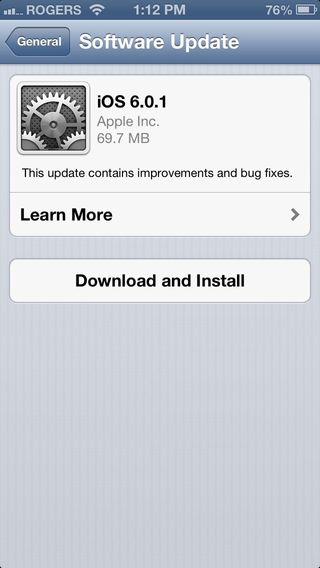
- Agree to the Terms and Conditions
- Watch the progress bar (This part depends on the speed and quality of connection. Don't be alarmed if it takes a long time, speeds up or slows down, or appears to jump around -- be patient.)
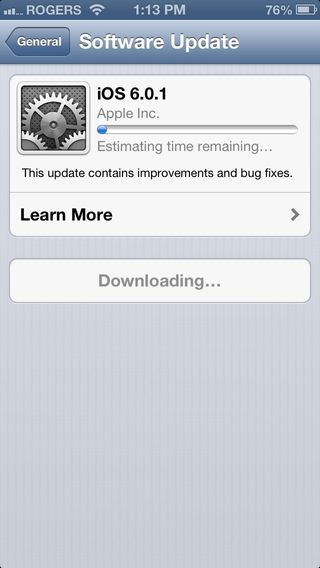
- Once it's finished downloading, you'll be prompted to instal (and restart) your device. If you don't explicitly hit Later or Install within a few seconds, it will install on your behalf.
- Apple will verify the install.
You're done! Once your iPhone, iPad, or iPod touch reboots you should now be on iOS 6.0.1.
Master your iPhone in minutes
iMore offers spot-on advice and guidance from our team of experts, with decades of Apple device experience to lean on. Learn more with iMore!
iMore senior editor from 2011 to 2015.
Most Popular





