How to play Nintendo Switch on a plane
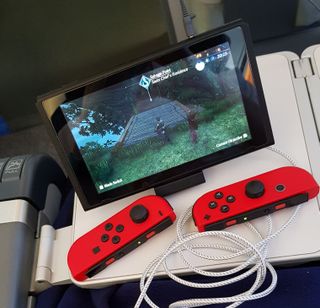
Ever wondered what you need to play your Nintendo Switch on a plane? This guide will break it all down and hopefully by the end, you'll have a good idea of the accessories you'll need to keep yourself entertained on a long journey, wherever you are going... enjoy hassle free gaming that can last until your final destination.
Preparing to board
Before you even get to the plane there are two steps which should be completed first.
At home: Prepare your Nintendo Switch for travel. There will most likely not be any Wi-Fi provided on board the airplane and if there is, it is unlikely that it will have sufficient bandwidth to be able to download any games or play online. So, if there is anything specific that you'd like to play while flying, ensure that you have completely downloaded these games before you fly.
At the airport: Ensure your Nintendo Switch makes it past airport security unscathed. I have been told by numerous airport security staff that the Nintendo Switch looks quite suspicious on the x-ray scanner screen, so treat it like a tablet and take it out of its case if you have one.
Products used in this guide
- Steady your Switch: Nintendo Switch Official Stand ($20 at Amazon)
- Backup power: Anker Battery Pack ($50 at Amazon)
How to play your Nintendo Switch on a plane
Attaching Joy-Cons
- Once you have boarded and are sitting comfortably in your seat, take out your Nintendo Switch.
- Position it at an angle which is comfortable for you. I suggest using a Tablet Stand for best results.

- Detach your Joy-Cons by pressing gently down on the circular release button on the top rear side of each Joy-Con. Slide them up slowly from the Nintendo Switch console.
- Attach the Joy-Con straps by sliding them down on the flat side of the detached Joy-Cons. Slip the straps around your wrist to secure them.
Syncing Joy-Cons
- If your controllers are already paired, then you need only press the same button three times on each controller to ready them for use.
- If you are attaching a new controller or one you don't use that often, press the Home button on the bottom of the right Joy-Con.
- Select the Controllers option which has a Joy-Con icon. Then select the Change Grip and Order option.
- Hold down the sync button on the controller which you are trying to pair. After a few seconds, it should appear and be ready to use.
- Alternatively new Joy-Cons can be paired simply by sliding them onto your Nintendo Switch directly.
Setting up your battery pack
With the Joy-cons paired, you are almost ready to play. To keep playing on those long flights, you have to be able to manage your battery power. The last thing you want is your Switch to die mid-flight. Here's how to keep you playing longer.
- Take out your battery pack and plug in your USB-C to USB-A cable.
- Plug the USB-A end into the battery pack and then the USB-C end into your Nintendo Switch stand.
- The battery pack and a good part of the cable can then easily be stowed away in the pouch on the back of the seat in front of you.
- Don't worry if you are flying at night. The Nintendo Switch screen is powerful enough to handle this but if you need to adjust the brightness. This can be changed in the System Settings menu. To get there, press the Home button on the right Joy-Con.
- On the main menu, look for the icon that looks like the sun. Select the option Screen Brightness and adjust the settings.

Depending on the games played, the Nintendo Switch battery will last anywhere between 3-6 hours. In my experience, running a game which pushes the Nintendo Switch can deplete the battery more quickly. For example, if you are playing something such as Xenoblade Chronicles X or Zelda: Breath of the Wild then these games will drain your battery by approximately 30% every hour. However, if you are playing something a bit less intensive such as N++ or Hotline Miami, then the battery will last a lot longer.
Our top equipment picks
For a trip of any length, you can't go wrong with a Nintendo Switch Stand which will help keep your Switch stable in any situation or a battery pack which will increase the time which you can play games while travelling exponentially.
Master your iPhone in minutes
iMore offers spot-on advice and guidance from our team of experts, with decades of Apple device experience to lean on. Learn more with iMore!

The official stand from Nintendo!
A small lightweight portable stand that will certainly keep your Nintendo Switch steady even through any turbulence which may occur.

Last the entire trip
Enough power to keep your Nintendo Switch going for 14+ hours - no matter where you are going, this battery should see you through until the end of your trip.
Additional Equipment
It is possible to play games successfully on an airplane using only your Nintendo Switch but this experience will be improved greatly with the additional products listed below:
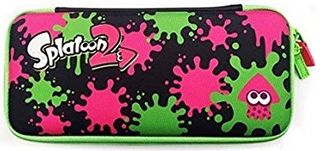
HORI Splatoon 2 Hard Pouch ($20 at Amazon)
Keep your Nintendo Switch safe from all of the bumps and shocks that can be experienced while flying.
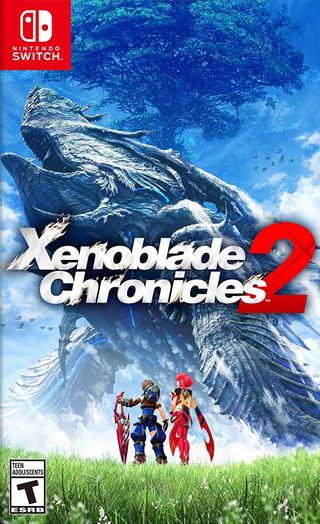
Xenoblade Chronicles 2 ($50 at Amazon)
An awesome sprawling RPG from Monolithsoft which will keep you engrossed for hours - you won't even realize the end of the flight is near until it creeps up on you!

BrexLink USB-C to USB-A cable ($10 at Amazon)
Ensure your Nintendo Switch can be connected and powered up wherever you go with this pack of two USB-C to USB-A cables.

iPad Air 6 in larger size ‘leaked’ by over-enthusiastic case manufacturer — ESR preps for the 12.9-inch model and new iPad Pro, ahead of rumored May launch

Apple's huge AI iPhone upgrade will be entirely on-device to start with — 'Full details' expected at WWDC 2024 with iOS 18 ahead of iPhone 16

This hidden iPhone feature puts your friends and family's locations directly into the Maps app using Find My
Most Popular




