How to report a problem in Maps on iPhone and iPad

Apple Maps require eternal vigilance. It's a big world out there filled with tiny, sometimes changing places, and if you find anything wrong with any of them, you can let Apple know by reporting a problem. That way, if something is missing, misplaced, or simply moved, you can submit newer, better information and Maps can update for everyone!
Keep in mind that your report may be in vain, but it's still worth it to try.
What kind of issues you can report in Apple Maps?
You can report a variety of issues in Apple Maps; here's a list with all of your options:
- Map Labels
- Search
- Navigation
- Transit
- Image Quality
- Add a Place
- Home address
- Work address
- Other Issue
How to report an issue in Apple Maps on iPhone and iPad
- Launch Maps from the Home screen.
- Tap the Info button. It's the blue "i" in a circle.
- Choose Report an Issue.

- Tap Agree, if applicable
- Tap on the issue you want to report. For this example, I'll use Map Labels.
- Tap on a road or location you want to report, and make sure to include additional information and comments.
- Click Submit.
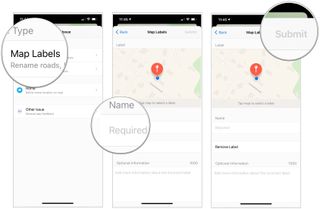
Depending on the issue you're reporting, the process is going to be slightly different. Fortunately, Apple includes instructions along the way so you shouldn't have too much of a problem when reporting issues in Apple Maps.
Apple might end up contacting you via the email address associated with your iCloud account if they have any follow-up questions regarding your report.
Questions?
Let us know in the comments below.
Updated August 2020: Made sure steps were accurate for iOS 13.
Master your iPhone in minutes
iMore offers spot-on advice and guidance from our team of experts, with decades of Apple device experience to lean on. Learn more with iMore!

○ What's new in the Maps app
○ How to find locations and get directions with Maps
○ How to share location and directions with Maps
○ How to delete your search history and prior destinations in Maps
○ How to use Siri with Maps
○ How to enable and use Maps extensions
○ Best Maps app extensions
○ How to change settings for Maps
○ How to report a problem in Maps
○ How to use Maps with CarPlay

Luke Filipowicz has been a writer at iMore, covering Apple for nearly a decade now. He writes a lot about Apple Watch and iPad but covers the iPhone and Mac as well. He often describes himself as an "Apple user on a budget" and firmly believes that great technology can be affordable if you know where to look. Luke also heads up the iMore Show — a weekly podcast focusing on Apple news, rumors, and products but likes to have some fun along the way.
Luke knows he spends more time on Twitter than he probably should, so feel free to follow him or give him a shout on social media @LukeFilipowicz.
Most Popular


