How to pick a cover photo for Memories in Photos (spoiler: you can't)

This isn't a trick: I originally set out to write a how-to about how to change your cover photo in Memories in the Photos app for iOS and macOS… but I discovered it isn't really possible.
Memories is a great new feature for the Photos app that let users view their images and video in a modern, convenient slideshow-like format. It works by randomly compiling content into algorithmically-created slideshows like "Best of the last 3 months" or "The Holidays" to give you a general overview of all the awesome images and videos you captured with the help of your iPhone.
Though more limited on macOS, Memories gives users a ton of creative control on iOS: You can change the slideshow's theme, music, content, and so much more. Unfortunately, one thing that appears to be nigh-impossible is setting a cover photo for a specific Memory. It's frustrating: You can rearrange content within the Memory itself, but not the cover photo that opens the slideshow, nor the image that represents it on the Memories page.
The most irksome part is that Apple has a version of this feature for Albums on the Mac: Right-click (or control-click) on any photo in an Album, and you'll get a dropdown that includes the option Make Key Photo. (iOS has never been able to do this, unfortunately.) But the same does not apply to Memories.
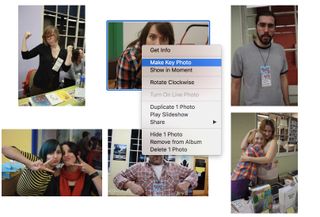
There is a way to remove your current cover photo from Memories, but it's not exactly elegant.
How to remove your current cover Photo from Memories
When Memories creates a slideshow, it automatically picks an image for its cover photo. To remove that cover image, however, you'll have to delete that image entirely. (Not just from Memories — from your library.)
On macOS, this works pretty much as designed: Go into the Memories slideshow you want to change, delete the cover photo, and the app will instantly pick another picture to take the place of the first cover photo.
Master your iPhone in minutes
iMore offers spot-on advice and guidance from our team of experts, with decades of Apple device experience to lean on. Learn more with iMore!
But I wouldn't recommend doing this currently on iOS. In our tests, if you delete your cover photo, we've had it instantly display a big gray box where the cover photo should otherwise be shown. It's a bug, but to most users, it just feels like a plain ol' thing that happens.
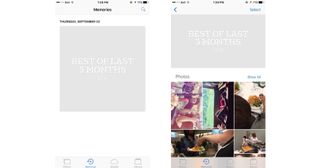
Not only that, but if you run into the gray box problem, the play button disappears altogether, so you can't further edit or fix your Memories slideshow.
Fix time
At the end of the day, Memories is a really awesome new feature that gives us the warm nostalgic fuzzies without beating us over the head with the old-fashioned slideshow format. It's just really unfortunate that I can't set my cover photo on iOS without having the entire Memory implode in on itself. We've filed a bug with Apple, and hope to see Memories add a cover photo option — or, at the very least, fix its iOS troubles with deleting cover photos — in the future.
Note: We've filed this feature request with Apple. It can be found at rdar://28518000.
Cella writes for iMore on social and photography. She's a true crime enthusiast, bestselling horror author, lipstick collector, buzzkill, and Sicilian. Follow her on Twitter and Instagram: @hellorousseau
Most Popular




