Apple Watch update: How to move from the watchOS beta to the official release

If you want to ditch the beta of watchOS 7 and switch to the first public version, there's a couple of extra steps you'll need to complete before being able to download the official release.
How to remove the beta profile from your Apple Watch
Before performing an Apple Watch update to the public release, you'll need to get rid of the beta software profile on your wearable device.
- Launch the Watch app on your iPhone.
- Please tap on the My Watch tab.
- Choose General.

- Scroll down, select Profiles.
- Tap the watchOS Beta Software Profile.
- Choose Remove Profile. Confirm, if necessary.
- Reboot your Apple Watch if prompted to do so.
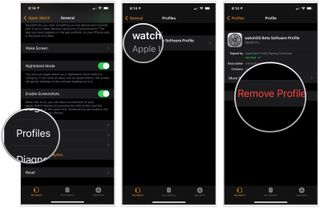
How to download and install the public version of watchOS
Once you've deleted the beta profile, you can continue with the Apple Watch update process by installing the public watchOS software version.
- Update your iPhone to the public release of iOS.
- Connect your iPhone to Wi-Fi and launch the Watch app.
- Make sure your Apple Watch is charged to at least 50% and connect it to the magnetic charger.
- Tap on the My Watch tab.
- Tap on General.
- Tap on Software Update.
- Tap on Download and Install.
- Enter your iPhone Passcode when prompted.
- Tap Agree to the Terms and Conditions
- Tap Proceed on your Apple Watch to begin the download.
- Enter your Passcode on Apple Watch.
The watchOS update will download and transfer to your Apple Watch, and Apple Watch will reboot to apply the update. You can follow the progress on the Apple Watch screen, and once it's done, you'll be all set.
Along with watchOS 7, you may also consider buying one of the best Apple Watch bands on the market to go with your "new" Watch!
Questions?
If you want to know more, be sure to take a look at our entire watchOS 7 review.
You can also add your comments below.
Master your iPhone in minutes
iMore offers spot-on advice and guidance from our team of experts, with decades of Apple device experience to lean on. Learn more with iMore!

Luke Filipowicz has been a writer at iMore, covering Apple for nearly a decade now. He writes a lot about Apple Watch and iPad but covers the iPhone and Mac as well. He often describes himself as an "Apple user on a budget" and firmly believes that great technology can be affordable if you know where to look. Luke also heads up the iMore Show — a weekly podcast focusing on Apple news, rumors, and products but likes to have some fun along the way.
Luke knows he spends more time on Twitter than he probably should, so feel free to follow him or give him a shout on social media @LukeFilipowicz.
Most Popular




