How to use Apple Pay without a credit card
Digital debit cards like Cash App in your Wallet make it easy.

Apple Pay is a convenient and secure way to pay for items, both in retail stores and on the web. But if you don't have a card to add or your bank doesn't support the system, are you just out of luck? Nope. Just as you can with movie tickets and other passes, apps like Square's Cash App now let you add a virtual debit card to the Wallet app on your best iPhone. If you've been wondering how to set up Apple Pay without a credit card, Cash App is one way to do it.

I've writing about Apple products since 2010, with a year-long hiatus to work at the Apple Store. Shopping is my bag. In addition to writing hundreds of buyer's guides over the years, my time at the Apple Store was spent helping people find the Apple products for their particular needs. have been using Apple Pay on the daily since way before it was cool. In fact, when Apple Pay was first released, I introduced the concept to many cashiers who had never seen a customer use it before.
How to set up Apple Pay without a credit card: Add Cash App card to your wallet
You can easily refill the balance on your Square Cash debit card and spend that balance using Apple Pay.
- Launch Square's Cash App on your iPhone.
- Tap My Cash.
- Tap your Cash debit card.

- Tap Add Apple Pay.
- Tap the name of the device you want your Cash card on.
- Tap Next. Your Name and card number will be pre-filled.
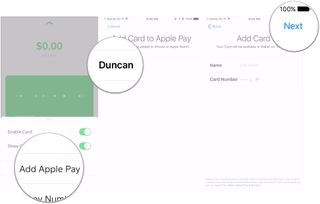
- Tap Agree.
- Tap Done.
- Tap Done.
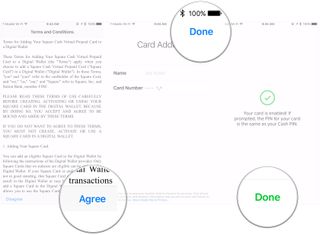
How to set up Apple Pay without a credit card: Remove Cash App card from Apple Pay
Removing your Square Cash card is just as easy and getting rid of anything else in Wallet.
- Launch Wallet on your iPhone.
- Tap your Square Cash card.
- Tap the i in the bottom right corner.

- Tap Remove Card at the bottom of the screen.
- Tap Remove.
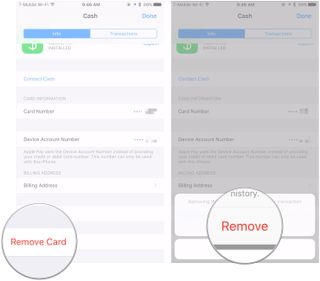
Is Cash App the only way to use Apple Pay without a credit card?
Perhaps you don't really want a new debit card, are there other options or is this the only way?
It's certainly not your only option. Cash App is just one way you can set up Apple Pay without a credit card. There are other debit card apps you can use, but you don't have to use a debit card at all. Apple's own Apple Cash lets you send and receive month with Apple Pay. And of course, you can use Apple Cash to send money in the Messages app, which doesn't require a debit card. Additionally, parents can use Apple Cash Family to send money to their kids.
Master your iPhone in minutes
iMore offers spot-on advice and guidance from our team of experts, with decades of Apple device experience to lean on. Learn more with iMore!

Karen is a contributor to iMore.com as a writer and co-host of the iMore Show. She’s been writing about Apple since 2010 with a year-long break to work at an Apple Store as a product specialist. She's also a contributor at TechRadar and Tom's Guide. Before joining iMore in 2018, Karen wrote for Macworld, CNET, AppAdvice, and WatchAware. She’s an early adopter who used to wait in long lines on release days before pre-ordering made things much easier. Karen is also a part-time teacher and occasional movie extra. She loves to spend time with her family, travel the world, and is always looking for portable tech and accessories so she can work from anywhere.
Most Popular




