How to use Snapchat to see heat maps of where protests are happening

Whether it's organizing protests, spreading a unified message, relaying important information, or just being aware of where people are gathering, social media can help. While you may not think of Snapchat as the most useful tool for passing around information, but it's a great app to see where people are gathering and what's happening in certain locations because of Snap Maps. Here's what you need to know about Snap Maps and how to use them to find where protests and demonstrations are going down.
What is Snap Maps?
Snap Map is essentially a new way to see what your friends nearby are doing, but it also allows you to check out what's happening around the world.
The Snap Map will show you, your location and any friend who aren't hidden (in Ghost Mode) on the map. You'll also notice a "heat map" of sorts, that shows where Snapchat stories are being published. The blue, yellow, orange and red glowing spots on the map indicate how many Snapchat stories are coming from approximately that location.
How to use Snap Maps to see what's happening around you
- Launch Snapchat on your device.
- Swipe down on the screen to bring up Snap Maps.
- Navigate around the map to see the "hot zones".
- Tap on a "hot zone" to view the Snaps from that location.
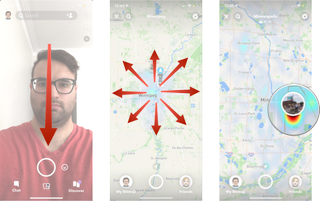
You can also pinch in or out to zoom in or zoom out on the map respectively, so you can get a more specific location on the map.
Any questions?
Let us know in the comments down below!
Master your iPhone in minutes
iMore offers spot-on advice and guidance from our team of experts, with decades of Apple device experience to lean on. Learn more with iMore!

Luke Filipowicz has been a writer at iMore, covering Apple for nearly a decade now. He writes a lot about Apple Watch and iPad but covers the iPhone and Mac as well. He often describes himself as an "Apple user on a budget" and firmly believes that great technology can be affordable if you know where to look. Luke also heads up the iMore Show — a weekly podcast focusing on Apple news, rumors, and products but likes to have some fun along the way.
Luke knows he spends more time on Twitter than he probably should, so feel free to follow him or give him a shout on social media @LukeFilipowicz.

iPad Air 6 in larger size ‘leaked’ by over-enthusiastic case manufacturer — ESR preps for the 12.9-inch model and new iPad Pro, ahead of rumored May launch

Apple's huge AI iPhone upgrade will be entirely on-device to start with — 'Full details' expected at WWDC 2024 with iOS 18 ahead of iPhone 16

This hidden iPhone feature puts your friends and family's locations directly into the Maps app using Find My
Most Popular



