How to view every Instagram photo and video you've ever liked with Instagram for iPhone
How-to
last updated

Ever been stuck looking for a photo or video someone posted on Instagram but couldn't find it again or remember what that person's exact username was? If you know you liked the photo or video when you originally saw it, there's an easier way.
Instagram for iPhone allows you to quickly view every photo you've ever liked in just a few taps. Here's how:
- Launch the Instagram app from the Home screen of your iPhone.
- Tap on the Settings icon in the top right hand corner of your Profile page.
- Now tap on Posts You've Liked.
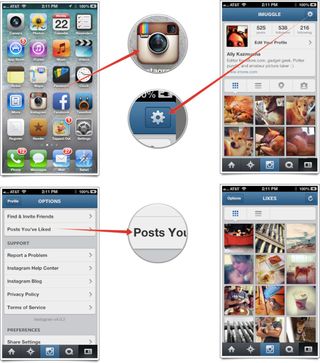
That's it. You'll now see a list of photos and videos that you've liked on Instagram. As you scroll further down, more photos and videos will load.
Master your iPhone in minutes
iMore offers spot-on advice and guidance from our team of experts, with decades of Apple device experience to lean on. Learn more with iMore!
iMore senior editor from 2011 to 2015.
Most Popular



MOST READ
