Automatically share photos you like directly to Facebook with the latest Instagram update

If you're a big user of both Facebook and Instagram, you may be interested -- or horrified -- to learn that the latest Instagram update gives you the option to automatically share photos that are liked in Instagram directly to your Facebook feed. Facebook acquired Instagram almost 3 months ago, so tighter integration between the two social networks wasn't unexpected. However, the shotgun-like way it's being handled could be more than a little unwelcome.
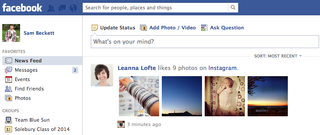
That's right, in addition to the other millions of things that your friends do and like that you don't really care about seeing on your news feed, now you get to see all the photos that they like on Instagram as well. The good news is that the sharing feature is opt-in, so hopefully most of your friends won't actually discover it and choose to enable it.
What I find even more bothersome than the existence of this new sharing likes to Facebook feature is the fact that I don't have an option for my photos to not be shared to Facebook when someone likes it. They are my photos, after all, and perhaps there are some of them that I wish to exist only in the Instagram world. I actually do this at times -- post a photo to Instagram that I intentionally choose not to share to Facebook or Twitter. That's why the ability to share a photo to Twitter requires a deliberate action. Now if I specifically choose not to share a photo outside of Instagram, and a few people like it, Facebook people like one of my Instagram photos, it will be potentially shared with over 1000 people I don't know. Awesome.

In addition to the option to have your Instagram likes shared to Facebook, Instagram has also updated the profile tab, added the ability to search for users and tags in the Explore tab, improved commenting, some visual enhancements, and speed optimizations.
One of the most notable changes that wasn't explicitly stated in the release notes is that if you hold down on the camera tab, Instagram will jump right into your Camera Roll. But don't get too excited, this is a lot cooler than it sounds. Unfortunately, you get placed at the top of your Camera Roll (oldest first). So it turns out that it's still faster for me to access my Camera the original way since I have over 1000 photos I must scroll through to get to my most recently photos.
Enough about what I think about this Instagram update. What are your thoughts on the new Facebook integration? Are you excited at the potential of seeing more great photos in your news feed, or, on the contrary, are you concerned about seeing a flood of photos that you don't want to see?
Please sound off in the comments below!
Master your iPhone in minutes
iMore offers spot-on advice and guidance from our team of experts, with decades of Apple device experience to lean on. Learn more with iMore!
Free - Download Now
Former app and photography editor at iMore, Leanna has since moved on to other endeavors. Mother, wife, mathamagician, even though she no longer writes for iMore you can still follow her on Twitter @llofte.

Here are 10 great free games you can legally play on Delta Emulator for iPhone

Fallout, the post-apocalyptic show everyone's talking about, pipped Apple TV Plus movie Argylle to the top of last week's streaming charts

Apple is close to sealing deal with FIFA and for streaming football events next year
Most Popular






