Instagram updates with improved camera, new filter, and more

Instagram for iPhone has updated with an improved camera, a new filter called Willow, improved tilt-shift, a new Foursquare button, and more. The interfaces for the camera and and filter screens have been completely redone for the better.
Today we’re excited to announce the release of the largest upgrade to our Instagram iOS camera since it was revamped just over one year ago. The camera has been the core part of the Instagram experience since the day we launched and as a result, we’ve made significant improvements to its look and speed.
The new camera in Instagram now lets you overlay a grid for using the rule-of-thirds and keeping the horizon level. You can also turn the external flash to on, off, or auto, and switch between the rear and front-facing cameras. There is also a little thumbnail that previews the last photo taken that gives access to your Camera Roll when tapped. Instead of just showing a grid of your Camera Roll photos, however, Instagram now shows the currently selected photo in the Scale & Crop preview with the thumbnails of your Camera Roll photos below it. I'm a huge fan of this new interface because it makes it much easier to quickly compare photos.
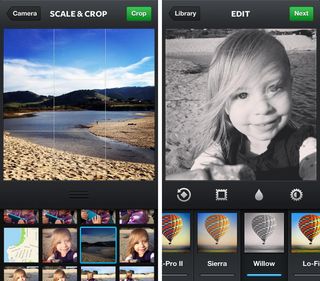
The new interface for adding filters is similar to the old one with a horizontally scrolling bar of the photos at the bottom, it just has a new look. The buttons for frames, tilt-shift, and Lux now appear directly above the filters. There is also a new button for rotation added to the mix.
Speaking of tilt-shift, this feature has also been greatly improved. In the past, there was a huge difference between the preview shown for tilt-shift and the actual results. This has been fixed so that the blur you see is the blur you'll get. Additionally, the blur algorithm has been greatly improved to increase quality and accuracy and now gives a more realistic rendering of depth of field.
In just the few minutes I spent playing with the new tilt-shift, I am impressed. I never use tilt shift with instagram because of how fake it has always looked, but the new blur algorithm is actually quite good and I look forward to using it on my photos.
Additionally, Instagram has also added a new monochromatic filter called Willow. It's a black and white filter with subtle purple tones and a translucent glowing white border that will work well on portraits, still life, and architecture photographs with contrast.
Another feature that Instagram snuck into this update is that your Instagrammed photos will now be saved in a separate album on your iPhone called "Instagram". This will make it much either to find your Instagram photos in your Camera Roll and something I, personally, am very excited about.
Master your iPhone in minutes
iMore offers spot-on advice and guidance from our team of experts, with decades of Apple device experience to lean on. Learn more with iMore!
Lastly, Instagram has also redesigned the news feed to better match the new look, added infinite scrolling on user profiles and other grid views, and a Foursquare button has been added to the location pages that opens the Foursquare app or mobile website with details about the venue.
Have you had a chance to play with the new and improved Instagram, yet? What do you think? I'm a huge fan of the new Camera Roll selection screen on the iPhone 5, the improved tilt-shift, and the Instagram album added to the Photos app.
Free - Download now
Source: Instagram
Former app and photography editor at iMore, Leanna has since moved on to other endeavors. Mother, wife, mathamagician, even though she no longer writes for iMore you can still follow her on Twitter @llofte.

Apple's major iPhone AI upgrade could have no cloud processing — initial wave of iOS 18 features "will work entirely on device"

Apple boots popular GameBoy emulator ‘knock-off’ from its iPhone App Store — Furious developer of the original decries Apple's App Review process

Want better iPhone photo quality without taking up lots of storage? You’re not using your 48MP camera properly unless you use this HEIF Max tip
Most Popular





