Planning events and get-togethers is never a fun task because it's difficult to find a date and time that works for everyone. Invy removes this stress by doing the hard work for you. All you have to do is create the event with several possible dates and invite your friends. Once everyone responds, choose the date that works for most people.
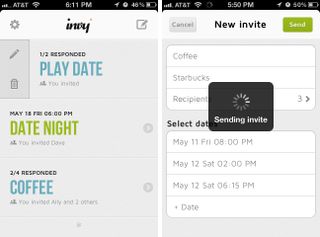
When you first launch Invy, you are prompted to choose which email you want to be associated with Invy. You can add more emails as well. So if you plan to receive invites from both your personal and work emails, you can add both accounts to Invy so that all your invites are in one place.
The design of Invy is very clean and modern. On the main screen, you'll see all your invites and events. When creating an event, you are prompted to enter a title, location, and select recipients. Then you choose as many possible dates as you want. Obviously, the more dates and times you choose, the better chance you have one of them working for everyone.
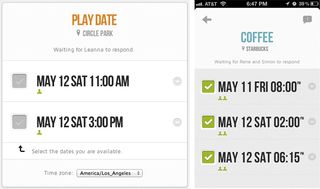
When you send the invite, all the invitees will receive an email, and if they use the Invy app, they'll also receive a push notification informing them of the invite. For those who don't use the app, they can just click the link in the email to view the invite on the web. The web is formatted to look exactly like the app. Invitees must then check the boxes for the dates they're available.
If you select a date that conflicts with an event in the built-in Calendar app, Invy will warn you of the conflict. This is super cool, except for the part where Envy considers all-day events, including birthdays and holidays, as a schedule conflict.
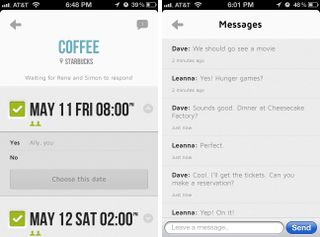
Invy also includes a chat room for each event, so that invitees can discuss details (or whatever they want). This can be done both from the iPhone app and the web.
Once everyone has RSVP'd (or it's time to make a decision), you can view the invite to see who has RSVP'd to what dates and tap "choose this date". Once you do so, all the invitees will receive a notification (either by iPhone or by email) informing them that a date has been picked. Invy will also add the event to Calendar for you.
The good
- Pretty and modern UI
- Quick and easy to use
- Invy checks Calendar for schedule conflicts
- When you select the final date for an event, Invy adds it to Calendar
- Chat with invitees
The bad
- Invy considers all day events, including birthdays and holidays, as dates that you already have plans
The bottom line
If I ever have to plan any sort of meetup, even just coffee with a few friends, I'm turning straight to Invy. It's super easy to use and makes it much easier to figure out when everyone is available than speaking to each person individually. In fact, I'm now hoping that I'm given the task of choosing a date for some get-together just so that I have an excuse to use Invy. Is that weird?
$1.99 - Download Now
Former app and photography editor at iMore, Leanna has since moved on to other endeavors. Mother, wife, mathamagician, even though she no longer writes for iMore you can still follow her on Twitter @llofte.


