Virtual Private Networks (VPN) are increasing in popularity due to the ever-eroding nature of online privacy. A VPN can be best described as an encrypted tunnel that protects your data as it moves between your device and the open internet. Not only that, but it also helps keep you anonymous while you go about your business.
There are many VPNs on offer, but that doesn't mean they're all equal. IPVanish is a leading VPN provider, thanks to a lack of log keeping, a long list of servers, and snappy performance. Read on for more information about IPVanish and whether or not it's right for you.

Advertisement
Somewhere in the middle
IPVanish plans and pricing
One of the first things to look for when shopping for a VPN service is the price. IPVanish has three plans to choose from:

A one-year plan to IPVanish is the cheapest deal you can get, costing $6.49 per month but billed annually at $77.99. If you don't need a year's worth of VPN — like if you're taking an extended trip and need it for hostels and cafes — you can grab a three-month deal at $8.99 per month that's billed once for $26.99.
Just want to give IPVanish a try? There's a monthly subscription option that costs $10, and there's a seven-day money-back guarantee that can be treated as a trial. There is, unfortunately, no lifetime plan available, something many of us look for when shopping a VPN.
Compared to other VPN services, IPVanish has an average price. For example, you can grab a yearly subscription to Private Internet Access VPN for $3.33 per month, billed yearly at $39.95. That's about half of what IPVanish costs. On the other hand, IPVanish is significantly cheaper than a yearly plan to ExpressVPN, which costs about $100.
IPVanish has a good amount of payment options, including credit card, Bitcoin, PayPal, and more, but most gift cards are not accepted, which is somewhat of a downer if you value anonymity throughout the entire process. If you're looking for a completely anonymous transaction, be sure to go with Bitcoin.
Strong security, poor location
IPVanish security protocols

IPVanish, like any good VPN service, takes security seriously, and they offer the full gamut of connection protocols. OpenVPN — both TPC and UDP — is used by default in the Windows 10 app, but you can also choose from PPTP (not recommended) or L2TP, which works with your Windows phone. Note that encryption on Windows phones is capped at AES-128 encryption.
IPVanish treats their OpenVPN protocol properly, offering 256-bit AES encryption, authentication by means of SHA-256, and a handshake with RSA-2048. This is rock-solid protection, and you should feel comfortable using it.
On top of having a secure OpenVPN protocol, IPVanish provides users with a few extra options. You can choose which port to use for OpenVPN, and there's an obfuscate option that effectively hides the fact that your traffic is encrypted. That's a welcome option and not something you see every day.
The only downside that we can write about when it comes to IPVanish's security is that they're based in the United States. This might turn a lot of users away in favor of a VPN service located somewhere that doesn't have such aggressive surveillance agencies.
Laying it on thick
IPVanish features
IPVanish has an impressive set of features that users can take advantage of. You can have five devices connected simultaneously to VPN servers, and you don't have to worry about running out of bandwidth; you can use their service all you want without hitting a cap. Considering you can also configure a router with IPVanish, you're effectively locking down a ton of other devices in your home.
There are more than 850 servers you can connect to in more than 60 countries, with more than 40,000 shared IP addresses. No matter where you are, you're likely going to get a speedy connection. There's also no limit on how many times you can switch servers in a set amount of time, so you can click around until you find a good speed.
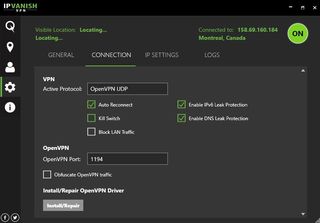
Some of the features that you'll see settings for in the client include automatic IPv6 leak protection, automatic DNS leak protection, a kill switch that stops all traffic if the VPN goes down, and an automatic IP address changer that can be set to change at a time interval of your choosing.
Rounding out the features is a SOCKS5 web proxy for VoIP, as well as the ability to torrent over the IPVanish network, something I'm sure many of you will love. Even if you're using a P2P network for legal purposes, many outside entities have a hard time distinguishing between legal and illegal. It would be a shame to have your name on a list somewhere.
Update: I was able to get Netflix working with IPVanish in order to unlock content in other countries.
Best intentions
IPVanish's stance on user activity logs
IPVanish makes it clear in their privacy policy that they keep absolutely no logs. Yes, they might require your name, address, and email for billing purposes, but you can circumnavigate this by paying with Bitcoin.

Because IPVanish is situated in the U.S., it's hard to tell whether they'll ever be pressured by an outside agency to cough up information. It seems that everything is currently running smoothly, but that could change without us knowing, and by that point, it would be too late.
Easy and intuitive
Setting up and using the IPVanish app
Getting everything set up in Windows 10 is painless. Once you have a subscription plan and have created an account, you download the app from their website and install it. All you have to do then is launch it and you're greeted with a Quick Connect menu that can immediately hook you up with a VPN server.

The user interface is, by default, set to a dark or night view — text is white or green while the background is slate. I don't mind this at all and enjoy seeing it from the start, but if you have a hard time reading the text this way, you'll be disappointed that you can't swap the colors around for a standard app view.
On the Quick Connect page, you have displayed your real location with your real IP address, a graph that shows network performance, a box with information regarding the connection you currently have going, and a few dropdown menus where you can choose which country, city, and server you'd like to connect to.
In most cases, I didn't stray far from the Quick Connect menu because it has almost everything I need. However, when you really want to tweak your connection, you can head into the Server List menu, which contains a list of servers you can sort by country, city, or number of servers. You can also search through the servers if you have one in mind.
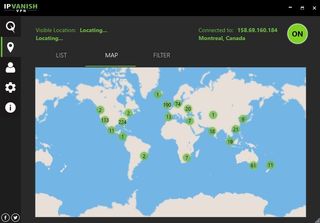
There is a map view that can be used to connect to servers, but I didn't find myself using it very much and didn't find it as attractive as some other services offer. Finally, there is a filter tab where you can nail down a collection of servers based on connection protocol, country, and latency. This helps if you're an advanced user and really know what you want, but can be pretty much ignored by most novice VPN users.
One downside here is that there's no Windows 10 Mobile app. That's nothing new in the VPN world, and you can still set up a VPN connection manually, but it would be nice to have an app for easy access.
Overall, the IPVanish client is about as easy as they come. If you're a novice user, you can stick with the Quick Connect menu and trust that your connection is secured, but there are also a bunch of settings that can be quickly changed behind the scenes, something advanced users will love.
Make it snappy
IPVanish speed and performance
IPVanish doesn't put any limits on bandwidth, so you don't have to worry about hitting a cap and having everything slow down. IPVanish claims they deliver the best VPN speeds, so we put it to the test.
Using a wired Ethernet connection on a Windows 10 PC, I used Ookla Speedtest with and without IPVanish enabled. An OpenVPN (UDP) protocol was used.
First test (Mid-morning)
| Test | Ping | Download | Upload |
|---|---|---|---|
| No VPN | 18 ms | 26.87 Mbps | 2.28 Mbps |
| IPVanish recommended server (Canada) | 54 ms | 24.61 Mbps | 2.20 Mbps |
| IPVanish recommended server (United States) | 87 ms | 21.80 Mbps | 2.09 Mbps |
| IPVanish recommended server (Australia) | 402 ms | 11.19 Mbps | 2.16 Mbps |
Second test (Late afternoon)
| Test | Ping | Download | Upload |
|---|---|---|---|
| No VPN | 18 ms | 26.82 Mbps | 2.33 Mbps |
| IPVanish recommended server (Canada) | 90 ms | 27.43 Mbps | 2.11 Mbps |
| IPVanish recommended server (United States) | 66 ms | 24.06 Mbps | 2.20 Mbps |
| IPVanish recommended server (Australia) | 403 ms | 10.30 Mbps | 1.91 Mbps |
Connecting to a server is snappy, even when switching servers. It takes no longer than a couple of seconds to connect, which can't be said for many other VPN providers. While in my testing IPVanish might not have the actual fastest speeds when connecting through the recommended servers, there are many factors that contribute — my location, the location of the Ookla server, and the load on the VPN server all come into account. I don't think the claim of having the best VPN speeds would hold up under heavy scrutiny, but overall I was pleased with the performance.

Advertisement
Help yourself
IPVanish customer service
When it comes to getting help with any problems, you have two options. You can search through an extensive library of guides and how-tos on the IPVanish website, or you can send an email directly to support staff. I sent a test email with a phony problem, and I received an answer faster than I was expecting.
There is no live chat option, so don't expect a quick conversation, but, in my experience, you should have someone helping you out within an hour.
IPVanish review conclusion

Not only is IPVanish's Quick Connect menu suitable for novice users, but there's also a host of settings in the background that advanced users will love.
Pros
- Strong encryption.
- Works on plenty of devices, including Tomato routers.
- Consistent performance.
- Lots of servers in lots of countries.
Cons
- Located in the U.S.
- No live support.
- No Windows 10 Mobile app.
There are over 850 servers in more than 60 countries, and you'll be using one of 40,000 shared IP addresses. Tack on a lack of log keeping and secure connection protocols, and you have a very strong VPN option. The only thing that makes me wary about IPVanish is their primary U.S. location.
We test and review VPN services in the context of legal recreational uses. For example:
1. Accessing a service from another country (subject to the terms and conditions of that service).
2. Protecting your online security and strengthening your online privacy when abroad.
We do not support or condone the illegal or malicious use of VPN services. Consuming pirated content that is paid-for is neither endorsed nor approved by Future Publishing.

Cale Hunt brings to Windows Central more than eight years of experience writing about laptops, PCs, accessories, games, and beyond.
