
Minecraft: Nintendo Switch Edition is the most unique version of Minecraft across the various gaming platforms. You can play it on your big screen TV, complete with a multi-button game controller, or take it with you on the go, complete with touch screen control options. If you're going for all the achievements in Survival Mode, or just want to explore the beautiful pre-made kingdoms in the Mario Mash-up world, we've got the tips and trick you need to make your gameplay shine.
- 1. Creative vs. Adventure vs. Survival Mode: Which should you choose?
- 2. Seeding games: How to load a specific world build
- 3. Combining armor and tools: The easy way
- 4. Can't see your texture pack purchases? Try restarting your game!
- 5. You can make your world easier or more difficult while in the middle of playing
- 6. Spawn with all your inventory intact, even when you die
- 7. How to get all the tools you need before entering Adventure mode
- 8. Leave yourself a trail of 'breadcrumbs' to find your way back home
- 9. Head to a Swamp biome during a full moon to find a lot of Slime balls
- 10. Put two chests together to make one big one
Creative vs. Adventure vs. Survival Mode: Which should you choose?

When starting a new world in Minecraft, you can choose to play in Creative, Adventure, or Survival mode. As far as world-building is concerned, they look and play pretty much the same. The difference comes with what you can do within the game.
In creative mode, you'll already have most of the tools and materials you need at your disposal. Your only reason for existing is to build the most epic structures your imagination will let you. You have the ability to build and destroy anything and everything. There are no baddies to watch out for, so you can build wild structures without worrying about fighting off zombies.
Adventure mode is the most difficult mode to play. In Adventure mode, you can craft items, fight baddies, and use decorations, but you can't destroy different types of blocks without using the correct type of tool. For example, you can't dig dirt using an axe, you'll need a shovel. You can't mine ore with a shovel, you'll need an axe. When you first start an Adventure mode game, you'll have to seek out the necessary tools to play the game. As you explore the world, you'll discover some very fascinating new non-player characters, like dragons! You can still die in Adventure Mode.
In Survival mode, you start with zip, zero, zilch, and have to mine your way to all the things. You also have limited health and get hungry. You'll have to forage for food, which usually consists of killing adorable blocky pigs and sheep, in order to sustain your existence. You'll also be faced with enemies that can actually kill you. So, you'll have to build weapons and armor, and generally watch your back while you're building your world.
Survival Mode also has the benefit of earning you achievements. Even though creative mode is beautiful and relaxing, you should definitely spend time in a Survival mode world so you can unlock all those sweet achievements.
There are 80 achievements players can earn, most of which you'll just come across from regular gameplay.
Master your iPhone in minutes
iMore offers spot-on advice and guidance from our team of experts, with decades of Apple device experience to lean on. Learn more with iMore!
Seeding games: How to load a specific world build

When you're building your first world, you might notice a little section for entering a "seed." A seed is a code that will direct Minecraft to populate a specific environment, like a world with nothing but ice and snow or one that is completely uninhabited except for a single sheep. These worlds are oftentimes created by other players and are distributed throughout the Minecraft community. They are usually coded for specific platforms, and will populate differently when used on a different console than the original device. But, they will still have a similar output across different platforms.
You can find the unique seed ID for a world you've created on its summary page. Start a new game, then select your world. The seed ID will be listed under the world's name. Share this seed ID with others so they can play their own game with an identical set up.
Combining armor and tools: The easy way

You can combine armor and tools without using an anvil to repair durability. Hover over a piece of armor that is in your inventory with one of your tools an press the Y button.
Note: This will remove any enchantments you have on your armor. To pass an enchantment to a repaired armor piece, you'll have to use an anvil.
Can't see your texture pack purchases? Try restarting your game!
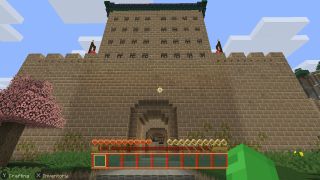
If you've made any in-game purchases for texture packs, skin packs, mash-ups, or bundles, you might not see them right away when you go back in to create a world.
Exit Minecraft by first pressing the Home button on your Nintendo Switch. Then, press the X button to close the game. Finally, select Minecraft to open it again. Your purchases should be available in the game.
You can make your world easier or more difficult while in the middle of playing

If you started playing Survival mode with the easiest setting, Peaceful, and have gotten good enough at playing that you want a little more challenge, you can change the difficulty settings by exiting the game and restarting the world. When you get to the world summary, you'll be able to change the game mode texture pack, difficulty level, in-game options, and whether you're playing on or offline.
In the reverse, if you want to spend some time building your golden castle, and don't want to worry about being attacked by Creepers in the middle of the night, you can switch to an easier mode in Survival until you've completed construction.
Spawn with all your inventory intact, even when you die

One of the most irritating things about dying is that you loose all of those cool tools, weapons, armor, and materials you've been mining and creating in the game. They are sitting in a pile somewhere near where you died last, which could be just about anywhere from your newly spawned location. You can enable a feature that lets you keep your items after you die.
When you create a new world, select More Options, then select World Options, then tick the box for Keep Inventory.
How to get all the tools you need before entering Adventure mode

Did you know you can change your world's game type, even after you've started playing? If you want to enter into Adventure mode with everything you need to have the best game ever, start off in Creative mode, add every tool and weapon you can fit into your hot bar. Armor up with the best armor, and then quit the game.
Reselect the world you originally created in Creative mode, and switch it to Adventure Mode. All of those tools, weapons, and armor will carry over in your inventory so you can start the adventure with everything you need. Switch back to Creative mode when you need to re-up your items and fill up your hot bar again! Eventually, you'll run out of items in Creative mode, but you'll be able to get yourself set up proper before you deplete your resources.
Leave yourself a trail of 'breadcrumbs' to find your way back home

When you're out exploring, you'll quickly learn that finding your back to your home/crafting table becomes nearly impossible. There are so many pathways, mountains, forrest, and caves that you can really get turned around fast. Leave yourself reminders for where you've been in the form of torch lights. If you're far from home, wait until it starts to get dark and then look for unusual sources of light. Chances are, that's one of the torches you've left as a marker. Follow that torch back to your homestead, and you'll be safely locked inside in no time at all.
Head to a Swamp biome during a full moon to find a lot of Slime balls

Slime balls will eventually be very valuable for creating sticky pistons and Slime blocks make it possible to move blocks around that are adjacent to it. It takes nine slime balls to make one slime block, so you're going to want to collect as many as possible.
Head to a Swamp biome when there is a full moon to make the most out of the night. Swamps are brimming with slime during a full moon. You'll be able to collect all the things in just a single night. Be sure to be properly armored before you make the trip, though. When attacked Slim splits into smaller Slime, making it seriously difficult to kill 'em all without getting hit.
Put two chests together to make one big one

You only need five wood planks to create a basic wooden chest. So, you can make a couple of them pretty early on. Chests provide stationary inventory slots so you can collect more stuff.
At your homestead, Create two chests and set them right next to each other to turn it into one large chest. This gives you plenty of inventory space right near your crafting table, where you need it the most.
Your tips?
Do you have any tips or tricks for Minecraft: Nintendo Switch Edition? Put them in the comments so we can all benefit from your expertise! Remember, the Nintendo Switch Edition is slightly different than all of the other versions, so try to stick with this console specifically. If you're looking for tips and tricks to playing Minecraft: Pocket Edition, we've got that too!
Lory is a renaissance woman, writing news, reviews, and how-to guides for iMore. She also fancies herself a bit of a rock star in her town and spends too much time reading comic books. If she's not typing away at her keyboard, you can probably find her at Disneyland or watching Star Wars (or both).

iPad Air 6 in larger size ‘leaked’ by over-enthusiastic case manufacturer — ESR preps for the 12.9-inch model and new iPad Pro, ahead of rumored May launch

Apple's huge AI iPhone upgrade will be entirely on-device to start with — 'Full details' expected at WWDC 2024 with iOS 18 ahead of iPhone 16

This hidden iPhone feature puts your friends and family's locations directly into the Maps app using Find My
Most Popular





