Nine notebooks worth remembering


These days, lots of people are moving to the iPad as their main portable device. There's a lot to like about the iPad Pro and iOS; in fact, I'm writing this very article on my tablet. But even with all that iPad love, portable Macs aren't going anywhere soon. They vastly outsell desktop Macs, and there are still plenty of people (myself included) who don't wish to move to iOS full time.
Apple's been making notebooks almost as long as the Mac has been around: Here are nine models in its storied history that I think are worth knowing about.
Macintosh Portable

This is the machine that started it all: a Mac that could run without being plugged in, thanks to a built-in 10-hour lead-acid battery. (Of course, due to the way the battery was wired with the charger, if the battery ever failed, the machine could not be run on AC power. Whoops.)
Input was done via the built-in keyboard and trackball, and the 16-pound computer came with a 9.8-inch 640x400 pixel active matrix screen — pretty good for its day, even if initial models didn't ship with a backlight.
The Macintosh Portable didn't set the world on fire, but it gave users who could afford the $6500 price tag a taste of on-the-go productivity.
PowerBook 100
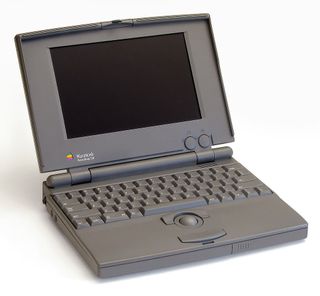
Image via Wikipedia
It's almost hard to believe this machine came on the heels of the Macintosh Portable: The 100 was Apple's introductory-level laptop; the 140 and 170 shipped at the same time and were faster, with the latter being the first to come with an active-matrix display.
Master your iPhone in minutes
iMore offers spot-on advice and guidance from our team of experts, with decades of Apple device experience to lean on. Learn more with iMore!
Even though it was the runt of the litter — and built by Sony on behalf of Apple — the PowerBook 100 helped define many things that still hold true for Apple's notebook design today. The keyboard was pushed toward the display, putting the pointing device in the center of the palm rests. The display could be adjusted to a wide range of angles, and the whole thing folded as flat as possible. And it was the first to hold the PowerBook moniker — one that still echoes in the modern "MacBook" laptop lineup.
PowerBook Duos
The PowerBook Duo line was Apple's first attempt to make a notebook that could be a desktop replacement, and in many ways, the predecessor to the MacBook Air. From 1992 to 1997, Apple released seven models, starting with the Duo 210. The 10.9-by-8.5-inch laptop was just 1.4 inches thick and weighed 4.1 pounds — heavy by today's standards, but impossibly small in the early 90s.
Throughout its manufacturing life, the Duo saw all sorts of advancements, including color displays and, at the very end, a PowerPC processor. What made these computers so special, however, was their flexibility.
The Duos could be used with one of several Apple-built Docks which expanded their capabilities. Apple's Duo Dock added a screen, a floppy disk drive, optional floating point unit, level 2 cache, and more: It was the 1990s version of a Thunderbolt display, offering the laptop extra processing and graphics power when plugged in to boost the system's performance.
The Mini and Micro Dock left out the screen, but added additional ports to the machine; the Micro dock pictured included a disk drive and an additional ADB port on the back.
PowerBook 5300
While every computer has its pros and cons, the PowerBook 5300's legacy is forever stained: It was the first generation of Apple notebooks to feature PowerPC chips, and it seems that the company had some transition pains moving to the new platform.
The hot-swappable drive bay system (also a first!) was too small for a CD-ROM drive, despite the feature's growing popularity in 1995. The internal expansion slot was also prone to failure, and the Power PC processor lacked the L2 cache, making the machine run much more slowly than it would have otherwise.
The biggest mark against this poor computer, however, is the failure of the Sony-built lithium-ion batteries used in the system. These failures resulted in two known fires, and Apple scrambled to replace the laptop's batteries with nickel metal-hydride versions that provided only about 70 percent of the run time.
I guess less battery life is better than your laptop catching fire, but still. That said, this is the laptop that saved the world in Independence Day, so I'm really conflicted.
The PowerBook G3 family
Apple's PowerBook G3 models look more or less the same to the untrained eye, but this series of computers helped right the wrongs of previous Apple notebooks: Apple revved them quickly and often, making big improvements in short periods of time.
The first PowerBook G3 was similar to the PowerBook 3400 in design, but it packed a much-improved internal boost: the third-generation "G3" PowerPC 750 chipset. Educated from its previous mistakes, Apple included a speedy and expansive backside cache, putting this notebook neck and neck with the Power Mac G3s at the time when it came to raw power.

In May 1998, Steve Jobs announced three new PowerBook G3s: 12-inch, 13-inch and 14-inch models in an updated enclosure informally known as "Wall Street" (and much beloved by Apple laptop collectors). Clocked at 233 MHz to 292 MHz, these machines delivered the first-ever Build to Order experience on Apple's website.
In the fall of 1998, Apple killed off the 13-inch model to streamline the production process and ship machines more quickly, and a few months later Apple introduced the "Bronze Keyboard" G3, which added USB and hardware MPEG-2 decoding — all in a case that was thinner and lighter. The new keyboard was slightly transparent, which gave the machine its nickname. It was followed up by what Apple called the "PowerBook (FireWire)," but what is commonly called the Pismo. This PowerBook brought FireWire to the product and much better performance.
Titanium PowerBook G4
Steve Jobs introduced this machine in 2001 as the meeting of power and sex.

On the power front, this notebook was built around the G4 chipset that had previously been found only in the company's towers. This meant that professionals could work on the go easier than ever, with up to 500 MHz in the laptop's original configurations. Final Cut Pro, for example, ran 60 percent faster on this machine than the outgoing Pismo.
As far as the sex, the TiBook sported a 15.2-inch display and came in an enclosure that was just 1-inch thick. Gone was the curvy black plastic of the G3 era; in its place, Apple used titanium for the case. Chosen for its weight and strength, the Titanium gave the machine new straight lines, and an industrial look that still resonates today.
The Titanium would see several revisions, eventually shipping with Gigabit Ethernet and a 1 GHz G4.
It wasn't a perfect machine, as pretty as it was: The paint used on the Titanium body had a nasty habit of chipping and flaking off, and many users would experience hinge failures. Apple worked to address these issues on later revisions, but I still get a little sense of fear anytime I open mine.
This was the first Mac that I ever used outside of a classroom settings, and I have a fond place in my heart for it.
12- and 17-inch Aluminum PowerBook G4
Two years after the TiBook was announced, Steve Jobs gave the machine two siblings: one smaller, one larger:

The 17-inch model used the same LCD as the iMac G4, wrapped in and all-new aluminum chassis that featured no exterior paint. It was the world's first 17-inch notebook, and brought FireWire 800, Bluetooth and 802.11g wireless networking to the PowerBook line.
The 12-inch PowerBook G4 also took these advancements to market — but in a much smaller notebook. The ultra-portable machine weighed just 4.6 pounds; less than that year's 12-inch iBook. It was even smaller than the PowerBook Duos. It's still one of my favorite notebooks, and one that only the 11.6-inch Air and new Retina MacBook have come close to touching in terms of spirit.
MacBook Air

In 2008, Steve Jobs pulled the 13.3-inch MacBook Air out of an inner-office envelope, immediately changing notebooks forever. While this original model wasn't as fast or powerful as later models would be, the basic recipe was right: It ditched the optical drive, most ports and (if the user had enough cash) the spinning hard drive for an SSD.
Often considered ahead of its time, the parallels to the current MacBook are obvious and easy to make, but this computer really did set the tone for the laptop era we are in today.
The current MacBook, MacBook Air and MacBook Pro are all built with SSD storage, lack optical drives, and are thinner and lighter than ever. While this particular model was expensive and didn't sell well, we owe a lot to it.
MacBook Pro with Retina display

Until the unibody design was introduced in 2008, the MacBook Pro was basically an aluminum PowerBook with Intel inside. While the case was new, the tech inside wasn't all that different than what Apple had been shipping. That all changed at WWDC 2012, when Phil Schiller took the wraps off the MacBook Pro with Retina display.
Beyond the obvious addition on the new 2880-by-1800-pixel display, Apple took the opportunity to redesign the entire machine. Ethernet and FireWire were removed, and Thunderbolt was elevated to a more important status. The case was thinner thanks to the lack of an optical drive.
This is the MacBook Pro we have today. My 15-inch is more more or less the same as the computer introduced nearly four years ago. I think it's time for a refresh, and I'm excited to see what's next.
Your favorites?
Have a Mac laptop I didn't mention that you treasure? Tell me your favorite Mac laptop stories in the comments.
Stephen Hackett is the co-founder of the Relay FM podcast network. He's written about Apple for seven years at 512 Pixels, and has more vintage Macs than family members living in his Memphis, TN home.
Most Popular




