Osfoora for iPhone - App Review
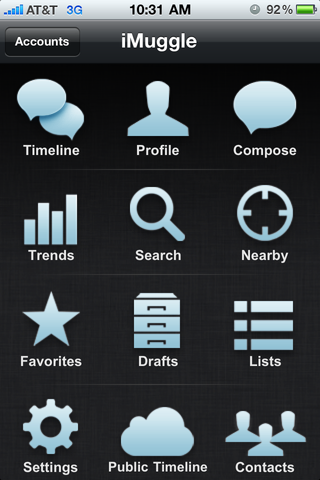
Osfoora is a Twitter client that’s been gaining a lot of traction on the iPhone platform. Me, being me, decided to finally give it a go. As we already know, I’m extremely shallow and finicky when it comes to picking an everyday Twitter client. But as we all know, there’s tons to choose from and what may suit one person, doesn’t suit another. For me, I’ll use whatever serves as the best all around client for me until something better pops up. In my opinion, Osfoora is the best all around client right now.
Hit the jump for tons of screens and an overview!
Like clients such as Tweetings, Osfoora’s general layout looks a lot like the official Twitter for iPhone client, which isn’t a bad thing. It also adds a couple simple customization options such as a user home screen. You can tweak the colors to your liking as well.
You can also choose between two themes, light and dark. I prefer the light theme but a lot of users like the dark look as well. I think it provides a balance without overdoing it and ruining the UI.
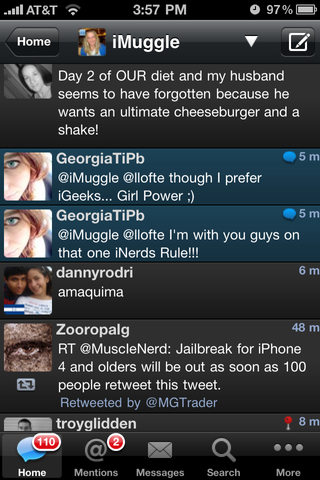
Osfoora boasts a lot of the features we’ve come to expect from a good Twitter client. It supports pull down to refresh, lists, uploading pics and videos, conversation views, read it later, search (nearby, users, keywords), now playing, link shorteners, hashtags, and much more. Another feature I like is the Follow Friday feature. It allows you to set up follow Fridays in a much easier way than editing and adding people manually. You can choose how many people you’d like it to post from your friends list. It’s definitely a neat feature a lot of users may enjoy using over entering their Follow Fridays manually.

Nearby Tweets also has a cool add-in I haven’t seen many Twitter clients implement. Given I’m not a huge user of nearby, maybe some do, but I’ve never noticed it. Osfoora has added in a list view in addition to the map view. This seems a lot easier to browse through than looking at a map and tapping individual bubbles to read tweets. It’s minor, but shows the developer really put a lot of thought into user experience.
Master your iPhone in minutes
iMore offers spot-on advice and guidance from our team of experts, with decades of Apple device experience to lean on. Learn more with iMore!
Profile viewing is also similar to a lot of other popular Twitter clients. It’s got basic user profile information, follow information, list support, block user, and report as spam access. Overall, I feel comfortable saying Osfoora will stay in my iPhone dock until something better comes along. The only thing I’d really like to see added is native push. Boxcar does support Osfoora, but I’ve been having a lot of issues with Boxcar lately. I’ve also tried Notifo, but as of now, I couldn’t find a way to make Osfoora my default Twitter client for things to open within Osfoora instead of Twitter for iPhone. I don’t believe the functionality is there just yet. If I missed it though, let me know in the comments!
Pros
- Clean but powerful UI
- Easy to navigate, you can use it right from the gate without having to teach yourself too much
- Developer put a lot of thought into the “little things”
- Decent price
Cons
- No native push support

[gallery link="file"]
iMore senior editor from 2011 to 2015.
Most Popular



