Pokemon Go just arrive in your country? Here's how to switch to your local App Store version without losing any of your progress!

Update: Pokémon Go just hit Africa! That means trainers in Kenya, Madagascar, Malawi, Mauritius, Mozambique, Rwanda, Seychelles, Tanzania, Uganda, Zambia, Chad, Gabon, Sao Tome and Principe, Egypt, Morocco, Botswana, Namibia, South Africa, Swaziland, Benin, Burkina Faso, Cape Verde, Cote d'Ivoire, Gambia, Ghana, Guinea-Bissau, Liberia, Mauritania, Niger, Sierra Leone, and Togo, can start catching 'em all! Right after you transfer your account over to your local store!
Pokemon Go is launching in more and more countries, so if you originally downloaded it from the U.S. App Store so you could play faster, you probably want to switch over to the version from your local country as soon as it's available. Why? Easier updates. Switching accounts and back isn't a ton of work, but it's work, and it can sometimes confuse your other iTunes or iCloud settings. So, better local than sorry.
How to switch to Pokemon Go on your local App Store
- Go to the Pokemon Go app on your Home screen.
- Touch and hold on the Pokemon Go app icon until it starts to jiggle.
- Tap on the Delete button (looks like an X) at the top left of the Pokemon Go icon.
- Tap on Delete to confirm.
- Click the Home button to exit edit mode.

Make sure you're logged into your local App Store account. If you need to, log out of your U.S. account first:
- Launch App Store from your Home screen.
- Tap on Apple ID: [your current email] at the very bottom.
- Tap on Sign Out.
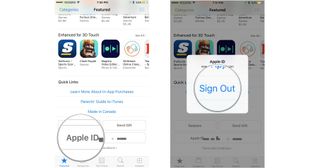
- Tap on Sign In at the very bottom.
- Tap on Use Existing Apple ID.
- Enter the Username for your local App Store account.
- Enter the Password for your local App Store account.
- Tap Okay
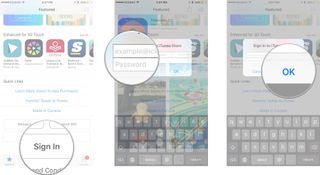
Once you're sure you're logged into your local App Store account, you'll need to download and log back into Pokemon Go:
- Go to the Pokémon Go listing on the App Store on your iPhone or iPad. (Tap that link!)
- Tap Open once Pokemon Go finishes downloading.
- Follow the set up steps for Pokemon Go, and log in using the same Google (or Pokemon) account you used while playing the U.S. App Store version.
Any questions?
You should now be up and running on Pokémon Go from your local App Store, and be able to update easily and as usual. If you have any other question, drop them in the comments below!
Master your iPhone in minutes
iMore offers spot-on advice and guidance from our team of experts, with decades of Apple device experience to lean on. Learn more with iMore!

Rene Ritchie is one of the most respected Apple analysts in the business, reaching a combined audience of over 40 million readers a month. His YouTube channel, Vector, has over 90 thousand subscribers and 14 million views and his podcasts, including Debug, have been downloaded over 20 million times. He also regularly co-hosts MacBreak Weekly for the TWiT network and co-hosted CES Live! and Talk Mobile. Based in Montreal, Rene is a former director of product marketing, web developer, and graphic designer. He's authored several books and appeared on numerous television and radio segments to discuss Apple and the technology industry. When not working, he likes to cook, grapple, and spend time with his friends and family.
Most Popular




