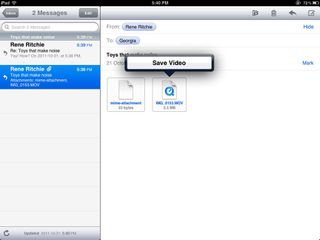
Wondering how to save video attachments you get in Email to your iPhone, iPod touch, or iPad camera roll? In previous versions of iOS, while you could easily tap-and-hold to save pictures in Mail, Safari, Messages and other built-in-apps, trying to do the same with movies -- movies mailed or messaged from other iPhones and iPads! -- did nothing. (Except frustrate me. Seriously. I almost dented my iPhone trying!)
iOS 5 changes that. Now, just like with pictures, all you have to do to save a video is:
- Open the email, messages, etc. that you received the movie in
- Tap on the icon or preview and hold on it
- When the Save Video button pops up, Tap it!
That's it. The video will now be saved to your Camera Roll for you to use as you so wish.
For more on iOS 5, check out our massive iOS 5 walkthrough. Have any other great tips for sharing or saving video on your iPhone or iPad? Let us know!
Master your iPhone in minutes
iMore offers spot-on advice and guidance from our team of experts, with decades of Apple device experience to lean on. Learn more with iMore!
Senior Editor at iMore and a practicing therapist specializing in stress and anxiety. She speaks everywhere from conferences to corporations, co-host of Vector and Isometric podcasts, follow her on Twitter @Georgia_Dow and check out her series at anxiety-videos.com.
Most Popular



