A like for music is something almost every human being has in common. While tastes can differ greatly, there's no denying almost all of us like listening to music. Soundtracker Radio aims to make not only listening to music more engaging, but finding music easier than ever. The premise is simple, you listen to the music you've already got on your iPhone or iPad through the Soundtracker Radio app and others around you can see and listen in.
The whole premise of Soundtracker Radio is to be able to interact with other users around you so everyone can find more music and discover what others enjoy. The music that's played through Soundtracker Radio is the music you've already got on your device or music your friends and contacts have that they're sharing. If you don't have any friends currently using Soundtracker Radio, that's okay, you can still check out trending music and stream those tracks live as well.
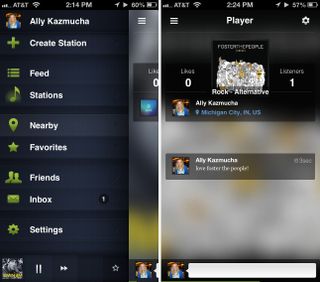
The main menu of Soundtracker Radio pulls out from the side and lets you switch between your activity feed which will feature what you and your friends have listened to lately to stations that you've created and more. The most engaging way of discovering music is to view the map around you by tapping on the Nearby tab. This will launch a map of your current location and show users around you and what they're currently listening to.
To create a station, you can tap on the main menu button and choose the create station option option underneath your name. From here you can choose to add up to 3 artists that you'd like to a mix and give it a name. Once you're done the station will automatically start streaming. One thing I have noticed is that album art doesn't always pull in correctly and mach the artist's name. For instance, one of my albums pulled in the cover art for Calvin Harris but it was actually Ellie Goulding. Hopefully bugs like this will get fixed quickly.

The good
- Clean and useable interface that's much more enjoyable than the default Music app
- Favorites makes it easy to find and tune back in to stations that you've found through discovery
- Nearby is an awesome feature if there are quite a few people in your area using the service, this is common is larger city areas
The bad
- Album art and actual artist don't always match up correctly which can throw you off when creating mixes
- If you use iTunes match, that music doesn't appear to be loaded, only songs and albums you have physically saved on your device
The bottom line
Soundtracker Radio is only as engaging as you and the people around you make it. If you've got a lot of friends that are always eager to learn about and download new music, this is definitely an app you'll want to share with them. The nearby option is really the best feature of the app but if no one around you is using the service, it makes it irrelevant pretty fast. While there are lots of mixes to discover under the trending section, sharing and exploring new music with friends is a lot more engaging.
Whether you're an audiophile or are just in search of new music to check out, we'd still suggest giving Soundtracker Radio a try despite some of its limitations.
- Free - Download Now
iMore senior editor from 2011 to 2015.


