What to expect from Apple Music in iOS 10 and macOS Sierra this fall
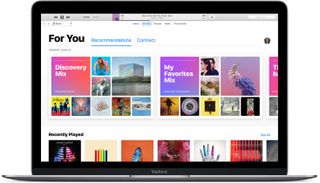
Apple Music is just over a year old, and like many Apple products, it's about to receive its first major update. Come the fall, we'll see an interface refresh, a rethink of For You, better control of your music library, and more. But don't take my intro's word for it: Here's what you can expect from Apple Music later this year.
How is Apple fixing Apple Music?
After a year of running the service, Apple Music has grown tremendously — but it's not without its growing pains. Apple is well-aware of those complaints and grumbles, and the company is addressing many of them in iOS 10 and macOS Sierra with a redesigned Apple Music experience that simplifies a lot of the insanity without taking away the features users love.
Apple Music has now been consolidated into three tabs: For You, Browse, and Radio. Your Library lives to the left of those tabs; on the Mac, you get a link to the iTunes Store, while iPhone and iPad users will have a tab for search.
Gone are the top-level tabs and weird drop-downs, and though the More button still exists, it's a lot more organized.
On the design side, Apple Music has made everything bigger, bolder, and white, with side-scrollable areas and vibrant section headers offsetting a pure white background. The mini-player also gets this redesign, replacing tiny buttons with larger play/pause and forward buttons.
What's new with my music?
For one thing, it's all in one place! The My Music tab is now Library, and it provides an easy-to-tap list for your playlists, artists, albums, songs, Home Sharing libraries, and any and all downloaded tracks. Below the main navigation is a collection of your recently-added songs and playlists, viewable in album art form.
The Downloads button will be a welcome addition to anyone who flies regularly, but better still are the behind-the-scenes settings for your music, which will let you specify whether you want to optimize your storage or manually control which songs stay on your devices or not. There's also a new setting to restrict Apple Music tracks from your library if you add them to playlists; as a result, you can add hundreds of subscription tracks to an "Apple Music" playlist without worrying about them cluttering up your main library.
Master your iPhone in minutes
iMore offers spot-on advice and guidance from our team of experts, with decades of Apple device experience to lean on. Learn more with iMore!
Is iCloud Music Library any less terrible?
Jury's still out. There are some nice additions coming — see the aforementioned switch that limits Apple Music tracks to your playlists, as well as being able to delete tracks from iCloud directly from your iPhone — but my big problems with iCloud Music Library remain. You still can't force tracks to upload rather than match to the Apple Music (or iTunes, if you use iTunes Match) catalog, and the process remains exceedingly confusing for the average user.
There's also the question of whether Apple Music will borrow iTunes Match's algorithm, using both metadata and track signature to match tracks, rather than just matching via metadata.
How has For You been improved?
In a word: Greatly. Rather than just give you an assortment of playlists and albums, For You now offers several side-scrollable sections tailored to your taste. Come the fall, you'll have your very own Spotify-style Discovery playlist, along with six daily playlist recommendations; a recently played section that tracks playlists you may have enjoyed but not saved; a grouping of playlists you listen to frequently; daily album recommendations; playlists spotlighting specific artists; and new releases recommendations.
There's no tab for Connect: Is it gone for good?
The tab, yes. Connect itself is being folded into For You; after your new releases recommendations, you can endlessly scroll through your timeline of followed artists and DJs. It's a change I'd been hoping for since Apple Music's release, and one that will hopefully make Connect feel more relevant, rather than a tab doomed to isolation.
How is the New section changing?
New has become Browse; while it still highlights new artist releases and holds the entire Apple Music catalog and playlist rotation, it's now been reconfigured to more accurately reflect its contents. You can browse the week's new albums or look at specific genres; scan through playlists; view top charts; play video; and more.
Any new Beats stations?
Sadly, not that we've heard about just yet. There are several new Beats 1 show anchors, however, including Jehnny Beth, Mary J Blige, Martin Garrix, Corey Taylor, Matt Wilkinson, and deadmau5.
When can I get the new Apple Music experience?
You'll see it appear alongside iOS 10, macOS Sierra, and tvOS 10 sometime this fall — we'd guess around the third week of September.
Other questions?
Let us know in the comments.

Millions of songs in your pocket.
Apple's music streaming service boasts over 70 million songs, live radio stations anchored by renowned personalities, and thousands of curated playlists spanning every genre you can imagine.
Serenity was formerly the Managing Editor at iMore, and now works for Apple. She's been talking, writing about, and tinkering with Apple products since she was old enough to double-click. In her spare time, she sketches, sings, and in her secret superhero life, plays roller derby. Follow her on Twitter @settern.
Most Popular




