iPad Air 3 vs Surface Go: Which should you buy?
We've been using iPads and Surfaces since each of them first came into the world, and we love both for different reasons. If you're trying to decide between the new iPad Air and the Surface Go, we're going to make that decision a little easier.


Affordable Pro
This is the iPad Pro for people who don't want to pay iPad Pro money. The keyboard and Apple Pencil cost extra, just as on the Surface Go, but with an A12 chip inside, the iPad Air 3 is going to have some serious performance.
For
- Great hardware
- Optional keyboard and pen
- Amazing app catalog
- Optional cellular model
Against
- More expensive
- Runs a mobile OS

Tiny laptop
Even though it's a tablet, the Surface Go 2 runs Windows 10 and behaves like a laptop. That has its good and bad points, and despite running Intel processors, the iPad Air will have the legs in terms of pure optimization.
For
- Great hardware
- Optional cellular model
- Optional keyboard and pen
- Runs a desktop OS
Against
- Tablet apps lacking
- Pentium model performance lackluster
The iPad and Surface are always compared, but the truth is they're two very different devices. Do you want a Windows PC or a tablet to consume media, browse the web, and play casual games on? Sure, you can do work on the iPad, even edit photos and videos, but the workflow is very, very different.
Comparing Apples to oranges (or Surfaces)

It's easy to compare the Surface Go to the iPad Air. Both are tablets, and generally speaking, the iPad is, still, about the best all-around tablet money can buy. It runs Apple's iOS, which is efficient, easy to use, and has an insane app library. The iPad has come a long way since the early days, and it's now not only possible but fairly easy to write, edit photos and videos, play games, and plenty more on an iPad.
Despite all of the pros, it's still limited in several ways. iOS, as good as it is, is still a mobile OS. Windows 10 is what you find on desktop and laptop PCs, complete with full mouse support, something Apple won't give to the iPad.
The iPad Air 3 is a really outstanding piece of hardware. Here's how it stacks up against the Surface Go when it comes to specs.
| Header Cell - Column 0 | iPad Air 3 | Surface Go 2 |
|---|---|---|
| Display | 10.5-inch Retina Display2224x1668 @ 264ppi | 10.5-inch LCD1800x1280 @ 220ppi |
| Camera (front) | 7MP f2.2 | 5MP |
| Camera (rear) | 8MP f2.4 | 8MP |
| Processor | Apple A12 Bionic | Intel 1.7GHz Pentium Gold 4425YIntel 3.4GHz Core m3-8100Y |
| Memory | 3GB (rumored) | 4GB/8GB |
| Storage | 64GB256GB | 64GB eMMC128GB SSD256GB SSDMicroSD up to 256GB |
| WiFi | Dual band 802.11a/b/g/n/ac | 802.11a/b/g/n/ac/ax |
| Ports | Lightning, 3.5mm | USB-C, 3.5-mm, microSD card reader, Surface Connect |
| Price | From $499 | From $399 |
Even though the iPad Air runs an ARM processor and has less RAM, it will have the legs in terms of outright performance. Apple's platform is incredibly optimized, and the latest Air has similar internals to the iPhone XS. While you probably wouldn't want to edit many 4K videos on the Surface Go, the iPad Air will eat them up. Likewise, it'll be able to play some games from the iOS App Store that you wouldn't be able to enjoy to the same degree on the Surface Go from places like Steam.
Surface Go makes a great tiny laptop
The Surface Go 2 is a tablet and is sold this way, in that there's no keyboard included, but it's a full, 2-in-1 laptop. That means Windows 10, access to both Store and legacy win32 apps, a proper file system, mouse support, keyboard, digital inking, the ability to use external drives and accessories, and so much more.
Some of the iPad Air's media consumption capabilities can be applied to the Surface Go, as well, with apps for services like Netflix, Spotify, Plex, and many others. However, there are gaps. There's no Prime Video, for example, and the battery life when consuming media will fall short of the iPad.
Get the Windows Central Newsletter
All the latest news, reviews, and guides for Windows and Xbox diehards.
However, none of this is really why you'd want a Surface Go. It offers a full PC experience in something you can toss in any bag. Write and draw with a pen, or use the Type Cover to get some work done. Use a mouse like you'd expect to on a laptop. Almost anything you would ever want to do on a PC you can do on the Surface Go. As a tablet, it is lacking. That's mostly down to the lack of truly touch-friendly apps and the fact Windows 10 also isn't as touch-friendly as iOS.
The iPad Air is a superb tablet you can work on
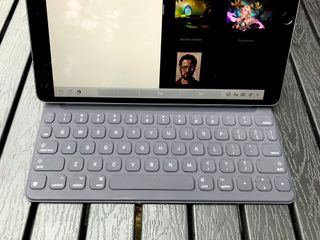
Generally speaking, the iPad lineup is where you go if you flat out want a tablet. That hasn't changed in years, and it certainly hasn't with the revival of the iPad Air. Apple's hardware and design are stunning, and the iPad Air boasts a beautiful display, a ridiculously slim form factor, a superbly-optimized OS, a huge app catalog, and now, even an optional keyboard and pen.
The biggest difference is the OS. MacOS is a more direct comparison and competitor to Windows 10, whereas the iPad Air 3 runs iOS, Apple's mobile platform. This means no proper file system, no mouse support, awkward multitasking, and a bunch of other issues you might come across if you're trying to use it as a laptop.
Simple things like dealing with email attachments and renaming files is an extremely convoluted process on the iPad. But that's also by design. Apple doesn't want the iPad to be a touchscreen Mac tablet. But with the scale of the iOS app catalog behind it, the iPad Air is an incredible tablet. Sure, you can use it to work, but you'll probably have to change your workflow, and at some point, if a laptop is what you want, the iPad will frustrate.
So do you want a laptop or a tablet?
If the answer is the former, Surface Go 2 is the one to go for. The iPad Air is more expensive, but it is a superior tablet if your use is a little more casual. The iOS App Store is rammed full of great apps and games, and for content consumption, it's an absolute champ.

Still king of the tablets
The iPad is still the best tablet around, and the iPad Air 3 is a more affordable alternative to the iPad Pro. It's not at its best when trying to work as a laptop, but as a tablet, it's unrivaled.

For people looking for a laptop
A laptop for less than an iPad, even if it's not as good at being a tablet. The Surface Go 2 is a tiny laptop with a pen and a proper Windows experience.

Richard Devine is a Managing Editor at Windows Central with over a decade of experience. A former Project Manager and long-term tech addict, he joined Mobile Nations in 2011 and has been found on Android Central and iMore as well as Windows Central. Currently, you'll find him steering the site's coverage of all manner of PC hardware and reviews. Find him on Mastodon at mstdn.social/@richdevine
