OneDrive improves its photo albums for the web, but Windows Phone users will have to wait
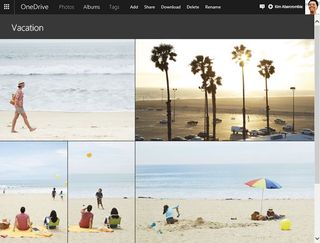
Microsoft has just announced some improvements to its OneDrive storage service that will offer users a better look at their photos, along with new search features. Those changes and additions will be added to the Windows Phone version of the OneDrive app sometime in the future.
Microsoft described the new photo viewing user interface for OneDrive, which it is calling Albums. In addition to the web version, it is also being enabled on the OneDrive iOS app today. It stated:
"Unlike traditional folders, Albums let your photos stand front and center. Thumbnails are larger, photos are edge-to-edge, and everything is arranged together into a beautiful collage. When you open a photo, it now fills up the whole screen. Information details are still available, but from a pop-up menu, so now your photos stand out like they were always meant to! Albums also let you bring photos and videos together from anywhere in your OneDrive. You don't need to copy files from other folders. That means you can easily create an album using photos from your phone in your camera roll folder, your camera in your "European Vacation 2012" folder, or from your email, with the photos you saved to your attachments folder. And even more, you can also add to your albums after they've been created and shared."
OneDrive will start using Bing search technology in a new way for both photos and documents. Microsoft stated:
"You can now search for Office documents and PDFs by text inside of them and photos based on time, location, or text that is extracted from images themselves. You can also search for photos based on tags – both ones you manually created and ones that we've automatically identified."
In addition, Microsoft announced that Windows 7 and 8 users will soon be able to automatically import photos from any device connected to their PC to their OneDrive account on a new "Camera imports" folder. Also, any screenshots will be able to be saved automatically on OneDrive in a new "Screenshots" folder. Both these features will be added sometime in the next month.
Source: Microsoft
Get the Windows Central Newsletter
All the latest news, reviews, and guides for Windows and Xbox diehards.

