
YouTube is probably one of your go-to websites for consuming video content, but not everyone has unlimited data, and not everyone wants to use their data to stream videos on the go. That, however, is where 4K Video Downloader comes in. With this simple tool, you can download YouTube videos, YouTube playlists, and even entire YouTube channels.
While extremely easy to use, 4K Video Downloader is also incredibly powerful. As mentioned, the tool can download a ton of content, all with the click of a few buttons. But it goes a step further than that too. The app allows you to choose which format you want the videos in, meaning that you can download them in MP4, FLV, MKV, or 3GP formats. The software even supports downloading 3D and 360-degree video straight from YouTube. Last but not least, you'll be able to extract subtitles from YouTube videos in SRT format -- and the software supports over 50 languages. Safe to say, no matter what device you plan on watching on, you should be good to go.
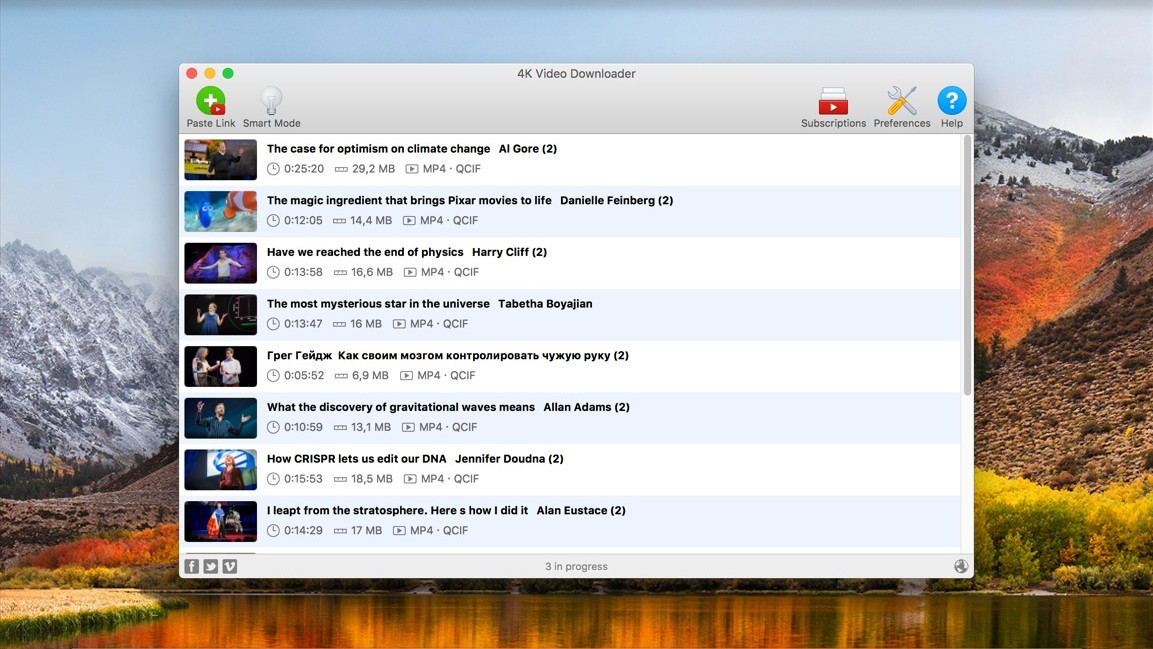
There are other advantages to using 4K Video Downloader too. For example, while the name of the software is 4K Video Download, it actually supports saving video at up to a massive 8K, and it allows you to download your Watch Later playlist, Liked Videos playlist, and so on. In other words, you can easily save videos to your YouTube account to download later without having to manage multiple different playlists, as long as you're logged in.
The service isn't even limited to YouTube alone. Using 4K Video Downloader, you can download videos from SoundCloud, Vimeo, Dailymotion, Flickr, Facebook, Tumblr, and Twitch -- and if you don't want to actually have large video files on your phone or computer, you can download them as audio only. That's perfect for video podcasts that you may not actually want or need to watch. The software supports audio in M4A, MP3, or even OGG.
Of course, considering how powerful the tool is, you might be a little worried about having to tweak settings every time you watch a video, but 4K Video Downloader actually has a Smart Mode that allows you to save your preferred settings, after which you can simply use those presets each time you download.
Interested in checking out 4K Video Downloader for yourself? You can download the software to try out on both Windows and MacOS straight from the 4K Download website.
iMore offers spot-on advice and guidance from our team of experts, with decades of Apple device experience to lean on. Learn more with iMore!

iMore.com is your source for all things Apple, and the IM Staff author represents our collective hivemind, for those occasions when the whole team speaks with one voice to bring you important updates about the site, editorial policies, awards, promotions and more.
The iMore team of Apple enthusiasts and experts shows you how to get the most out of your tech life by using Apple products and the apps, services, and devices they connect with to their fullest. iMore is a mainstay in the Apple community for good reason. Every single iMore writer and editor takes their job seriously, and we prioritize accuracy and editorial independence in everything we do, never receiving compensation for coverage and never pulling punches.
As well as our amazing group of regular contributors, the iMore staff team currently consists of:
Gerald Lynch — Editor-in-Chief
Stephen Warwick — News Editor
Daryl Baxter — Features Editor
John-Anthony Disotto — How To Editor
Tammy Rogers — Senior Staff Writer
James Bentley — Staff Writer

