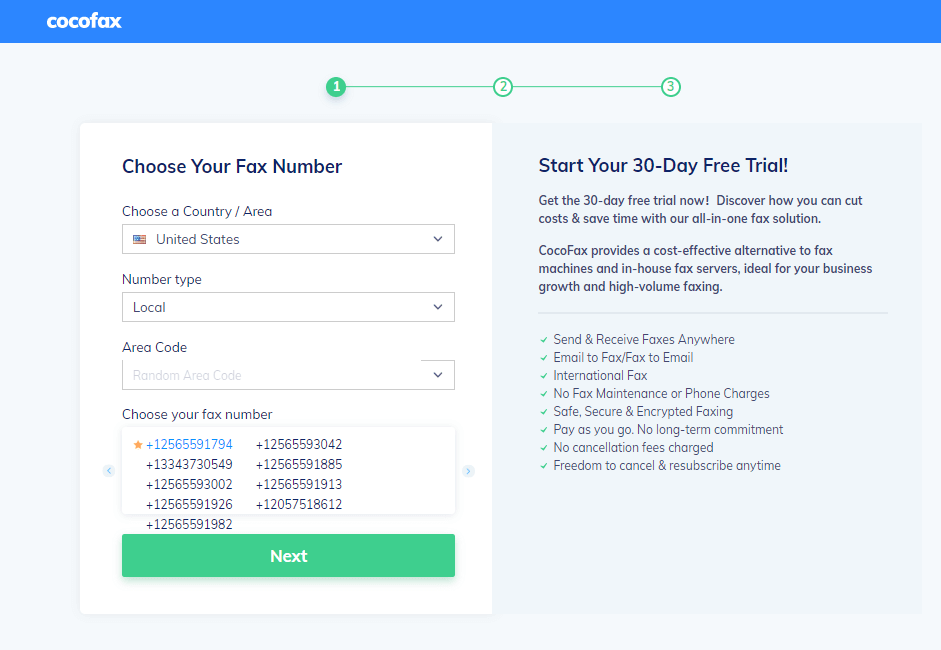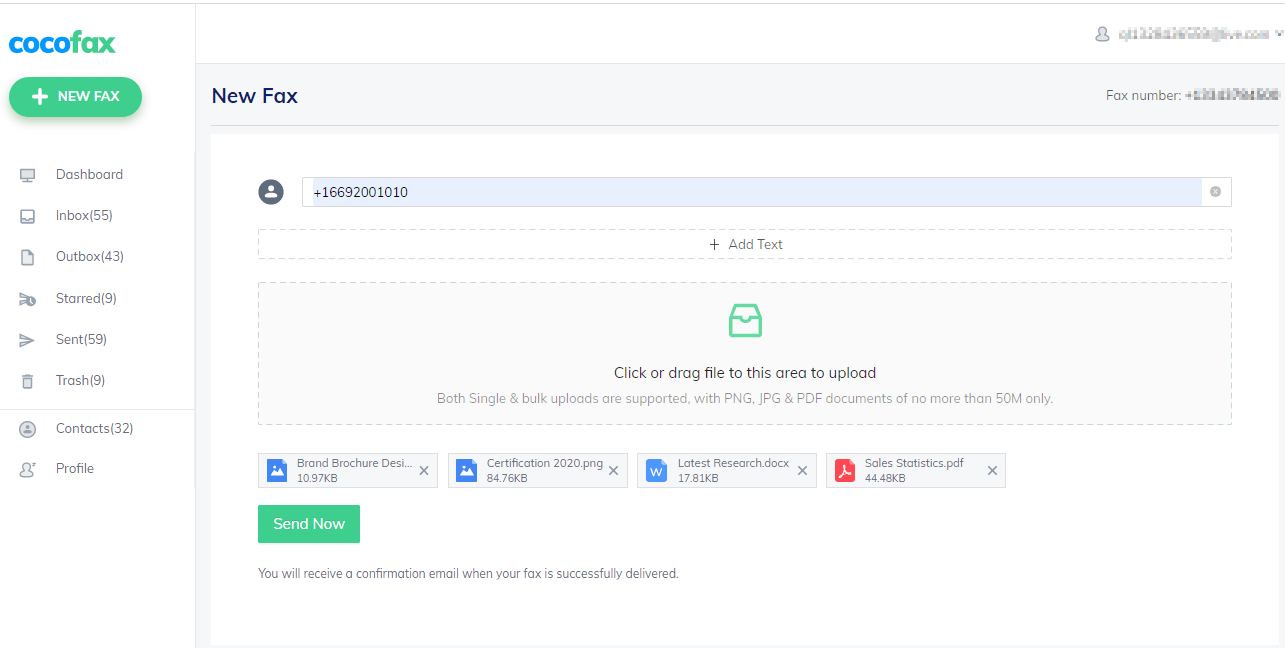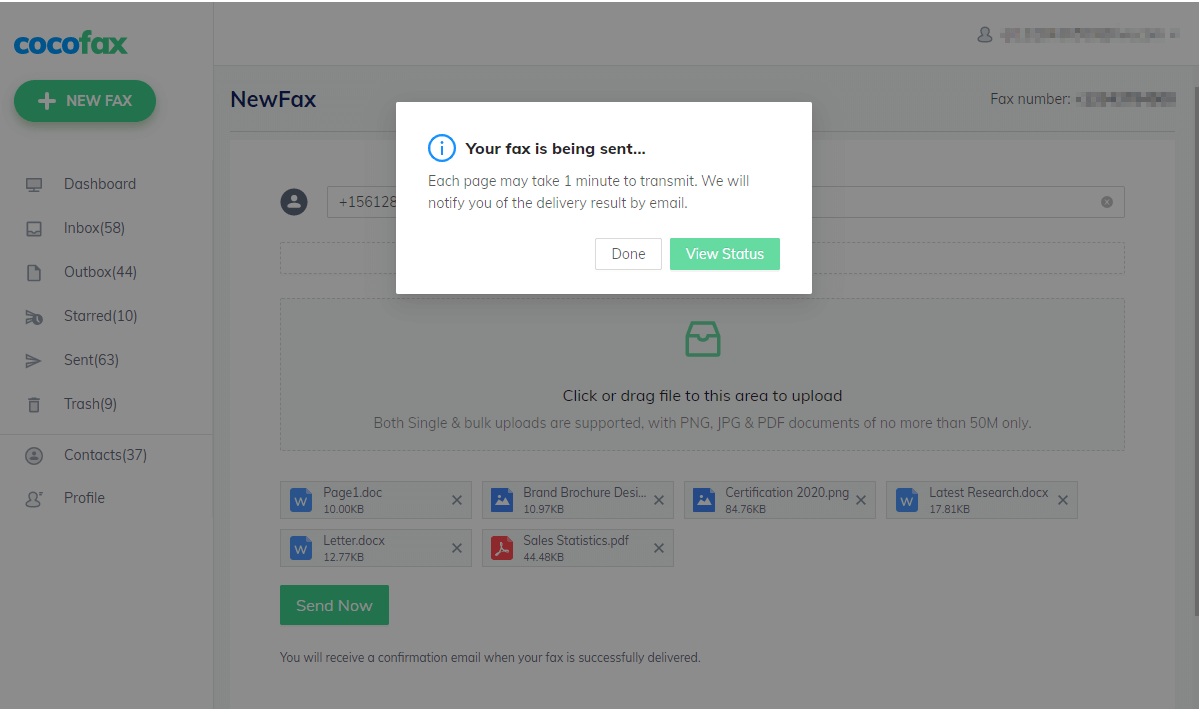Formal business communication in many companies requires the use of fax to send and receive business documents or confidential information. Luckily, it has become rather easy to fax from a computer or mobile phone using an online fax software without a phone line or fax machine these days.
Not only are online fax technologies feasible, flexible, fast and sometimes free, they let users check, store and view faxes at their own convenience and without the need of any additional equipment.
Let us learn more about online fax technology.
- What is an online fax?
- Why is fax still needed?
- How to Fax from the Computer or Mobile
- What to Expect in Online Fax Services?
- Advantages of online fax services over traditional fax services
- Conclusion
What is an online fax?
Nowadays businesses no longer need a normal fax machine to send and receive important documents with signatures. And faxing no longer requires dialing numbers, landlines, phone lines and toners for that matter. The same can be done through the internet with your computer by using popular online fax services such as CocoFax.
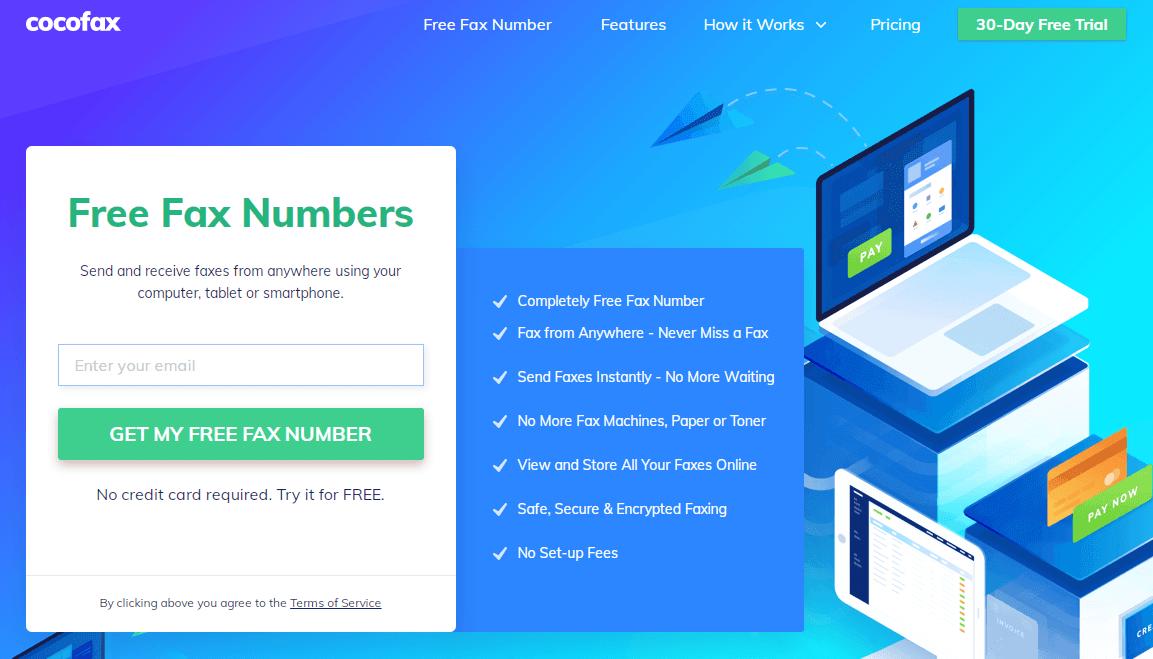
Internet fax refers to the use of the internet and internet protocols to send a free fax online, rather than using a standard telephone connection and a fax machine.
A distinct feature of wireless fax is the ability to exchange fax messages online without the need of a traditional telephone-based fax machine. Some online fax providers allow you to put e-signatures on your fax also.
Later, we will explain how you can send fax from computer online, with CocoFax for example.
Why is fax still needed?
Fax has a formal advantage over other means of sending information over the Internet, integrating technologies such as email, scanner, and graphics file formats. It is extremely simple to use as well. Faxes can be sent from electronic devices, often referred to as online faxing which allows faxes to be sent and received free and without the need for a physical fax machine.
Online faxing is popular as it allows the user to send and receive documents without the worry of being hacked, as online faxing services use end to end encryption to protect the documents from being hacked.
How to Fax from the Computer or Mobile
Here are the basic steps you need to follow to be able to fax online easily and quickly from your computer, mobile, tablet, Mac or smartphone. You can send fax using any tool like Gmail, Yahoo mail or official company mail ID, or just from the web platform of an online fax service.
You can also work on any document on your cloud drive, sign it and send it. Besides these commonly used methods, you can also fax from Google Sheets, Google Docs, MS Word by installing an online fax service add-on such as CocoFax add-on.
Here are the steps to fax using your computer or mobile, with an online service provider such as CocoFax:
- Go to the homepage of CocoFax, start the 30-day free trial, choose a free fax number, and hit Next.
- Hit the button New Fax.
- Enter the recipient fax number in the format of country code+area code+fax number and upload the file.
- Click Send Now and expect an email notification from CocoFax about the fax delivery status.
What to Expect in Online Fax Services?
There are so many online fax services available which can be used to send the fax absolutely free of cost. Here, sending fax requires an informed decision on your side about which one to choose based on your requirements. The key considerations generally are:
- What kind of equipment would you use
- How often would you be faxing
- What features do you need
Based on these considerations, you can decide which fax service to opt for.
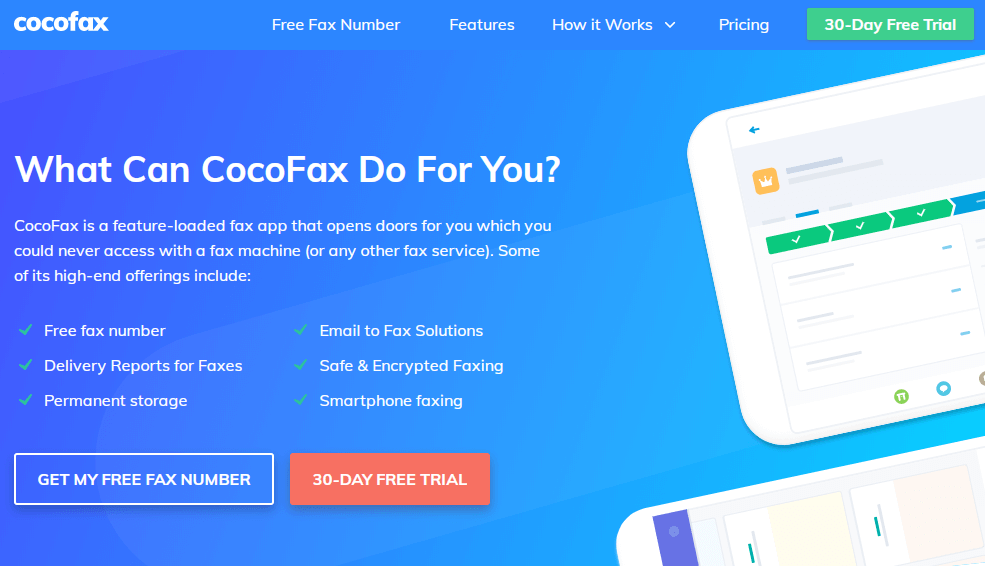
Fax number
You don't need a fax number to send faxes but you do need a fax number to receive faxes. If possible, try to get a toll free number to receive faxes to get professional and fast services
To store & archive faxes
Your email provider would provide you a large cloud storage space like Google Drive where you can store your files and share with people as needed. The same applies when it comes to online fax. Providers like CocoFax can offer unlimited cloud storage for all faxes sent and received in your account.
Since your fax documents will be sent and received through your email account, Google Drive, Microsoft Word or from the web, you have a choice to save it locally on your computer or on cloud space.
Faxing for Mobile apps for iPhone or iPad users
You can use an app based fax service like CocoFax for Android or CocoFax for iOS to send and receive faxes through your mobile, tablet or Ipad.
Faxing Services
If you need to send confidential documents and sensitive business information often, you may choose a professional and robust service from a reputed provider that offers a host of security and support features for your documents. Some companies also provide services for multiple users so you and your colleagues can use it simultaneously.
For users that need to use faxing service only occasionally, you can sign up for a free or free trial service of any online fax provider to send your documents.
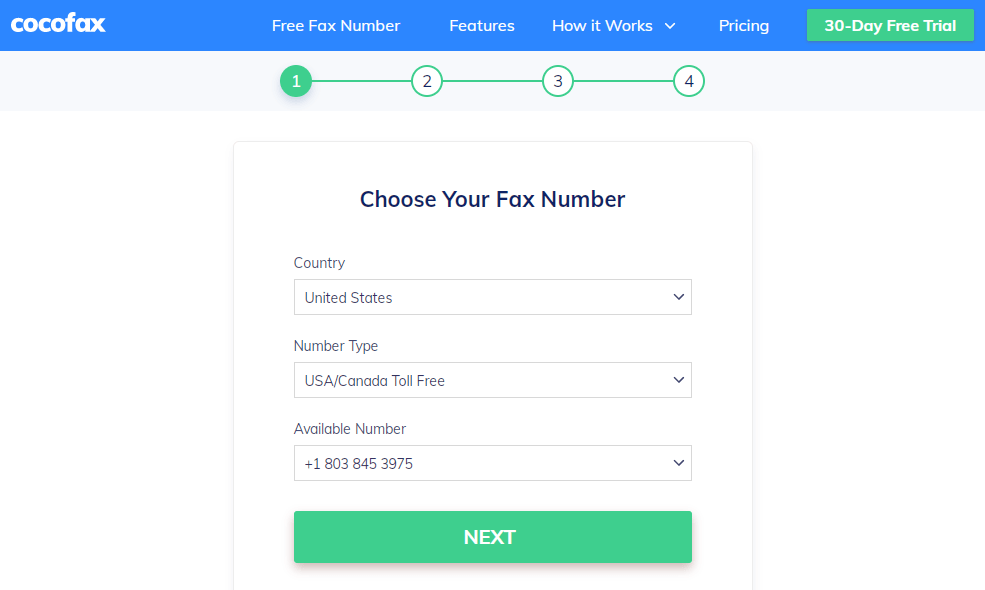
Some companies like CocoFax offer scalable faxing services including free-trial, individual or enterprise level online fax services from a variety of devices like computers, laptops, mobiles, tablets, iphone, ipad and so on.
CocoFax is also compatible with most email clients, pdf softwares, document softwares like MS Word, Google document, Mac and iOS softwares.
Advantages of online fax services over traditional fax services
An online fax service allows faxes to be sent from a computer via an internet connection. This technology has many advantages:
- No fax machine or other hardware required - so no maintenance, no paper, toner expenditure, possible repairs, etc.
- Anywhere - All actions are done on the web interface; the service is thus available from any computer connected to the Internet, anywhere in the world.
- Confidentiality - The faxes are sent to the recipient's email account, which may be more private than a fax machine used by several people.
- No telephone line needed so no additional cost.
- Multiple faxes can be sent and received anytime.
Conclusion
In today's digital world, speed is everything. A business needs efficient support services to empower it to move forward without suffering complications of traditional communication systems.
Online Faxing technique that does not make the use of a phone line or fax- machine is very popular these days because of its low cost, robustness and reliability, support and integration features. The flexibility, confidentiality and security of data offered by online fax providers like CocoFax make it a justified choice in comparison to traditional fax methods.
iMore offers spot-on advice and guidance from our team of experts, with decades of Apple device experience to lean on. Learn more with iMore!

iMore.com is your source for all things Apple, and the IM Staff author represents our collective hivemind, for those occasions when the whole team speaks with one voice to bring you important updates about the site, editorial policies, awards, promotions and more.
The iMore team of Apple enthusiasts and experts shows you how to get the most out of your tech life by using Apple products and the apps, services, and devices they connect with to their fullest. iMore is a mainstay in the Apple community for good reason. Every single iMore writer and editor takes their job seriously, and we prioritize accuracy and editorial independence in everything we do, never receiving compensation for coverage and never pulling punches.
As well as our amazing group of regular contributors, the iMore staff team currently consists of:
Gerald Lynch — Editor-in-Chief
Stephen Warwick — News Editor
Daryl Baxter — Features Editor
John-Anthony Disotto — How To Editor
Tammy Rogers — Senior Staff Writer
James Bentley — Staff Writer