Dashkit creates custom, personal dashboards on your iPad
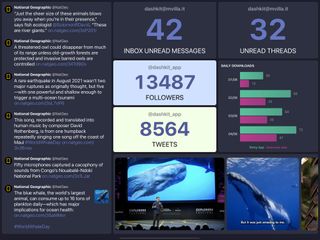
What you need to know
- Dashkit is available for pre-order from the App Store.
- Dashkit will be available for iPad on March 1.
- People can put all kinds of information on their dashboard as well as run Javascript.
Dashkit is a new iPad app that lets people create custom and personal dashboards for displaying on their iPad or the big screen via AirPlay.
Available for pre-order in the App Store now and set to become available for download on March 1s, Dashkit lets people create dashboards that display everything from the date and time to Twitter timelines, photos, reminders, and more. You can even track the state of your Gmail inbox, too.
As a free download, the following panels are available for people to make their own dashboards out of. Mixing and matching the ones that offer the information required will create the ultimate in glanceable views.
- Date & Time → Display the current date and a digital / analog clock.
- Upcoming Events → Display events from your device calendars.
- Date Countdown → Keep track of all your most important dates.
- Reminders → See your most important to-dos.
- Photos → Display a single photo, from your iPad or iCloud library.
- RSS Feeds → Headlines from your favorite websites.
- Web Panel → Display any content from the web.
- Charts → Line or bar charts from CSV files, Google Spreadsheets or JSON data.
- Now Playing → Show what song is currently playing (powered by Shazam).
- QR Code → Show a QR code with customizable content.
- Twitter Timelines & Statistics → Latest tweets from your home timeline, lists or mentions. Up-to-date statistics for your account.
Those looking for more advanced options can pay for Dashkit Pro via monthly or annual subscription, unlocking features like Gmail statistics and a scriptable panel that supports Javascript.
Dashkit Pro includes:
- Photo Albums → Display an animated photo slideshows, from your iPad or iCloud photo library.
- Weather → Current temperature and forecast.
- Gmail Inbox & Statistics → Latest inbox messages. Up-to-date figures for your mailbox.
- Appfigures Charts & Statistics → Downloads and sales metrics for all your published apps.
- Scriptable Panel → Code simple custom panels using Javascript.
Keen to see what Dashkit has to offer? You can find it in the App Store now and place your pre-order. The app will automatically download once March 1st rolls around.
Master your iPhone in minutes
iMore offers spot-on advice and guidance from our team of experts, with decades of Apple device experience to lean on. Learn more with iMore!

Oliver Haslam has written about Apple and the wider technology business for more than a decade with bylines on How-To Geek, PC Mag, iDownloadBlog, and many more. He has also been published in print for Macworld, including cover stories. At iMore, Oliver is involved in daily news coverage and, not being short of opinions, has been known to 'explain' those thoughts in more detail, too. Having grown up using PCs and spending far too much money on graphics card and flashy RAM, Oliver switched to the Mac with a G5 iMac and hasn't looked back. Since then he's seen the growth of the smartphone world, backed by iPhone, and new product categories come and go. Current expertise includes iOS, macOS, streaming services, and pretty much anything that has a battery or plugs into a wall. Oliver also covers mobile gaming for iMore, with Apple Arcade a particular focus. He's been gaming since the Atari 2600 days and still struggles to comprehend the fact he can play console quality titles on his pocket computer.
Most Popular





