What 2019 Mac Pro configurations should you buy?

The long-awaited 2019 Mac Pro has arrived over six months after it was first announced. Apple's latest computer isn't for everything, not with a starting price of $5,999 that you can increase to over $50,000 after adding all the available extras. Here's a look at the current configurations for Apple's newest Mac.
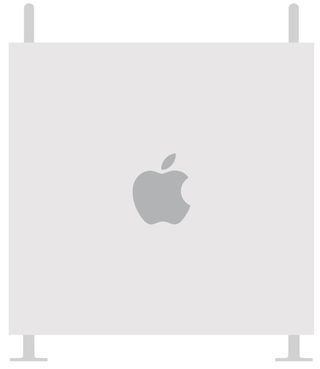
The best of the best
The next-gen Mac Pro is finally he,re and it offers the specs that professionals and Apple enthusiasts alike will want to put through its paces.
Comparing Mac Pro models
The 2019 Mac Pro is available in both a tower and rack configurations. The latter hasn't launched yet, however, it should soon. We anticipate the internals between the two will be largely the same.
With that being said, the 2019 Mac Pro models look similar on the outside. The tower model is 39.7 pounds (18.0 kg), while the rack option is 38.8 pounds (17.6 kg). Both are significantly heavier than the discontinued cylindrical 2017 Mac Pro, which weighed 11 pounds.
It's the inside of the 2019 Mac Pro that matters, of course. From now on, we'll be discussing the tower model only. We'll update this post once the rack version launches.
For $5,999, you get a 3.5GHz 8‑core Intel Xeon W processor, Turbo Boost up to 4.0GHz, 32GB (4x8GB) of DDR4 ECC memory, Radeon Pro 580X with 8GB of GDDR5 memory, 256GB SSD storage, The base model comes with a black Magic Mouse 2 and Magic Keyboard with Numeric Keypad.
Like the Mac mini, the 2019 Mac Pro doesn't come with a display — you'll have to pick up those on your own. No doubt, Apple would love for you to buy the new Pro Display XDR, which complements the Mac Pro and starts at $4,999.
Upgrading the Intel Xeon W processors
Apple's new Mac Pro uses an Intel Xeon W processor. Like its predecessors. the Xeon W has been designed for heavy-duty use in servers and workstations — environments demanding more extreme performance and operational criteria.
Master your iPhone in minutes
iMore offers spot-on advice and guidance from our team of experts, with decades of Apple device experience to lean on. Learn more with iMore!
Mac Pro features Turbo Boost, Hyper-Threading, up to 66.5MB of shared L3 cache on a single chip, AVX-512 vector instructions, and 64 PCI Express lanes for massive bandwidth. It's configurable up to 28 processing cores, allowing it to support up to 1.5TB of memory at 2933MHz.
Starting with Apple's $5,999 base model, you can upgrade the processors on your Mac Pro as follows:
- Base: 3.5GHz 8‑core Intel Xeon W processor, Turbo Boost up to 4.0GHz
- add $1,000: 3.3GHz 12‑core Intel Xeon W processor, Turbo Boost up to 4.4GHz
- add $2,000: 3.2GHz 16‑core Intel Xeon W processor, Turbo Boost up to 4.4GHz
- add $6,000: 2.7GHz 24‑core Intel Xeon W processor, Turbo Boost up to 4.4GHz
- add $7,000: 2.5GHz 28‑core Intel Xeon W processor, Turbo Boost up to 4.4GHz
Obviously, you should purchase enough processing power to suit your needs. If you're only in this for casual game development or video editing, eight-cores should be enough. However, the sweet spot for most is likely 12-core or 16-cores. These have been designed to simultaneously run multiple professional applications that take advantage of extreme multithreading. Think tasks such as CPU rendering, compiling large projects, running multiple virtual machines, and CPU-bound computations.
The 24-core and 28-core models let you push things even further. And selecting one of these process allows you to increase your computer's memory up to 1.5TB using twelve 128GB LR-DIMMs.

Memory
The new Mac Pro starts with a paltry 32GB of memory at the base level. Depending on your configuration, you can increase this to 1.5TB (12x128GB) of DDR4 ECC memory. Not surprisingly, it will cost you. The most memory available will increase the price by $25,000!
Graphics
There are many difference graphics choices for the 2019 Mac Pro. The starting point is the Radeon Pro 580X with 8GB of GDDR5 memory, which features up to 5.6 teraflops of performance and supports up to six 4K displays, two 5K displays, or two Pro Display XDRs. And the half-height MPX Module fits in an MPX bay and enables PCIe slot 2 for additional expansion. Updates are as follows:
- Base: Radeon Pro 580X with 8GB of GDDR5 memory
- add $2,400: Radeon Pro Vega II with 32GB of HBM2 memory
- add $5,200: Two Radeon Pro Vega II with 32GB of HBM2 memory each, or Radeon Pro Vega II Duo with 2x32GB of HBM2 memory
- add $10,800: Two Radeon Pro Vega II Duo with 2x32GB of HBM2 memory each
Apple also plans to release a configuration that includes the Radeon Pro W5700X with 16GB of GDDR6 memory, and one with two Radeon Pro W5700X with 16GB of GDDR6 memory each soon.
There's no denying that graphics cards are expensive. For most folks, we suggest taking a closer look at the AMD Radeon Pro Vega II options, which is great for apps like Final Cut Pro X. When in doubt, talk to the experts at Apple or ask us a question below.

SSD storage
The base 2019 Mac Pro features 256GB SSD storage. You can increase this to as much as 4TB SSD storage. The price breakdown is as follows:
- Base: 256GB SSD
- add $400: 1TB SSD
- add $800: 2TB SSD
- add $1,400: 4TB SSD
A 8TB SSD option is being added soon.
Spending at least $6,000 on a computer means not only getting one with 256GB SSD. Find your sweet spot between 1TB SSD and 2TB SSD.
Apple Afterburner
For $2,000, you can add Apple Afterburner to your new Mac Pro, which provides better video performance for demanding workflows. The PCIe accelerator card offloads the decoding of ProRes and ProRes RAW video codecs in Final Cut Pro X, QuickTime Player X, and supported third-party applications.
When selected, Apple Afterburner gets installed in PCI Express slot 5 (x16) to enable maximum performance.
Questions?
Any other queries about the 2019 Mac Pro? Let us know in the comments below.

Bryan M. Wolfe has written about technology for over a decade on various websites, including TechRadar, AppAdvice, and many more. Before this, he worked in the technology field across different industries, including healthcare and education. He’s currently iMore’s lead on all things Mac and macOS, although he also loves covering iPhone, iPad, and Apple Watch. Bryan enjoys watching his favorite sports teams, traveling, and driving around his teenage daughter to her latest stage show, audition, or school event in his spare time. He also keeps busy walking his black and white cocker spaniel, Izzy, and trying new coffees and liquid grapes.
Most Popular





