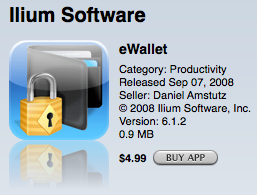eWallet
, from Ilium Software, is now available in the iTunes App Store for $4.99 with a desktop version for Mac OSX coming soon, according to Ilium.
Ilium Software offers their popular eWallet app for Palm, Windows Mobile Pro and Windows Mobile Smartphone. Now, you can have this useful app on your iPhone or iPod Touch.
How does eWallet for the iPhone measure up? Read on for the full review!
Credit cards, bank accounts, memberships, passwords, PIN numbers, health information -- I'm a bit ashamed to admit that this is the kind of information I used to store unsecured in Memos on my Palm or, more recently, as a Note on my iPhone. Now, I've stepped up my game and am trying eWallet.
First Impressions
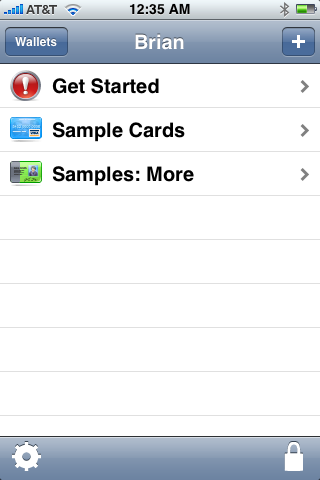
eWallet for the iPhone is an easy and convenient way to store your ridiculous number of passwords, email accounts, PIN numbers, credit card numbers, security questions, and more. Rather than risk my sensitive unsecured information falling in the wrong hands, I can instead create virtual cards with eWallet and store them securely on my iPhone.
The app is fairly easy to use, complete with Get Started for help, Sample Cards, and more samples to choose from. The interface is simple to use and it's great to make virtual cards to store all my personal data.
iMore offers spot-on advice and guidance from our team of experts, with decades of Apple device experience to lean on. Learn more with iMore!
Filling Your Wallet
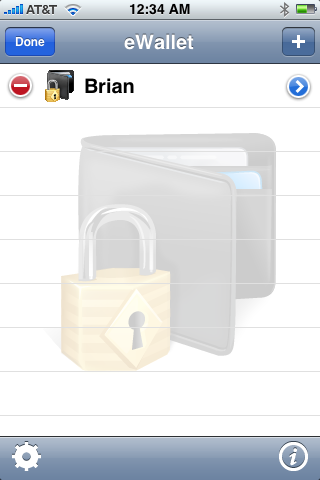
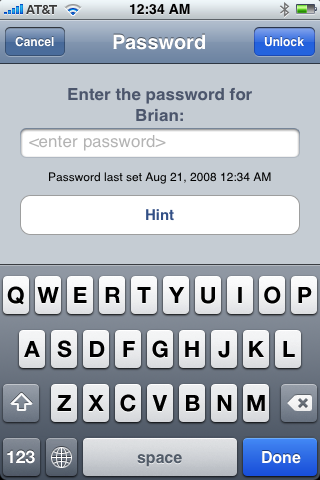

After assigning a password, you can begin making virtual cards. For example, if you want to store a credit card in your wallet, you can create a virtual card complete with all your credit card data: credit card number, expiration dates, name as it appears on your card, PIN number, verification number, contact phone number, security questions, and more. After creation, you can edit your card information by tapping the "gear" icon in the lower left corner of the screen.
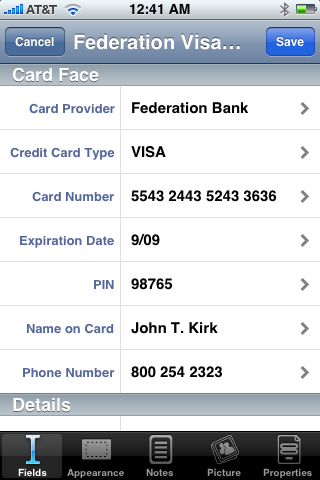
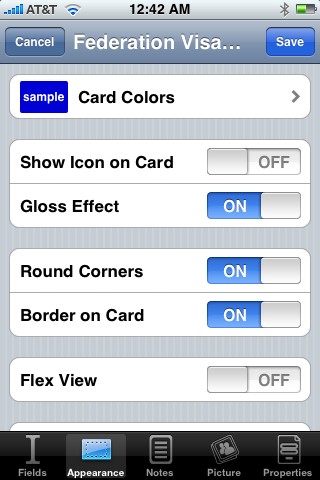
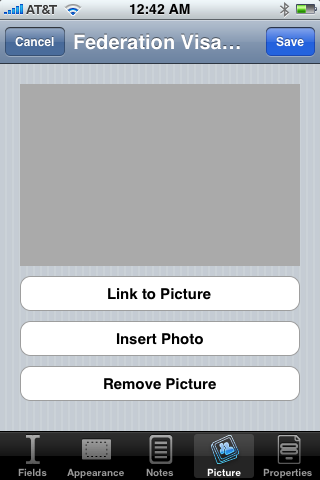
eWallet allows for quite a bit of customization for your virtual cards. There are several different formats to choose from, from credit cards to your driver's license, from health numbers to insurance policies. Customization doesn't end with the type of card or data you can input. eWallet gives you other options, like selecting the color for your card, the type of icon displayed on the card face, gloss effects and rounded corners. You can even select a photo from your iPhone as the background.
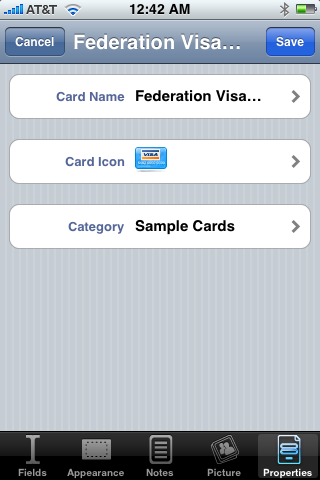
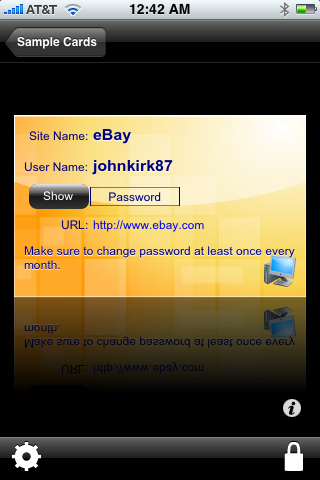
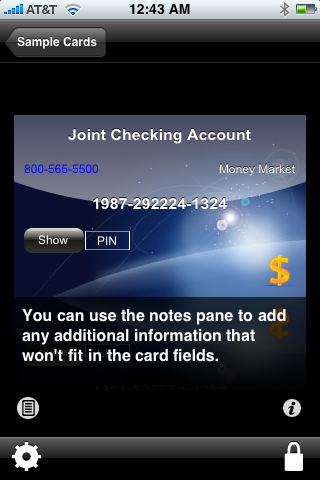
Whatever your data may be, it's very likely that eWallet has a way for you to store it securely on your iPhone. If you are a Windows user, good news -- you can download a desktop version so you can backup and sync your eWallet wallets to your PC. If you are a Mac user, like me, you have to wait a bit longer for a Mac desktop version. Ilium informed me that it's coming soon, so I'm looking forward to adding that feature when it's available.
Final Thoughts
I like what Ilium Software has done here with eWallet for the iPhone. It's a must-have app for me and is FAR better than keeping my data in Notes. The only negative for me is the lack of a desktop version for my Mac, so I'm anxious for that to be available. Otherwise, eWallet is an excellent way to store your personal data securely while providing easy and convenient access when you need the information. At only $4.99, it's an easy choice.
Pros
- Simple interface and easy to use
- 256-bit AES encryption security
- Create several wallets
- Customizable cards for all types of data
Cons
- No Mac desktop for syncing and backup
Rating: