iStat 2 for iPhone and iPad lets you remotely monitor Windows, Mac, and Linux from server side to pool side

iStat menu 2 is the second generation system monitoring app for iOS by longtime iStat menu-makers, Bjango. While Bjango started off focused on widgets on computers, for computers, they moved rapidly to mobile following the launch of the iPhone so that you could take your monitoring with you. That's the dream, right?
As much as real-estate is location, location, location, server administration is data, data, data. In the old days anyone responsible for big metal boxes had to sit on them like a nurse in a critical care unit, carefully monitoring every bit and atom for the slightest fluctuation, finger and stress-level ever poised over the command line keys -- and the reboot trigger. But now we carry computers in our pockets that are almost as powerful as the big metal boxes of old, and we have networks faster in some cases than the wires in our homes. Now, we can go home, go on vacation, sit by the pool, and more calmly keep an eye on everything from our devices in-hand to our ultra-light laptops across the room to our rendering and compiling pro machines across town to our co-located mini computers across continents, all right on our iPhones. All with iStat 2.
Rewritten from the ground up by Bjango, who have been doing this stuff for years, who have been testing and perfecting this process for years, iStat puts literally every single piece of information allowable by iOS and technology right on your display. (For more on the design and development process, be sure to check out my interview with Bjango's Marc Edwards.)
With iStat 2, you can monitor your iPhone, iPod touch, or iPad itself and see everything Apple allows you to see, dynamically rendered, and and very well organized. And iStat 2 is a universal app, so it's optimized for both iPhone and iPad interfaces, including the new 16:9 aspect ratio of the iPhone 5.

The stats presented include battery life, along with projects of how much web surfing on both Wi-Fi and cellular that leaves you with, as well as video and audio playback time, and for iPhone, talk and stanby time. You also get storage space, free and used, wired, active, inactive, and free RAM, pages in and out, swap size and used, and up time. There are numbers, percentages, and graphs, and the information density is dizzying.

You can also monitor all the computers in your home, office, or server farm by installing Bjango's iStat server for Mac, iStat server for Windows, or the third party, open source, iStat server for Linux. If you're on the local network, setup is often as easy as typing in a pin code and going. If you're going over the internet, Bjango gives you a lot of configuration options so you can map ports back to anything this side of a Cylon-proof Battlestar. You can even secure the connection with a passcode, and reset it from the server-side app if the need ever arrises.
The amount of information available for a personal computer or server is incredible. Not only is there virtually every stat you can imagine, but you can also tap into each second to get an even more detailed breakdown of the numbers. If it's too much for you, you can reorder and even turn off sections you don't want or need, but for most monitoring junkies, the level of detail will be nerd nirvana.
Master your iPhone in minutes
iMore offers spot-on advice and guidance from our team of experts, with decades of Apple device experience to lean on. Learn more with iMore!
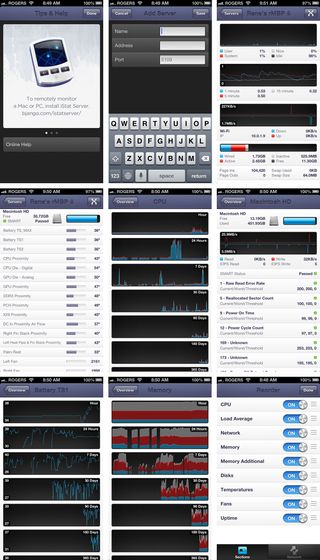
On the iPad, the deeper levels of stats even slide into place using Brichter-esque layered panels. You get hour, 24 hour, and 7 day stats, and on Macs, you also get 30, 90, 180, and 365 day history as well.

iCloud lets you transparently sync iStat 2 between iOS devices, so once you set up your machines on your iPhone, they'll also show up on your iPod touch and iPad, or vice versa.
iStat 2 brilliantly sees to the needs any computer administrator, home or professional, densely yet elegantly providing every bit of information possible, literally at your fingertips.
- $4.99 - Download now
Note: Marc Edwards of Bjango is a friend of mine, and one of my co-hosts on the Iterate podcast. However, I've been using iStat since well before I met Marc. Consider both those facts when reading the above review.

Rene Ritchie is one of the most respected Apple analysts in the business, reaching a combined audience of over 40 million readers a month. His YouTube channel, Vector, has over 90 thousand subscribers and 14 million views and his podcasts, including Debug, have been downloaded over 20 million times. He also regularly co-hosts MacBreak Weekly for the TWiT network and co-hosted CES Live! and Talk Mobile. Based in Montreal, Rene is a former director of product marketing, web developer, and graphic designer. He's authored several books and appeared on numerous television and radio segments to discuss Apple and the technology industry. When not working, he likes to cook, grapple, and spend time with his friends and family.
Most Popular





