Bose sleepbuds utilize noise-masking technology to block out many commonly occurring sleep disruptors. One of my own personal sleep challenges has been my husband's snoring, and Bose sleepbuds have eliminated that issue entirely. While they aren't perfect, they are a must-have product for me, and they might be for you as well.
The Good
- Mask noise
- Comfortable
- Excellent fit
- Several soundtrack choices
- Travel-friendly
- 16-hour battery life
The Bad
- Not a great app
- Easy to place in charger incorrently
Single purpose
Bose Noise-Masking Sleepbuds: Features

Bose sleepbuds are not headphones, they are a very specific tool for one purpose: masking noise so that you can sleep. To that end, they are designed to be very comfortable, long lasting, and good at masking noise. They do not use active noise canceling technology, nor do they play your music. Rather, they use Bose's own noise-masking technology and noise-isolating ear tips called StayHear+ Sleep tips.
The Bluetooth sleepbuds charge in an elegant charging case. A magnet helps the sleepbuds click right into place. The case does have its own rechargeable battery, so if you're going on an overnight trip you don't even need the charging cable. If you'll be away longer than that, however, I'd bring the cable.
They fit snugly into my ears and have never felt like they might slip out. They come with three different ear tip sizes to ensure a perfect fit for just about everyone. It's important to find the right size in order to form a seal; the medium size is perfect for me. I'm a side sleeper, so it took a minute to adjust to having foreign objects in my ears, but I barely noticed them after the first night.
Once they're in, I can immediately tell they have formed a seal; my own voice sounds different to me. Once I turn on the soundtrack, it almost sounds like it's broadcasting directly into my head. It's a little unsettling at first but I adjusted quickly and I love it.
Bose sleepbuds have virtually eliminated my husband's snoring. Well, I assume he's still snoring, but I don't hear it.
They do not block everything; if someone is talking to you, you will hear it, albeit muffled. Each soundtrack is designed to block out specific sounds. There are nine tranquil noise-masking soundtracks built right in. They are the types of sounds you'd expect, such as water, wind, and nature sounds. My personal favorite is called "Warm Static." It's a straight-up smooth white noise. If you want more choices, there are 11 more relaxing sounds you can download in the app, such as Country Road, Marina, and Rainforest. You will want to try different sounds to see which is most effective in your own sound environment.
iMore offers spot-on advice and guidance from our team of experts, with decades of Apple device experience to lean on. Learn more with iMore!
You control the sleepbuds with the app; there are no controls on the sleepbuds themselves. The app lets you choose your soundtrack, set alarms, adjust the volume, check battery level, access the user guide, and more. There is a dark mode, which is convenient since you'll be using it primarily at night.
If you use the alarm in the Bose sleepbuds app instead of your iPhone app, the alarm plays only in your ear, so it won't disturb your partner. There are seven different alarm sounds and you can adjust the volume to suit your needs.
A better night's sleep
Bose Noise-Masking Sleepbuds: What I like
I'm a terrible sleeper. I have insomnia off and on, and I'm very much like The Princess and the Pea when it comes to sleep. My husband's snoring is one thing that has woken me up and kept me up many times over the years. The Bose sleepbuds have virtually eliminated his snoring. Well, I assume he's still snoring, but I don't hear it anymore. The Warm Static soundtrack I use is excellent for blocking out snoring.
On a recent flight, I was sleeping with my sleepbuds in. When I woke up, a woman who had been sitting in the row front of me was lying flat in the back galley with an oxygen mask on. I asked her seat-mates what had happened, and apparently, the woman had had a panic attack. The other passengers around me couldn't believe it, but I had slept through all the drama! Thank you sleepbuds.

A few issues
Bose Noise-Masking Sleepbuds: What I don't like
I find the charging case to be a little bit fiddly. One morning, I woke up and placed my sleepbuds into their case as usual, and I thought they had both clicked properly into place but apparently one did not. As a result, it didn't charge and the battery was dead by bedtime. I'd have been okay using them with only one emitting sound, but they don't work that way. I had to let it charge for a while before I was able to use them.
The app isn't great. When the sleepbuds are in their case, charging, the app says they are "disconnected" (from Bluetooth) so you cannot check their battery level. You have to take them out of the case in order to see if they're charged. So you have to be very sure you put them into the case properly, and watch for the charging indicator light. Otherwise, you may find a dead sleepbud by bedtime. I've gotten into the habit of checking the indicator light once or twice throughout the day, just to be absolutely sure the sleepbuds are charging properly.
I'd be remiss if I didn't mention the fact that they are quite expensive for a single-purpose product. However, if you're like me, it's not too high of a price for a good night's sleep.
Totally worth it
Bose Noise-Masking Sleepbuds: Bottom line
Sleep is priceless. If a noisy environment is keeping you from sleep, you may find Bose noise-masking sleepbuds to be a worthwhile investment. For me, they block my husband's snores so that I can sleep better. I'm a devoted fan and plan to use these for the rest of my life; if I lose or break them then I'll buy more.

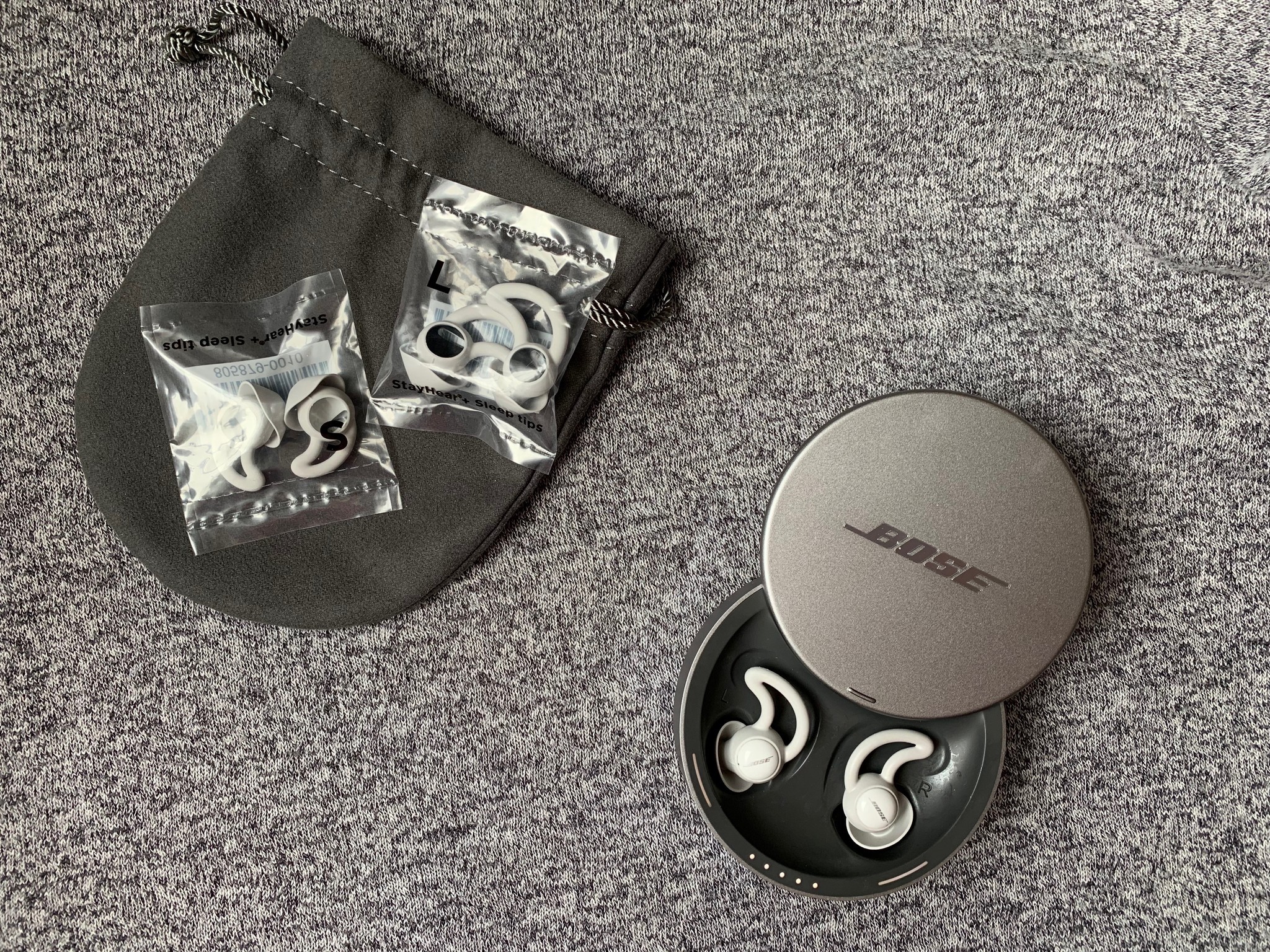


Karen is a contributor to iMore.com as a writer and co-host of the iMore Show. She’s been writing about Apple since 2010 with a year-long break to work at an Apple Store as a product specialist. She's also a contributor at TechRadar and Tom's Guide. Before joining iMore in 2018, Karen wrote for Macworld, CNET, AppAdvice, and WatchAware. She’s an early adopter who used to wait in long lines on release days before pre-ordering made things much easier. Karen is also a part-time teacher and occasional movie extra. She loves to spend time with her family, travel the world, and is always looking for portable tech and accessories so she can work from anywhere.


