Facebook is the most popular photo sharing service on the web so it comes as no surprise that they released an app dedicated to the photo aspect of Facebook -- it's called Facebook Camera. With Facebook Camera, you can easily share multiple photos to Facebook, add filters to them, tag your friends, and view a newsfeed restricted just to photos posted by you and your friends. And, of course, you can also leave comments and likes on photos.
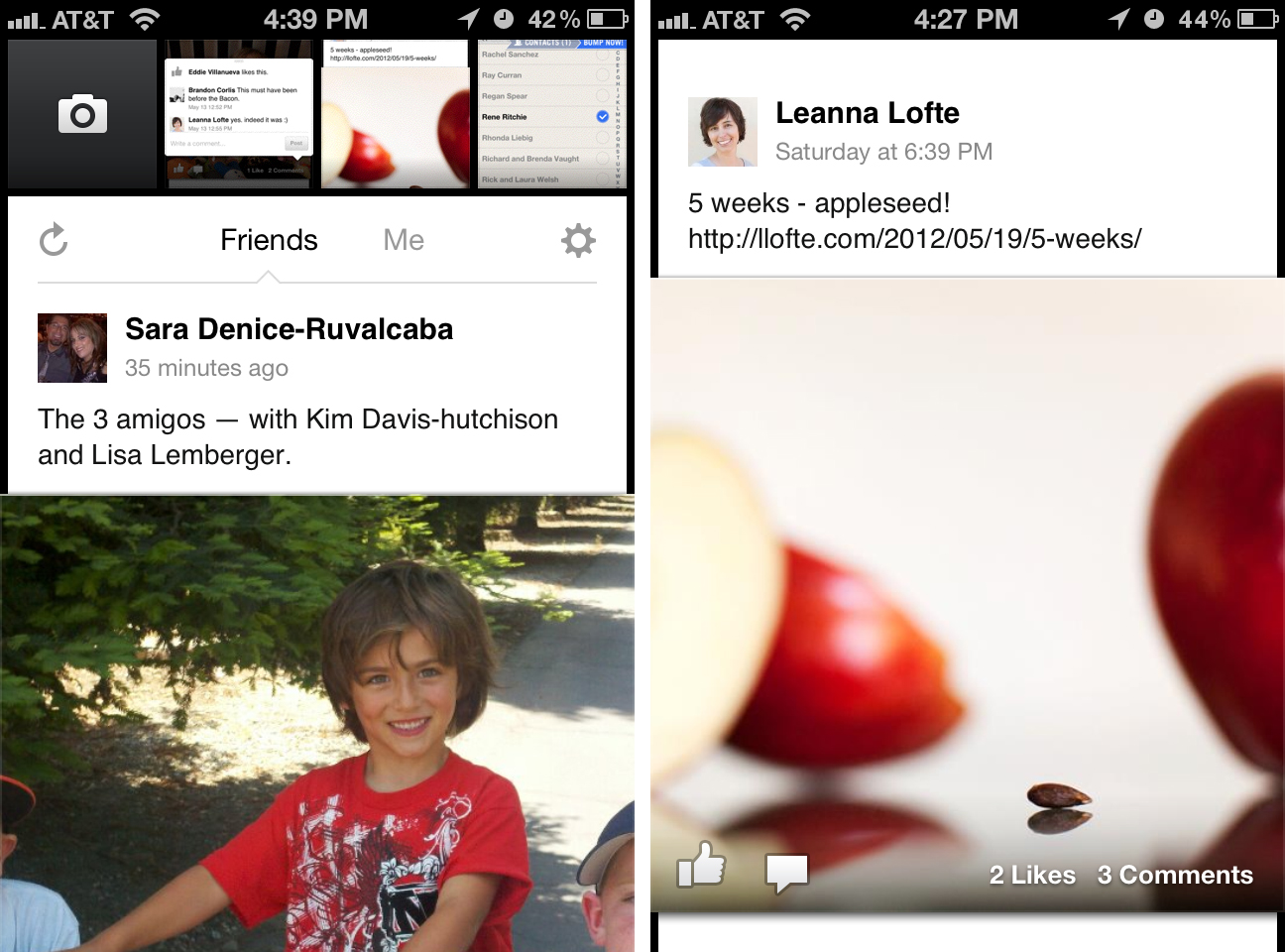
The main screen of Facebook Camera is the news feed, except that this news feed only contains photos, not status updates and links like in Facebook for iPhone. You can sort the stream to show photos posted by your friends or just your own photos.
The appearance of the photos in the stream is similar to the new look that was recently implemented into Facebook for iPhone. The photos are full-width and wider than the white background. Each photo is also cropped as a square.
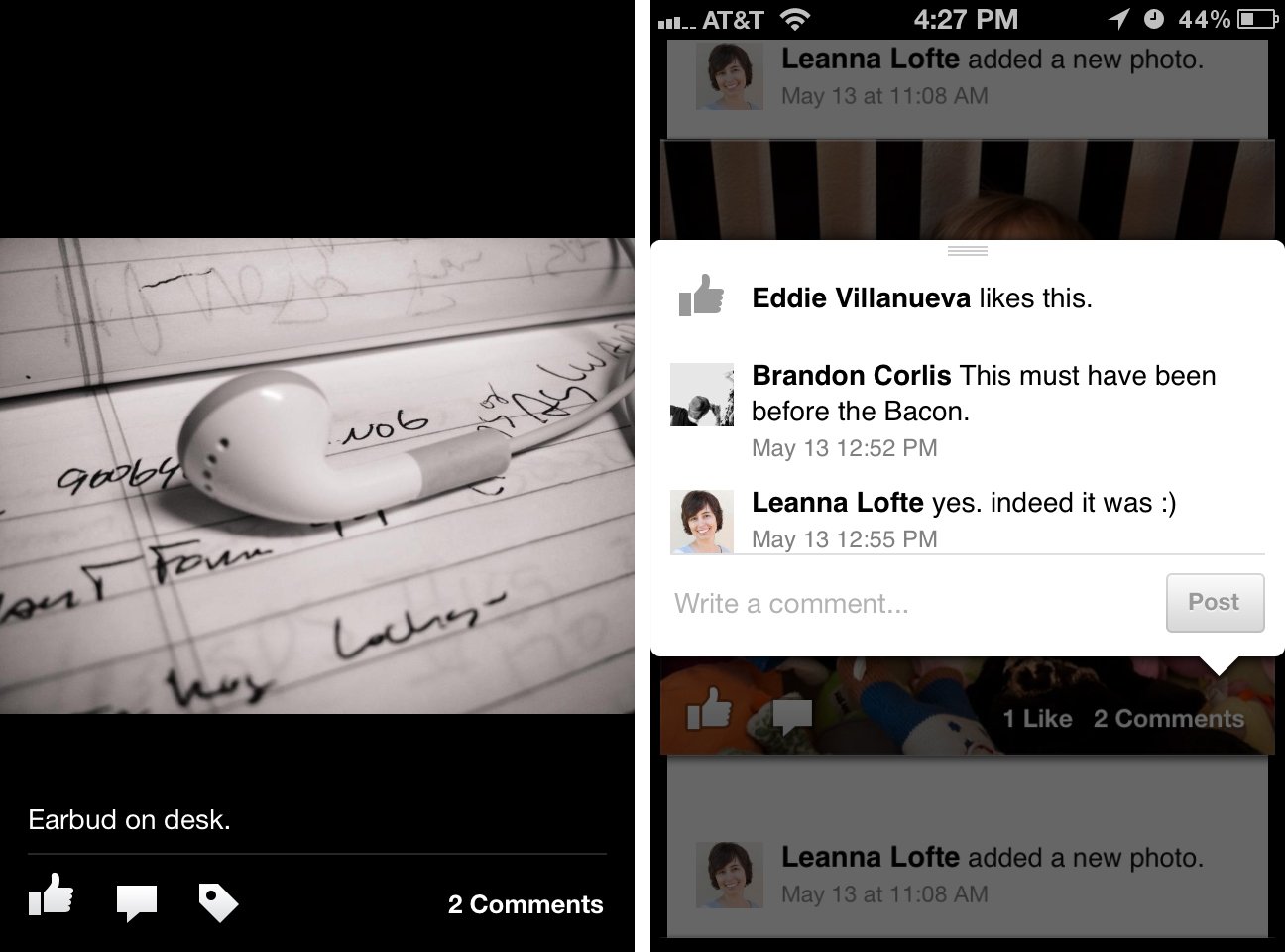
At the bottom of each photo you'll see a thumbs up button to "like" it, a comments button to leave comments, and the number of likes and comments is also displayed. When you tap on the numbers, a popup will appear that shows who liked the photo as well as all the comments. You can also leave a comment of your own. This button actually does the exact same thing as the speech bubble button.
Tapping on the photo will display it on a black background with the caption at the bottom as well as buttons to "like", comment, and tag.

At the top of the feed, you'll see a strip of photos from your Camera Roll and a button to launch the camera. Sliding down on the news feed will slide it off the screen so you can scroll through all the photos in your Camera Roll.
Tapping a photo will display it bigger and allow you to crop, tag, or add filters to it. These filters are remarkably similar to Instagram's filters, but this is to be expected since Facebook recently purchased Instagram. Once you've edited the photo to your liking, you can select it with the checkmark button or share it. If you select it, you'll be taken back to the grid of your Camera Roll photos so that you can repeat the process with more photos.
iMore offers spot-on advice and guidance from our team of experts, with decades of Apple device experience to lean on. Learn more with iMore!
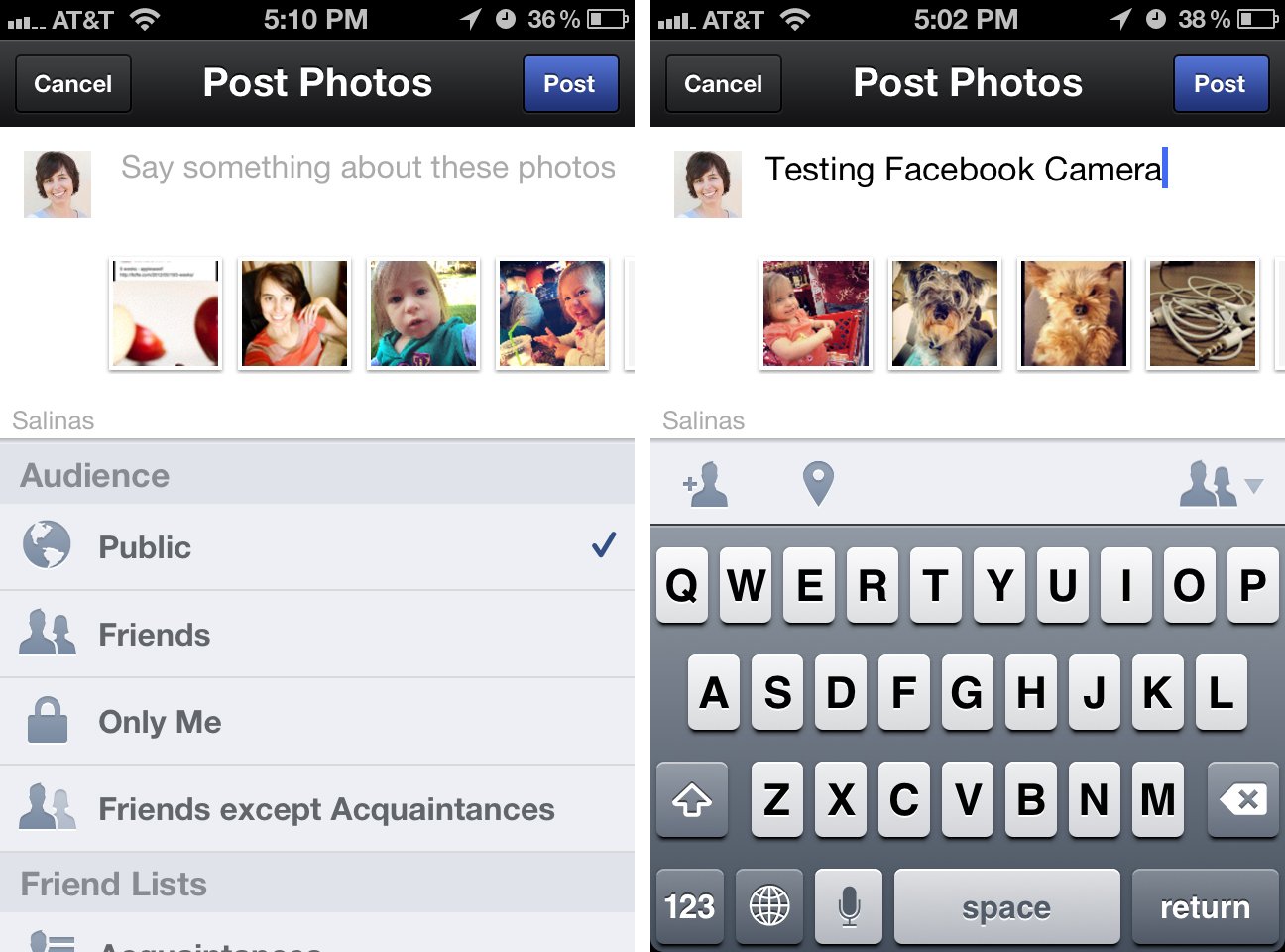
Once you're ready to share the photos, just tap the share button. This screen looks similar to the photo sharing screen on Facebook for iPhone. It will display small thumbnails of all your selected photos, let you say something about them, add a location, add friends, and adjust privacy settings.
The good
- Beautifully designed
- News feed displays either your friends photos or just your own
- Upload multiple photos at once
- Edit photos by cropping and adding filters
- Tag friends
- Adjust privacy settings before posting
- Leave comments and likes on photos
The bad
- Speech bubble and comment/like count buttons perform the exact same thing
The bottom line
I must say that I'm rather surprised with how much I like this app. I do nothing but complain about Facebook for iPhone, but Facebook appears to have done an outstanding job with Facebook Camera. It's not an Instagram replacement, but it's as great addition to Facebook. Now I'm just curious to see how long before these filters become available on the web version of Facebook.
Free - Download Now
Former app and photography editor at iMore, Leanna has since moved on to other endeavors. Mother, wife, mathamagician, even though she no longer writes for iMore you can still follow her on Twitter @llofte.


